Hey All,
I wanted to publish this quick guide for all of the creators struggling to get buyers from social media sites like Reddit, Twitter, Instagram, Snapchat and other platforms. This method works great for me and it can work for you if you apply it.
The website I’ll share later on can be linked to your OnlyFans or Fansly page.
From what I’ve heard many creators are doing better on Fansly lately because they allow content that isn’t allowed by the terms on OnlyFans. If you want you can set the main button to link to either of one them and you can change it at any time.
These pages can be updated by you after they're created (you essentially own them).
Now, let’s talk about moving subs off of social media and on to your paid platforms.
The number one rule to remember with social media is not to post your OnlyFans or Fansly link in your Bio. Some people think it’s okay on Reddit because Reddit won’t ban you. It’s not and I’ll explain why: The mods of subreddits might see your OnlyFans in your bio and ban you from posting in their subreddit. I saw an example of someone complaining about getting banned on r/onlyfansadvice and it inspired to me write this article. Here’s the post if you want to read it: http://redd.it/prwnio
Literally written 6 hours ago... this happens all of the time.
Remember, Reddit is moderated by the community. Getting banned from key subreddits can be detrimental to your marketing. And since these are real people they’ll likely remember who you are... so creating new accounts won’t help you.
Savvy creators on Reddit are using alternative linking service like Linktr.ee, AllMyLinks, Beacons AI to avoid getting banned for their OnlyFans links.
The problem with using linking services for your landing page is they’re not clear on where you want your visitors to go. They’re given a bunch of buttons, and nothing takes center stage like you see in this example from a new service call My Model Bio:
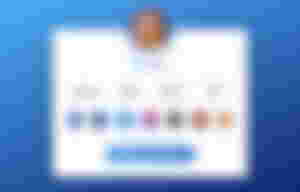
My Model Bio was created for Digital Content Creators / Models Like Us.
How does using MyModel.Bio instead of the button linking services result in getting more subs? The main button that takes center stage links to your OnlyFans page.
(Again you can decide to link to Fansly if you prefer by selecting Fansly instead)
The smaller circle icon buttons act as background links to your social media.
The icon buttons only serve to provide proof that you are who you say you are.
You'd be surprised how many fakes there (or maybe you're not surprised if you've been doing this for a while) and having an official bio page like the one above can do wonders to support your authenticity. I can’t stress enough how important this is for creators. I've heard a number of buyers say they would subscribe to someone but "they're not sure if they are real". Now you can show them you're real by creating your own bio page that links your OnlyFans to the social platforms you promote on.
Everyone who creates a bio page will be listed in the model directory which is sortable by features and has a menu. The directory is another place buyers could potentially stumble upon your profile when they're searching for similar creators.

The first listing above is verified which is the premium service available when you create your profile. The premium version gives you a blue checkmark next to your name and a priority listing in the model directory (It's first come first serve, with priority listings being listed first). In my opinion having a verified check could boost the authenticity of your profile later on when there are more models on the website.
Verified is $25 per year and $40 for two years depending on the plan you choose.
When the website grows bigger it might be more important to be verified, but for now all that matters is that you create a bio. You'll want to reserve your username while you can because just like OnlyFans the username you select becomes your link.
Sign is FREE and it's really easy go here: https://mymodel.bio/sign-up
The link above takes you to the form you fill out to create your model bio profile.
After you sign up your bio page will be generated for you in a matter of seconds.
The nice thing is you don’t even need to remember a password.
Just visit the sign in page and enter your username along with the email you used when you first created your page and you’ll be able to make any future changes.
Now for those who are wondering or looking for more inspiration...
Here’s the directory to check out other creators’ bios: https://mymodel.bio/models

