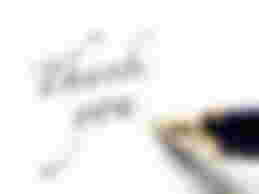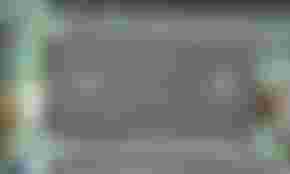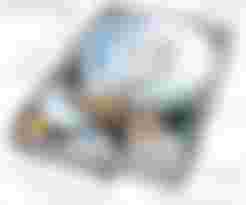Computer Memories And Storage Devices
Hi! Dear Readers,
Hope you all will be fine and missed me very much .First of all welcome to my blogs after a long period of time on this platform named as Read Cash. I was so much busy in routine life as well as i has had a long vacation from every kind of work . Now i am totally free and returned to my hoby which searching, surfing and writing articles .
Now again , I am here to share some most important and interesting concepts about computer storages, most of you are already familiar with this concept but also most of them are confused regarding computer memories. That is why i am here to to make easy all of your thinking and your mind to understad this confusing topic very easily. Although all the data on google is available about computer memories, but my only objective is to illustrate all of the data in as easy manner so every average student could understand this with perfction and understand this topic for a long time.
After reading my article about computer storages you all will be able to...
Understand Computer memories.
How thecomputer memories works to store data.
Difference between primary and secondary storage.
Difference between RAM and ROM.
Difference between HHD and SSD which one is faster and long Llasting.
Which Memory is fastest among all.
Let us start our article.
INTRODUCTION
As i am expecting that everyone of you is familiar with the word 'memory' . A memory is something that adds an information in an entitie's experience or in it's braim. Memory is reffered to as remember things, events a piece of knowledge. As we know a human mind also receives data through any of the five senses in a human and processes data in less than seconds and stores that information in a sstematic way. Just like our brain a computer also stores data before and after it's processing in secondary storage devices, and another type of memory is helps in booting of the computer system. in this article we will do adetailed study on all the computer memories and its storage devices.
Definition: Computer memory, device that is used to store data or programs (sequences of instructions) on a temporary or permanent basis for use in an electronic digital computer. Computers represent information in binary code, written as sequences of 0s and 1s. Original link of this definition is as under.
Rference : https://human-memory.net/memory-storage/#:~:text=Our%20brain%20is%20continuously%20involved,the%20brain%20at%20different%20levels.
Types Of Computer Memories:
There are several types of computer memory and here we will discuss all of them briefly and in easiest way. But two main branches are the base to differentiate and illustrate the all sub branches. I am adding a picture under this paragraph to explain these two branches of memory and their sub branches,

Primary Memory and Secondary Memory
To understand this concept properly we will start it from the basic. As we know that computer is a machine that stores a huge amount of data in the form of bits , and perfoms actions on data very fast. So here it will be easy to understand that a computer basically has two types of memories one is primary memory which in simple words is responsible for functioning of computer and the second type which we call secondary memory is usually used for storing a large amount of data for later use , secondary memory is also called as external memory.
Now we will discuss them separately .
1-Primary Memory:
Primary memory has further its two types that are
RAM
ROM
1.1 RAM(Random Access Mmory):
In primary memory the RAM is a type that uses capacitors to store data, this type of memory is also called a temporary storage. I will request you for a deep concentraion here to understand the important point about RAM.

As i already mentioned that it uses capacitors to stores data and that capacitors work with flow of continous electricity power through them, and this is a main reason why the RAM is volatile. But RAM has also further two types which are SRAM and DRAM.

1.1.1 DRAM: It is a dynamic random access memory which is slower in speed than SRAM and the reason is already mentioned that DRAM uses capicitors to store data.
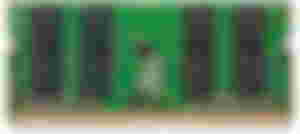
1.1.2 SRAM: The other type is RAM is SRAM which is called static random access memory . It uses flash memory to store data and this type of memory is highly fast as compared to other type of memories in comuters. Usually CPU cache is made up of SRAM, Cache moreover has three levels which are level 1, level2 and level three. We will discuss cache memory in our next article.
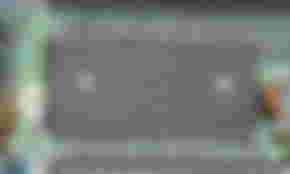
1.2 ROM(Read Onle Memory)
It is clear from its name the read only memory which means we can only read information and dat from ROM but can not add, delete, or modify the data on this memory. Unlike RAM it is a non volatile memory which means it is permanent and data in it is not losed even if the computer is turnon of we cut its power suply. ROM is installed in computer as well asmany other electronic devices deuring their manufacturing by the vendor. Files and programs on ROM are written permanently and that programs or files are called firmwares ,sometimes firmwares are also termed as BIOS.

when We turn on the computer first of all the firmwares perform an initial test of the device computer to check that either all of the input and output devices are working properly or not. At first the user of the device can not do changes in the data residing in ROM . But if he needs to update his system h will have to change the complete chip of the ROM otherwise no sollution. A ROM can be of 4MB in size and and no doubt it is a slower memory.

A read only memory is built in memory that s compter usually uses it for its whole life.
Now modern ROM has further its types.
PROM(programable read only memory)
EPROM(erasable programable read only memory)
EEPROM (Electrically Erasable programable read pnly memory)
2-Secondary Storages:
After discussing the main orprimary memory and its types , now we are able to discuss the secondary storage devices of a cmputer system .
Secondary storage devices are external devices to store data permanently, for a long time and in huge quantity. Secondary storage devices are very slow as compared to main memory of a computer system. Example of hard drives or secondary storage devices are
HDD,
SSD,
CD and
pen drives etc.
We will discuss each of them separately.
2.1 HDD (Hard Disk Drives)
Hard disk drives are seconday storage devices to store data using magnetic disks. Usualy their physical size is 2.5 inches to 3.5 inches. The disks in the drive are spinning disks with an arm with ahead that reads data from these spinning disks. the clear this idea you should have a look on the picture below.

Some important features of HDD are described below.
Slow speed.
Heavy in size.
Cheaper in price
Sensetive in absorbing shock means your data will be lost permannetly if drive falls down and disks inside it are displace.
2.2 SSD(Solid State Drives)
SSD is a new technology data storage device which uses flash memory instead of magnetic disks to store data . Just like HDD they are also used to store huge amount of data permanently for long time use . A computer can have only one HDD or only one SSD or it can have both in it. A SSD can be installed in a laptop or computer to improve the working and its booting performance, and at the same time a HDD can be used in same device to store data,

Some important features of SSD.
High speed
High cost
Smaller in size
A good Shock absorber
long lasting
light weight
And there is one more interesting thing that i remember that a computer instead of having two different types of storage devices in it it can only have a single drive with both the featues of magnetic disks and flash memory . Here the ssd chips are installed on HDD and cache are also intalled caching data is done by that chips that increases performance of the computer . As you can see in picture below hard drive with both properties.

It took me four hours to write this article , i hope you like it and now you have understand all about storage devices and memories of computer ststem. Will see you in next article .
Regard: writer