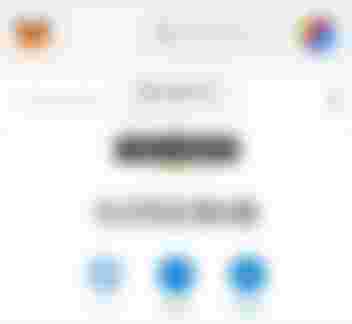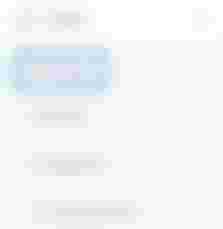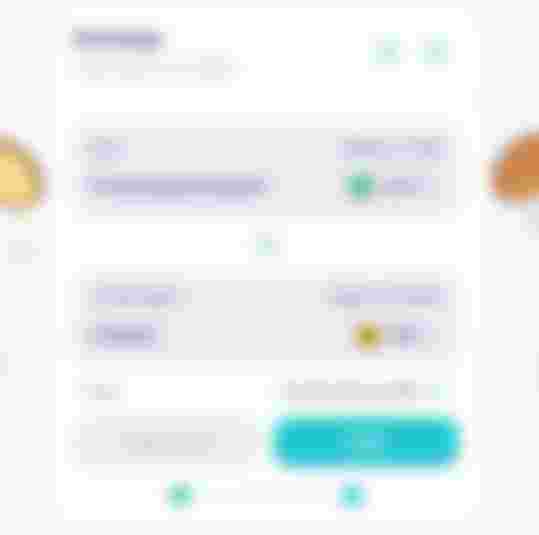A simple guide on how to use Pancake Swap with Metamask to buy smart contract tokens on the Binance network.

How to use PancakeSwap together with Metamask (a network that is not exempt from scams and frauds) in order to buy tokens and shitcoins has become one of the most repeated questions this year in the crypto space. The sudden popularity of tokens such as DogeCoin, SHIBA, SaylorMoon or BabyElon has made token trading on smart contract networks the big craze of 2021 in the cryptocurrency world (with apologies to Bitcoin, of course, which is about to start its second bull-run). Here's how to use Pancake Swap with Metamask to buy smart contract tokens on the Binance network and not die trying.
1.Connecting MetaMask to a Binance smart chain
If you already have a MetaMask wallet but have not yet connected it to Binance Smart Chain, first click on "Ethereum Mainnet" and then click on "custom RPC" in your wallet to add the BSC network to MetaMask as shown in the image:

Fill in the required fields with the information below to connect MetaMask to Binance Smart Chain, which is the name of Binance's smart contract network.
Network name: Smart Chain
New RPC URL: https://bsc-dataseed.binance.org/
ChainID: 56
Symbol: BNB
Block browser URL: https://bscscan.com

How to connect MetaMask to PancakeSwap
To connect your MetaMask wallet to PancakeSwap, you first need to unlock your MetaMask wallet and then switch to the Binance Smart Chain network.

After unlocking your MetaMask wallet connected to Binance Smart Chain, you need to visit PancakeSwap to connect your wallet to the platform.
Click on the "connect" button in PancakeSwap and then choose "MetaMask" to connect your wallet to PancakeSwap.

After clicking on "MetaMask", you can choose the address (account) you want to connect to PancakeSwap and then click on the "connect" button in the MetaMask notification. If you use the mobile version of MetaMask, you can use the "WalletConnect" option to connect your wallet to PancakeSwap.
If you plan to use Binance Smart Chain dapps like PancakeSwap, you need to have BNB in your MetaMask wallet to pay gas fees (commissions for each transaction). If you want to trade popular tokens like SHIBA, SMOON or CAKE on PancakeSwap, you can send them from Binance or other exchanges to your MetaMask wallet.
How to use PancakeSwap to send BNB (or any other token or crypto) from Binance to MetaMask
You will need to have BNB in PancackeSwap to exchange it for another token and/or to pay gas fees (transaction fees). Also, if you want to sell (or just store) a particular BEP20 token in PancakeSwap, you can transfer it from exchanges or other wallets to your MetaMask address. If you want to send BNB, CAKE (or any other cryptocurrency) from Binance to your MetaMask wallet, first make sure your MetaMask wallet is connected to the Binance smart chain.
You can send BNB to your MetaMask address even if you have not yet added the BSC network to your MetaMask wallet, but you will only be able to see the tokens in your Metamask wallet once you have connected it to the BSC network. If you have not connected your MetaMask to the Binance smart contract network, you will not be able to see your token balance.
To transfer tokens and cryptocurrencies from the Binance app or website to MetaMask, you must first copy the personal address of your MetaMask account and then go to the Binance withdrawal page.
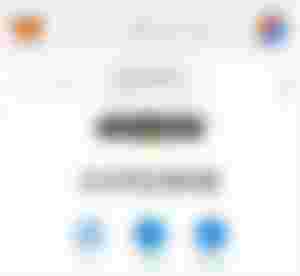
Click on the "withdraw" button on your Binance fiat and spot wallet and then choose the token you want to send to Metamask. In this case, as seen in the image, we are going to send "CAKE". To do this we click on the "crypto" tab.

Enter the address you copied from your MetaMask wallet in the "recipient" field and choose the "Binance Smart Chain (BSC BEP20)" network. It is VERY important that you choose this network and no other.

After entering your address and choosing the BSC network, you can enter the amount of the token you want to withdraw and complete the transaction. You also need to transfer some BNB to your address to pay transaction fees on the BSC network. You can follow the same steps above and choose the BSC network to transfer BNB from Binance to your MetaMask address.
How to use PancakeSwap to buy tokens and shitcoins with MetaMask
Once you have some BNB in your MetaMask wallet for gas rates on the BSC network, you can go to the exchange page on PancakeSwap and start trading to buy some of the trendy tokens like SMOON, SafeMoon, Shiba or RotoMoon.
To buy BEP20 tokens on PancakeSwap, we recommend you to use BNB, BUSD (BEP20) and USDT as currency pairs. There are also BTCB and ETH pairs on the platform.
To trade on PancakeSwap, first click on the "Exchange" page under the trade menu.
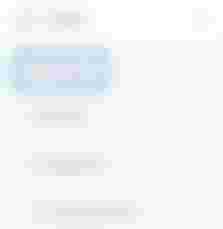
Choose the token you want to exchange and enter the amount, and choose the token you want to receive in the "to" field. In the example below, I am selling my USDT (Binance-Peg BUSD-T) for BNB.

After choosing the tokens and entering the amount, you must approve the token you want to trade, which will allow the smart contract to spend your token.
Click the "approve" button and confirm the transaction in your MetaMask wallet. As you can see in the image below, in this example the transaction costs $0.15 and you need to have 0.000244 BNB in your wallet to make an "approve" transaction.
Transaction fees will vary depending on the network you use. Don't expect to pay exactly $0.15 every time you buy a token. But, in general, the Binance smart chain is much cheaper than Ethereum.
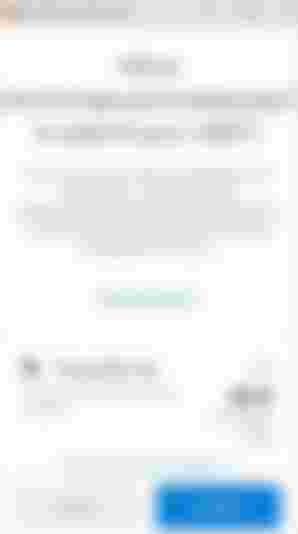
After approving the token you want to swap, click the "swap" button to confirm the transaction in your MetaMask wallet.
When you make a trade on PancakeSwap, you will pay a swap fee of 0.25%. In this example, I will pay a swap fee of 0.0928 USDT (37.1249/100*0.25).
Before placing the trade, you can also change your slippage tolerance and the delivery time of the transaction by clicking on the settings icon.
What is slippage?
Slippage refers to the difference between the marked price and the real price that will be applied in each operation. It depends on the volume of trades and availability and, as in any transaction (be it stock, Forex or cryptocurrency, it is an annoying reality that traders have to get used to live with).
After clicking on the swap button, check the rates again and then click on the swap confirmation button.

You can view the transaction in BscScan and in the activity tab of your MetaMask wallet.
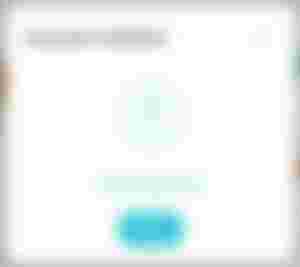
well so far today's tutorial I hope this will help you to avoid falling into scams when you do transustanciaciones with binance to metamask, Pancake Swap since by experience so well I was a victim of that frauds to the transactional in the binance network when I started to use these platforms clear with the matter of the NFTs games I hope it serves you and do not forget that in my main page I have much more interesting article that can help you guide and I think so well update some of what is left of this 2021 to 2022 and asta a next article. .. have a great day :)
pandoru1997 bids farewell until a future article.