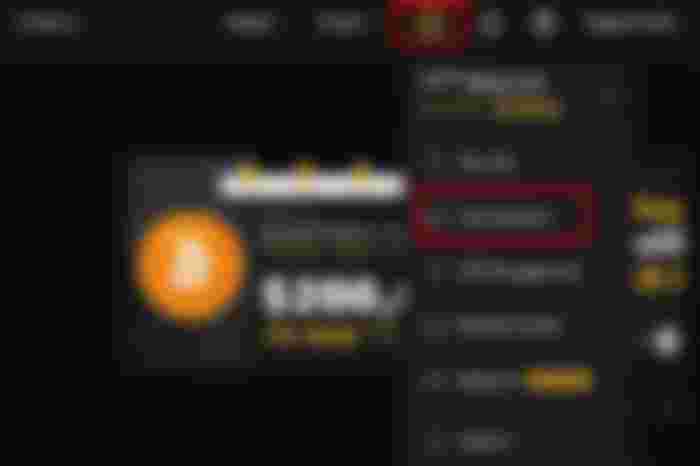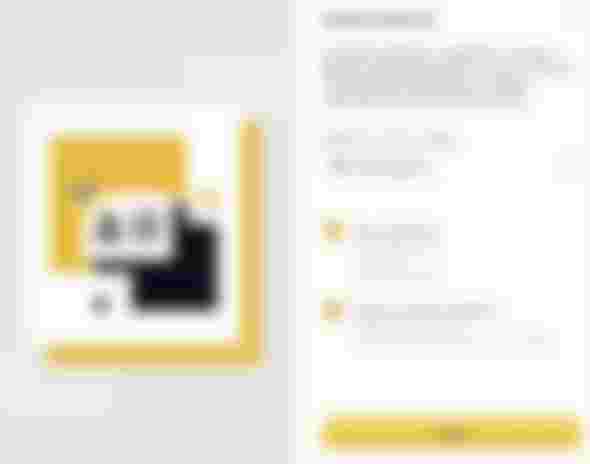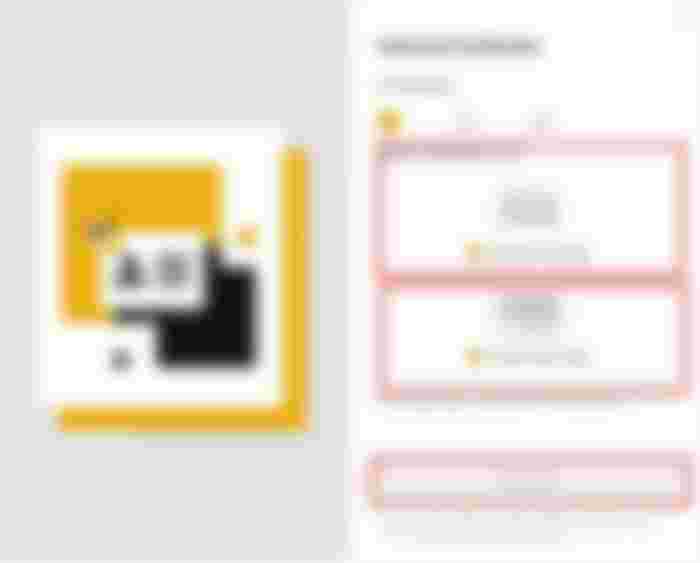Now that Binance has announced that it is mandatory for all its users to identify themselves, it's time to get cracking.

How to verify your identity on Binance needs to stop being a mystery. Now that Binance has announced that it is mandatory for all its users to identify themselves, it's time to get cracking (regardless of the negative opinions the news stirs up). That's why we bring you this tutorial guide on how to verify your Binance account. Now that you need to complete the verification of your account, here are the steps you will need to follow.
How to verify your identity on Binance in 10 steps
Binance requires you to complete all steps in less than 15 minutes. The exchange also allows up to 10 attempts to verify your identity every 24 hours.
Step 1: Log in to your account and navigate to the [Personal Verification] page.
To do this, hover your mouse over the "User Center" icon at the top right of the navigation bar. Then click on the "Identification" link, as shown here.

The [Personal verification] page has three sections: Basic, Intermediate and Advanced verification. We will go over the last two verifications, as the basic level verification will have been completed by default when you created your account.
Step 2: Choose intermediate/identity verification
You need to complete the intermediate/identity verification before proceeding to the advanced verification. Click the Verify button to continue with the identity verification.
Step 3: Select nationality or country of residence.
In this step, you will be provided with a dialog box asking you to select your country of residence. This information is important because Binance must comply with various location-specific regulations, and its systems and policies may not be enforced in your region.
If that is the case, you will not be allowed to trade on the platform. For users in the United States, Binance offers a scaled-down version of its global platform to serve that market called Binance America or Binance.US. This platform is more compliant with strict U.S. regulations.
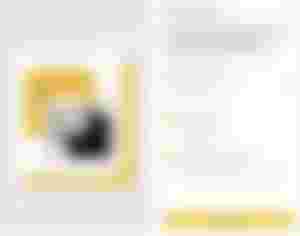
There are two stages for identity verification, as indicated on this page. In the first stage, you will submit your basic information, and in the next stage, you will provide identity documents and facial verification.
Step 4: Fill in basic identification data
This includes first and last name and your residence address. Make sure the name matches the name on the identity document you intend to use for verification. Also make sure that the address details match those of the subsequent address verification phase. You will need to present a document for verification at that stage, such as a bank statement. The address printed on that document will need to match the address you provide in this dialog box.
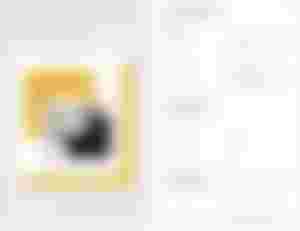
Step 5: choose the identity document
Next, you will need to select from three available choices of government-issued identity documents. You can have more than one of these documents, but Binance only requires one of them. Choose the one you are most comfortable with and move on to the next stage:
International passport
Driver's license
National identity card.

Step 6: send one or more photos of your document
Depending on the document you choose, you will be asked to submit one of the two sides of the document. You can only have one photo for the passport, but you will be asked to upload front and back photos for the other two documents. Binance allows submission in the following file formats: JPG, JPEG, PNG, and a file size not exceeding 5MB.
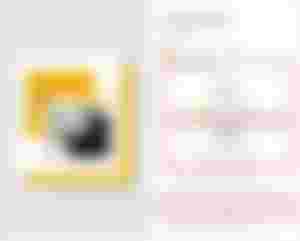
Step 7: upload a portrait photo of yourself
In this step, Binance will ask you to upload a passport-sized photo. The file format and size requirements are similar to those provided for the ID card.
Step 8: Complete the facial verification
The last step of this stage is facial verification. Binance will use your device's camera to scan your face. You can choose to use your webcam (if you use your computer to verify your identity) or your phone's camera via the Binance app. Binance will provide a QR code to scan with the Binance app if you choose the latter option.
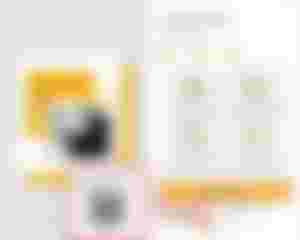
This step marks the end of the Identity Verification. The steps are simple, and Binance requires you to complete all steps in less than 15 minutes. The exchange also allows up to 10 attempts to verify your identity every 24 hours.
The verification exercise usually lasts less than one hour, but this process can last up to 36 hours or even longer during peak periods and on rare occasions.
Advanced (management) verification
This stage consists of proving your address. Binance will ask you to provide a document showing your current address.
Step 9
On the [Personal Verification] page, click the "Verify Now" button in the Advanced section. Since you have successfully completed the identity verification stage, this button should be orange and clickable.

Step 10
Binance will ask you to enter your address. There will be two dialog box screens at this stage. First, you will need to provide your address details. These details must match those printed on the document you intend to use to prove your address.

On the second screen, you will upload a document file that clearly shows your address. Binance only allows the following documents to be used at this verification stage.
Bank statement
Utility bill for electricity, water/sewer, gas or internet.
Only documents issued within the three months prior to the verification date are allowed. The file format to be submitted can be PDF, JPEG, JPG, PNG with a file size limited to no more than 5MB.
And that's it! Although it may seem like a long and tedious process, we promise you that getting verified on Binance is easy and hassle-free.
I certainly think these measures are a bit incessant but it was a long time coming of course I do this mostly for those who do not know how to use binance and are very new to the issue of registration if I had a lot of friends who have not been able to do well the verification of the account just this small step and the world is yours friend do what you want of course less scam people In addition, this platform will always be required for the exchange of NFTs in many inbound games.
and so far today's article certainly seemed to me something unnecessary but I felt it was necessary to make a guide of these never hurts, right?
pandoru1997 says goodbye and have a nice day....