Have you ever had a nasty shock because you thought that you were on wi-fi streaming youtube for a couple of hours but found out you were using mobile data and you used up all your monthly allowance in a day?
I will talk about a few different ways there are to manage your mobile data and save yourself some money too.
These methods relate to Android devices, though you may be able to do the same thing on iphone using similar apps.
The first and most obvious method is to turn off your mobile data when connected to wi-fi, though this presents a problem, well it has for me in the past.
I switched off my mobile data while at home but the following day when I went out I forgot to turn it back on and missed some important emails.
Thankfully I have found an app which can help with this called 'Deeps Network Utility' which is available on the google play store.

This app will send a you notification whenever your phone loses a data connection, so if you often forget to turn your mobile data back on when you leave home this will remind you.
If you are interested in using this app it is free with no ads and available here.
https://play.google.com/store/apps/details?id=com.deepscollections.android.apps.deepsnetworkutility
Another useful app I have found is EZ wi-fi Notification. This app is useful as it can alert you whenever your connection changes from wi-fi to mobile or loses connection. You can also choose to have an ongoing notification showing displaying which kind of network you are connected to. This can save you data because if you accidently lose your wi-fi connection while streaming you will get an alert straight away, before you use all your monthly data allowance.

This app is also free from ads and can be downloaded here.
https://play.google.com/store/apps/details?id=et.nWifiManager
The best method I have found though of saving mobile data is by using an app called Net Speed Indicator.
This app has the added feature that it can show your current network speed in the notification bar on your phone and also show via a clean and tidy ongoing notification how much data you have used on wi-fi or mobile each day.
You don't need to go into your phones settings any more to check how much data you have used, its all there in your notification bar.

You can also set up alarms and alerts to warn you if use over a certian amount of data, you can customise the limits which will trigger an alert within the as well.
Another feature is the ability to track how much data each app is using. This is a useful tool which can help you identify which apps use a lot of mobile data.
This app has non intrusive banner ads but these can be removed for 24 hours by watching a 30 second ad. Its a well designed app with lots of configuration options too.
You can download Net Speed Indicator here.
https://play.google.com/store/apps/details?id=com.paget96.netspeedindicator
There are many other similar apps available, I tried out quite a few but I think these are the best.
I know that many mobile contracts now include a large amount of data, so I guess if you have a plan like this you don't need to worry too much, but if you are on a budget and want to stay in control of your data these are a few useful tools.
I hope you enjoyed my article, if you wish to then you may check out my other articles here. I write about all different topics.
https://read.cash/@onlymythoughts
Article is my own
Lead image courtesy of pixabay, all other pictures credited to the source.
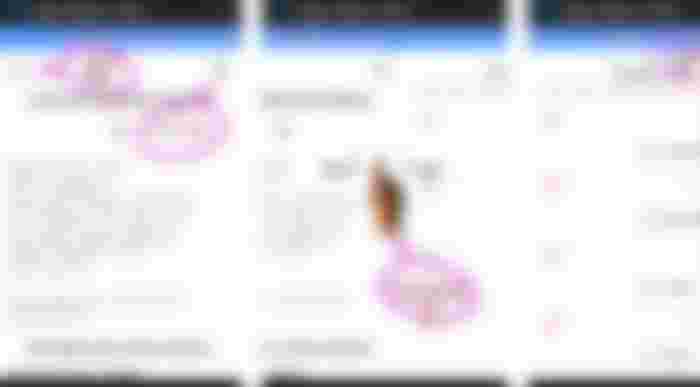


I don't know that I can't receive emails once my data is off, anyway those are useful applications, maybe I'll use those if I turn into data mode, we're currently using wifi that's I put my data in airplane mode to lessen the consume data and also to save power from my battery.❤❤