Discovering the Leaderboard in the Ecency App
I am now on my 2nd month of using the Ecency App and another great feature that I like is the Ecency Leaderboard feature. This is a special feature that you can only access in the App.
The great thing about the Leaderboard is that it gives you the daily, weekly, and monthly engagement scores.
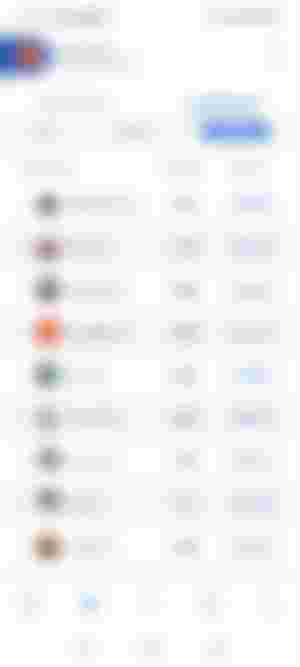
How to access
First click on the notifications button as below.
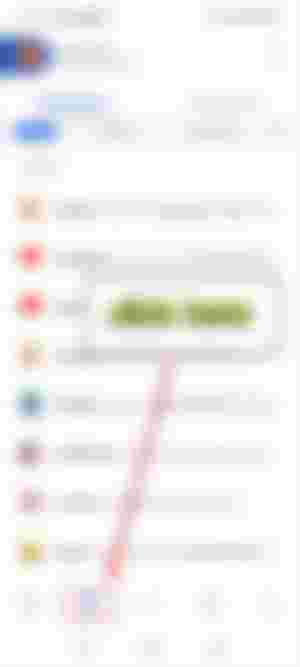
Next click on where it says "Leaderboard":
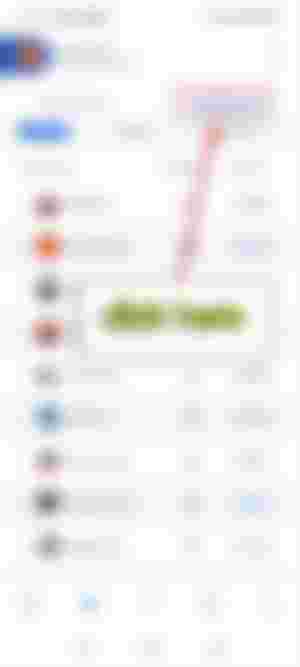
This then brings you into the Leaderboard feature. From here you can select Daily, Weekly or Monthly.
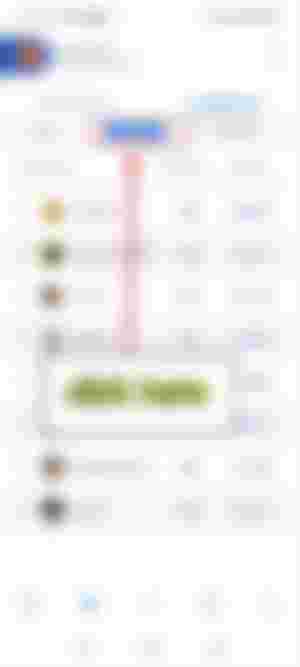
What can you see on the Leaderboard?
The Leaderboard counts the Top 50 active users in Ecency and is a fun and great way to measure your engagement. There are 3 columns in the table:
Top Users - This is self explanatory
Activities - How many activities you have made in Ecency
Reward - How many Ecency points you have earned
I have highlighted these fields below:
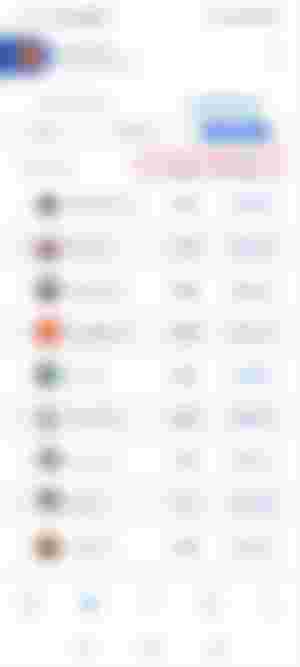
The great thing about the Leaderboard is that you can track how many Ecency points you are earning each day, week or month and it is a great incentive to keep engaging on Hive.
This is another great reason to download and install the Ecency App on your phone today.
Do you have the Ecency App yet?
It is available on Android in the Play Store or for iPhone in the Apple App Store.
If you have any questions, please leave a comment below or join us in the Discord where we have many experienced users who can help.
Resources used:
Screenshots are taken from the Ecency App.
The title image was created in canva.
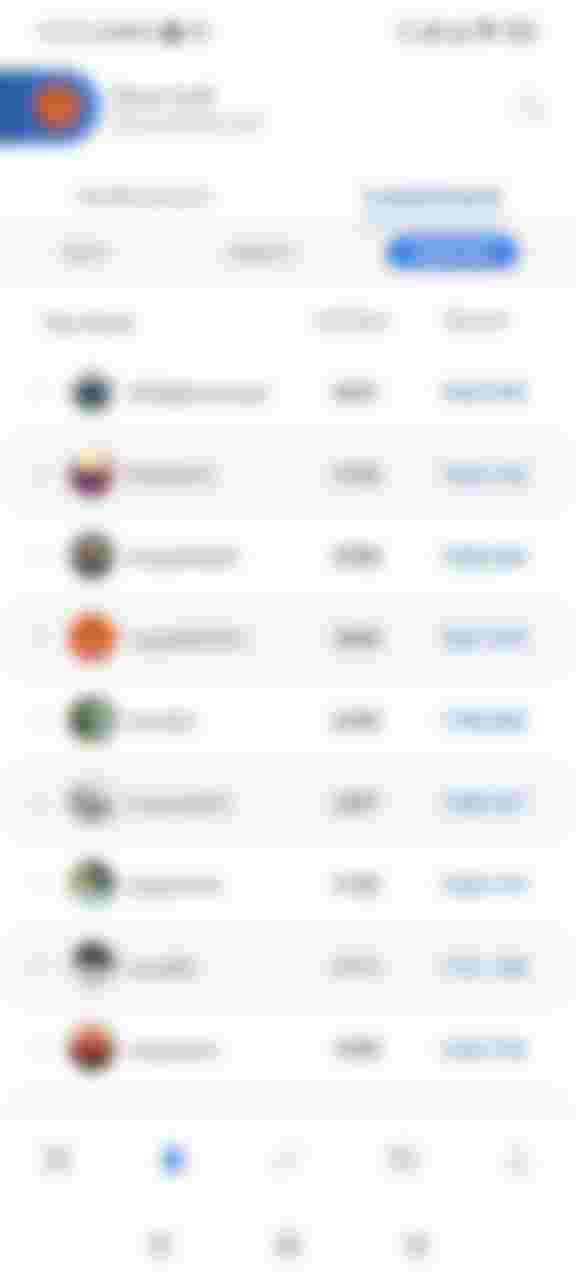
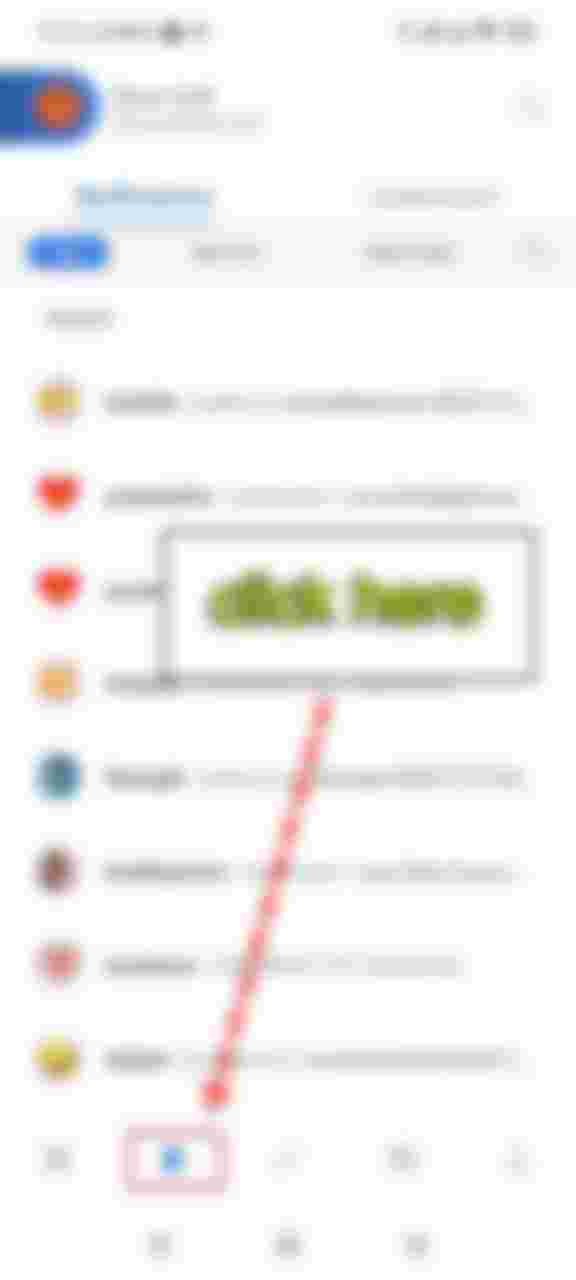
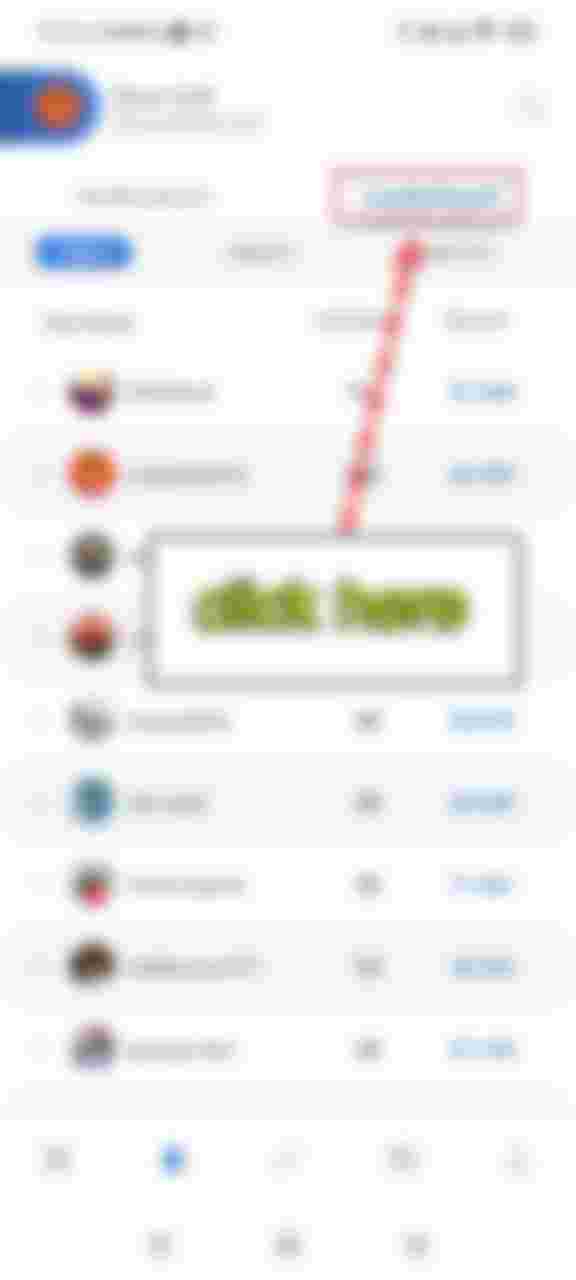
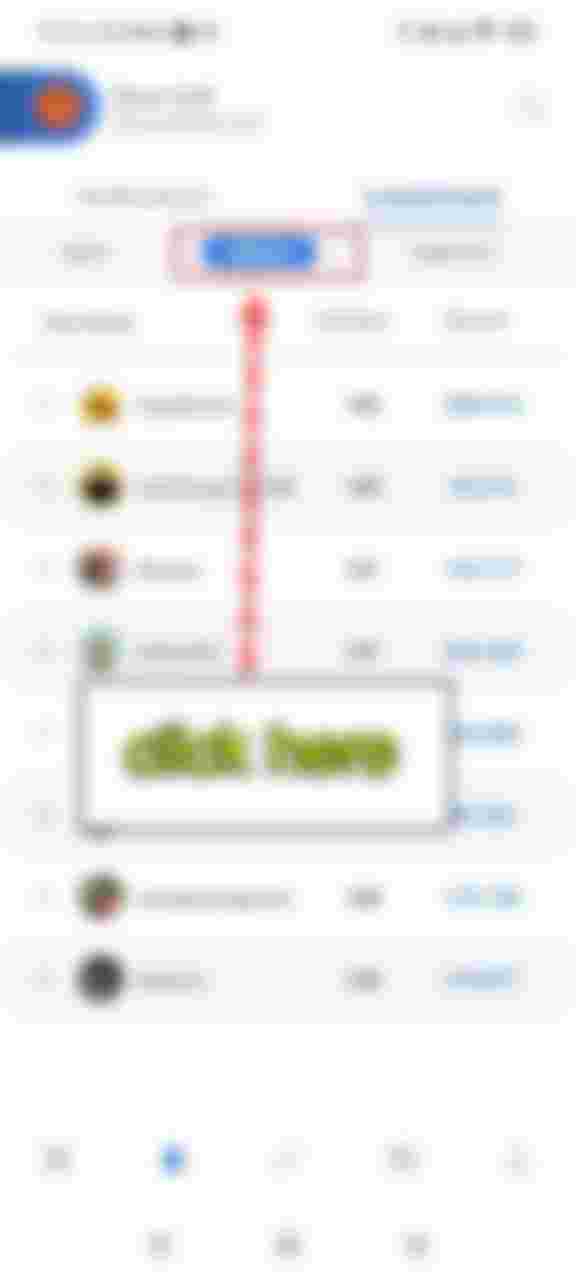
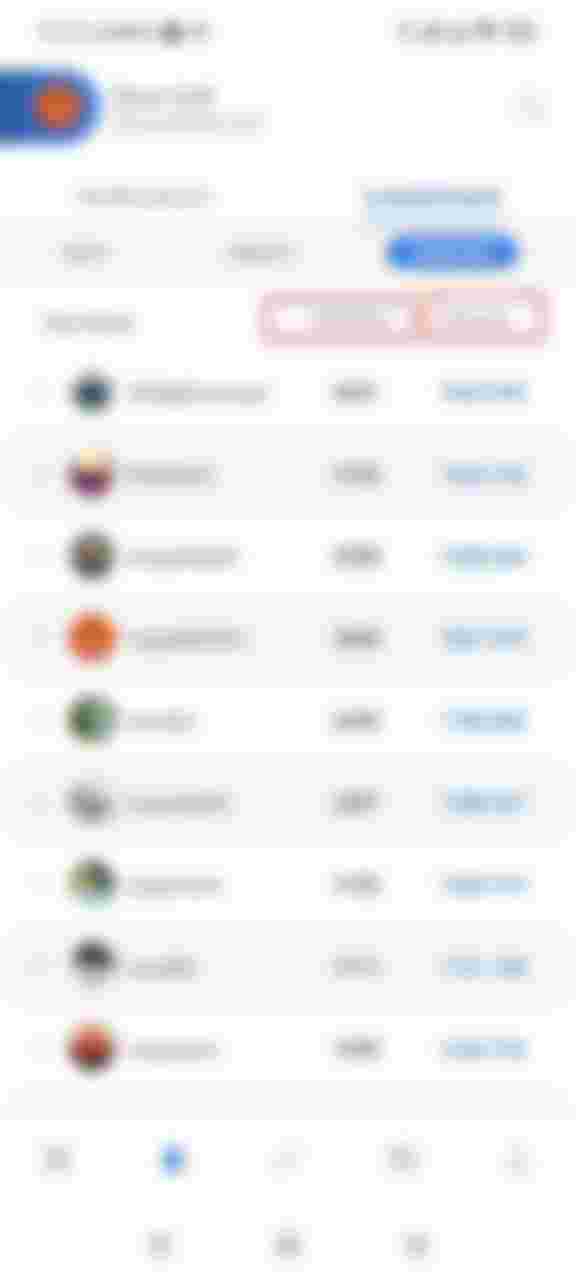
Ah that's cool, I didn't even know that feature existed. I haven't used the app myself yet, do you find the app nice to use?