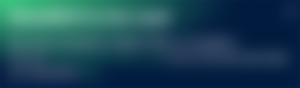
Guys, the excitement is up! A lot of people have been hearing about SmartBCH especially from @noise.cash is finally here with something tangible to test with!
People are super cite with the L2 for BCH, and even a DEX Aggregator is already up for a run through (expanded from Binance Smart Chain) and people are getting really excited to test the mainnet today.
But just like the Ethereum chain and Binance Smart Chain, there has to be a "bridge" to do so. But at the moment there's only one CeX is able to do so for a most direct bridging, https://coinflex.com/ , just like how I usually move BSC BEP20 tokens easier from Binance.com

The good thing about having Metamask already installed on your (desktop) browser, with a proper connection server settings, you already are able to have a wallet that supports multiple L2 solution chains like Ethereum (main), Binance Smart Chain, Polygon, Harmony One; and now SmartBCH will join in my wallet multiple chain supports.

Thanks to @Mr.Trenzs 's help on noise.cash, here is fast forward quick fix on your Metamask extension wallet.


All you need is to search into Custom RPC from your network selection at the top, and fill in the blanks on the extension.
Next...
Read.Cash / BCH wallet ⏩ CoinFlex.com ⏩ Metamask SEP20 wallet

After setting up your new network, you can use your Metamask extension wallet at coinflex.com, all you need is to login with the Metamask, with a security test (that you are not a robot), and you are in.

Go straight to Wallet & Order, and then you can choose Deposit.

Next just choose BCH, and you will be shown a cash address for you to send your $BCH over.
I am using read.cash's earnings to give it a try, so as little as $1, let's see if it will arrive or not.

I choose read.cash to send instead of my wallet as the network for other services / wallets, even for Bitcoin.com , it takes a long time to arrive, sometimes for an hour. So let's hope that through read.cash it will be faster than the rest.
I am not sure how the admins does it, but they literally beat the rest for speed!
Almost 30 minutes later....

The balance is finally in! Now it is time to move out.

Make sure your network selection from your Metamask is correct before you send out.
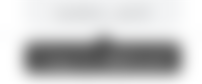
Copy the address from your metamask wallet and then paste it to the withdrawal section
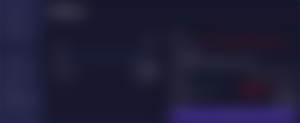
Make sure it has to be SEP20. I am moving everything out because I do not need to keep in this exchange as I am not using it for my usual trades.

So far there no withdrawal fees, and you might need to refresh your browser before you see the update.

And almost immediately, it is already in your Metamask wallet.
(You will need to do the same reverse route when you want back your BCH)
Testing the very first SmartBCH DEX!
https://bchdex.benswap.finance/

Unfortunately the rest of the interface is yet to be ready so it is just sitting there for the roll out to be confirmed later.
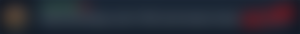
But just in case you are in the SmartBCH community telegram, beware of scam messages like these that "promotes easy money". There's no such thing of giving 1 BCH and then receive 2 back. Especially those people who actually use "BitConnect" the once super famous Ponzi that did a rugpull on a lot of investors, it gives me enough 🚩 and 🚨 and 🚫 to stay away.
Newbies need to be careful of these spammers.



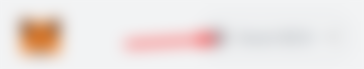







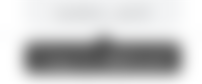
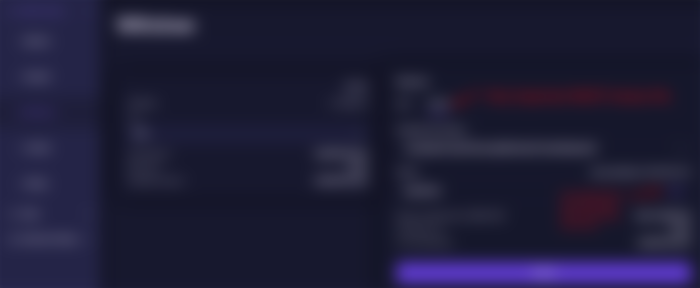



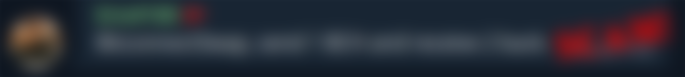
Nice 👍 I was really hoping to find a tut like this. Wanted to ask could you write a tut on how to create a token on SEP20 🤔