Euphoria! Finding a solution WD MyCloud Home Backup Errors!
Wait... jargon! jargon! We do not understand!
It is ok, let me start from the beginning.
Once upon a time, may years ago...
As a system maintenance staff for my office, I have been striving in search to use the most efficient and cost saving way to keep my tiny little Small Medium Enterprise (SME) afloat without over budgeting and at the same time, keeping all important information safe, particularly backups.
Which always have a bit of problem during the "older days" the closest to backups are either CDs, backup disks, or even USB External hardisks (which the latter was already quite "God sent invention" since thumbdrives)

Then several years ago I found that WD finally created a live external drive that can be connected to the ethernet network; and this has significantly improved and sped up my work making sure my colleague's work were not lost in limbo.
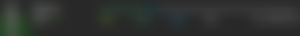
However as years go buy and more and more work that became bigger and bigger, we started to run out of backup space!
The more horrifying part was that this version of "live" book was being phased out, and I had to start searching for the new alternative external intranet and internet accessible drives.

And I landed with this nifty elegant "fella", which is the only available size left from the shelf and online, within budget and no waiting needed. It came with a ton of exciting new features including their roll out of mobile accessible "compartments" (shared folders) and remotely from home with their rolled out "virtual private network mapping feature"
Happy as I was, I immediately submitted the budgeting request to get it immediately, and within 48 hours it arrived!
(Off the shelf wasn't available for this size)
Then... the nightmare started

Apparently ever since their app included feature was launched, unlike the older version of live book (ethernet) drives, I cannot see this drive until I install the app that will "map" a new drive into my Windows Explorer.
I felt it was ludicrous; however looking at the new features rollouts that allows people to access the drive on the go with their security feature, having a mapped drive doesn't seemed to be too much of a hassle.
However...

Because of the (probably) excessive security features, the usual (free - but you can still donate to developer) app that I used for backup has turned into a nightmare due to the fact it occasionally can "get disconnected" from the mapped letter and the whole system ended up hanging.

I no longer have the super fast synchronising ability like the old days where I can just located the external drive on a local area network.
For weeks I was searching for solutions while I manually copied my colleagues' work via the good old fashion windows Explorer that can take weeks to complete, not to mention that sometimes if the filenames of the files were too "long winded" in a super deep folder structure, the whole Windows Explorer will come to a frozen halt as well.
The last "file copying" lasted for 12 hours instead of 2 hours minimum like the old mybook Live external network drive which was utterly painful!
Windows... they think they know everything; but they don't!
Today, with the same frustration, while running file copying routine, I continued to search for solutions online to see what I can do to speed up the file synchronising process without compress into zip, move to a USB drive, and unpack it in the MyCloud drive with its own features. Oh the hassle!
Then... I came across this one new feature, Good Sync!

I thought I would have found the ultimate euphoria solution; unfortunately it doesn't run for free on Server OS.

And the solutions for server OS do not come cheap at all, unlike FreeFileSync which is totally free.
Frustrated with the unusual slowness, I decided to download and give it a try to see if it works much better and faster; and if it does, I would at least have enough reason to convince my stringing finance department boss to release this amount as a long run solution...
And then... an interesting discovery happened when I tried setting up the source and destination folders!

UNC!

I do know about namespace but silly me never new about the Universal Naming Convention! And the best part was, GoodSync software actually managed to detect and showed me what my MyCloud UNC setup name I had (after the WD app successfully logged in with the registered account and create a map drive) and showed the whole path.
Immediately I gave it a try and see if it works for my FreeFileSync software as the UNC address technically should behave like a usual Local Network connection. And true enough it did!
This literally speeds up the backup that will take weeks to finish into hours; not to mention when the full backup is done, it can be accessed via mobile phones on the go (if given the security pass) where my bosses should not have any trouble looking for files on the go when it is online; not to mention we do not need to pay online cloud services like Google Drive for space rentals.
I know this seems to be a really technical piece, but this will definitely serve as a reference for myself (and others) in the future who are struggling with backup solutions accessible on the go for Western Digital MyCloud series.
I am sure that many of you who are reading this would be wondering why the fuss and shouldn't cloud storage be good enough?
The thing is, just like crypto, having cloud storage services like Google Drive is like having your crypto saved on custodian service like Celsius / coinbase.
It may have the upside of just an account and password while all the files are kept there are taken cared off.
But the downside it is the same as any crypto custodian; not your keys, not your crypto.
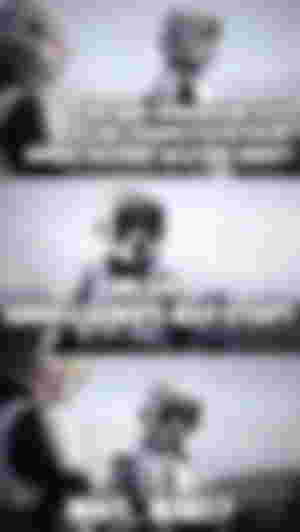
Moreover with online cloud services, I can't be sure that when I decided to erase all the files, say, from Google Drive, what are the certainties that all files are deleted and erased?
For my bosses' peace of mind, the power and responsibility of taking our backup offline lies in our own hands is a better way.
Of course, with great power, lies great responsibility.
At least I learned something new and useful for my work today!
How about you?
Do you backup your work aside, like using such devices like MyCloud or any cloud services?









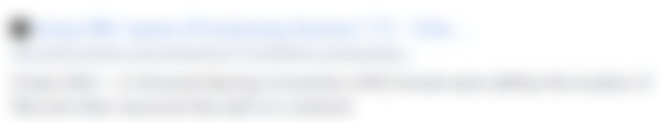
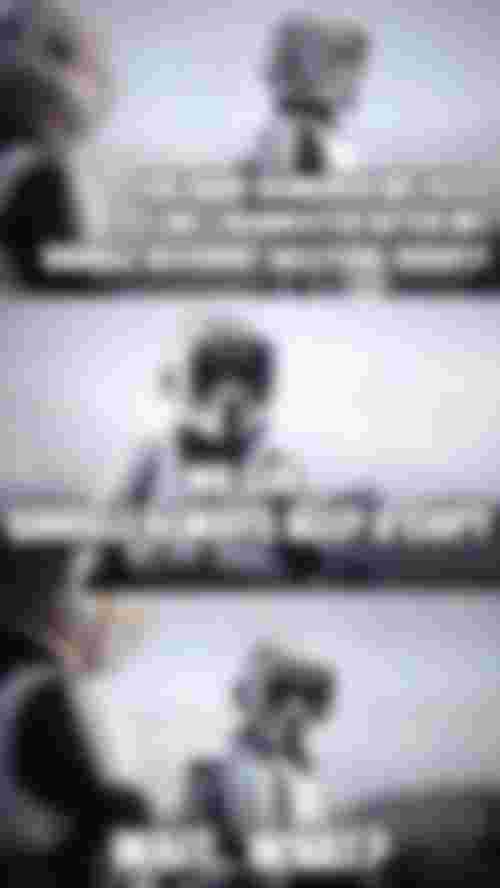
Always make sure to encrypt your files when backing up over the Internet. 👍