
Cover Image: Font used is Open Source - Edit by @libertycrypto27
Ecency is a great front-end for accessing the Hive blockchain and is also the front-end I use most to access Hive from my smartphone.
Ecency is available in four versions:
- a web version that you can access using your favorite browser at: https://ecency.com/
- a version for Android operating systems (Download on Google Play Store): https://android.ecency.com/
- a version for iOS (Download on Apple Store): https://ios.ecency.com/
- a Desktop version installable on Windows, MAC and Unix-like (Linux, Ubuntu...): https://desktop.ecency.com/
Yesterday my dear friend @blumela contacted me on Discord and asked me if I had written a guide on how to convert Ecency points into upvotes.
Actually I already wrote a guide on this topic but I wrote it more than a year ago when Ecency had another name and Ecency points were called ESTM.
Since then Ecency has really made great progress and has greatly expanded its functionality and especially its usability.
In order to help in particular new users who don't know the functionality of Ecency to convert points into upvotes I decided to write a short step by step guide.
How to convert Ecency points into upvote
Step by step guide
Ecency rewards its users with points: Ecency Points.
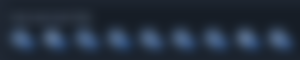
Depending on the type of action you perform on Ecency, you receive a certain number of points.
For example, you receive Ecency points when you:
- write a post and publish it directly from Ecency (15 points)
- write a comment (up to 5 points),
- vote a post
- ...
You can view your Ecency points from the Wallet/Points section of Ecency by typing the following address into the address bar of your browser: https://ecency.com/@yourname/points
replacing the yourname with your Hive username.
Ecency offers its users a feature that allows them to convert Ecency points into upvotes.
This feature is called Boost.
I will show you how to perform the Boost operation from:
- from the Ecency app for Android
Boost from https://ecency.com/
1. After login, click on the gift pack image in the top right corner as indicated by the arrow in the next image.
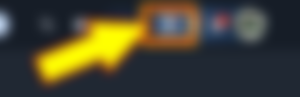
Alternatively you can enter the following address: https://ecency.com/@yourname/points (replace the yourname with your Hive username).
2. in the next screen you have to follow the directions of the two arrows in the following image:
- 2.1 you have to click on the down arrow symbol as indicated by arrow number 1.
- 2.2 you have to click on the "Boost" as indicated by the arrow number 2.
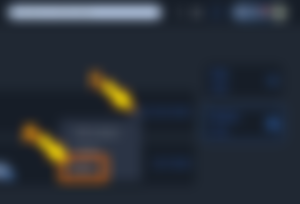
3. A window will open where you need to:
- 3.1 enter your Hive username in the field preceded by "Post" (Arrow number 1).
- 3.2 the autocomplete function will display the list of your posts from the most recent to the most dated and you just have to select the post on which you want to make the Boost. (generally it's the first in the list).

4. Next you need to:
- 4.1 choose the amount of points you want to convert to upvote as indicated by Arrow number 1 in the image below.
You can convert a maximum of 500 points for a single post and the dollar value of the upvote you will receive on your post depends on the value of Hive.
Today April 8, 2021 the dollar value of the vote corresponding to the use of 500 pointsi is $3.015
- 4.2 click on Next as indicated by arrow number 2
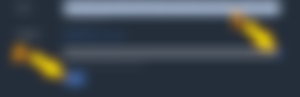
5. On the next screen you can choose one of the following three options:
- enter your Private Active Key and click on "Sign".
- Authorize the transaction via Hivesigner.
- authorize the transaction via Hive Keychain (my preferred method)
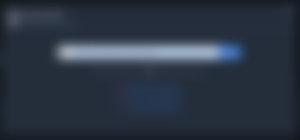
6. Operation completed. You will receive a confirmation message from Ecency and you just have to wait to receive the vote on the post of your choice.
Note: the vote may arrive on your post even after a few hours because your post must be evaluated by the Ecency curators who have the task of verifying whether your post meets certain requirements.
Boost from Ecency app for Android
If you have installed the Android version of Ecency on your smartphone the Boost operation is even easier because it requires fewer steps.
In the following image I've shown you all the steps to perform (Arrows 1-4):
1. Once you have chosen the post on which you want to perform the operation of Boost you must click on the symbol of the three gray circles as indicated by arrow number 1
2. Then you have to click on Boost (arrow number 2)
3. then you have to select the quantity of points that you want to convert using the two buttons + and -.
4. Finally you have to click on Next as indicated by arrow number 4.

Requirements for receiving upvote from Ecency
1. You must use Ecency's editor to write and publish your post.
2. Your post must meet Ecency's quality criteria.
A post that required little effort is unlikely to receive an upvote.
In this case the points will be returned to you and you can use them for another post.
3. You must not have already received an upvote from Ecency on the post you selected.
4. Your post must be original (copy-paste or plagiarism is not allowed).
I hope you liked this guide and I thank you for taking the time to read it :)
Unless otherwise indicated, the images in this post are screenshots taken from the sites:
The font I used in my images and in the images I edited is Open Source
Follow me also on:
NoiseCash: https://noise.cash/u/libertycrypto27
Hive: https://peakd.com/@libertycrypto27/posts
Leofinance: https://leofinance.io/@libertycrypto27
Twitter: https://twitter.com/libertycrypto27
Publish0x: https://www.publish0x.com/libertycrypto27?a=MYervALeOB (Ref.)
Blurt: https://blurtter.com/@libertycrypto27









