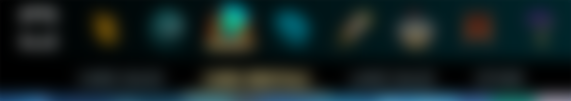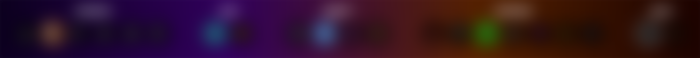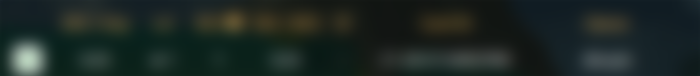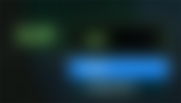Cover Image: Logo image owned by @splinterlands - Edit by @libertycrypto27- Font used is Open Source
Three days ago a great new feature was introduced in the Splinterlands game:
The card rental system within the Splinterlands site.
Before the introduction of this new feature, it was only possible to rent cards from the Peakmonsters site (https://peakmonsters.com/), which had filled this gap by implementing a great rental system.
The last two days before the end of the Splinterlands seasons I often used the Peakmonsters site to rent Splinterlands cards and I always found it very good. The rental system implemented by Peakmonsters was a very good solution but it had the flaw of being an external solution to the Splinterlands site and for this reason it was not known by all Splinterlands players.
Now all Splinterlands players can rent and lease their cards directly from the Splinterlands website and in this way the rental functionality will be known and available to all players.
Inside the MARKET section of the Splinterlands website there is a new section called CARD RENTALS.
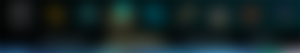
In this section you can see all the cards available for rent.

The cost of the rental is indicated on each card and is a daily cost (24h).

It is possible to sort the cards by price and filter them by card levels

You can narrow your search using the following filters:
- Edition
- Foil
- Rarity
- Splinter
- Role

These are the same filters available in the CARD SALES section
How to rent a card
Renting a card is very simple:
1. Click on the image of the card you want to rent.
2. On the next screen you must select the card of the level and price you have chosen by putting a tick in the white square.
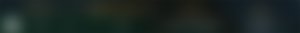
3. You have to choose whether to pay using Credits or DEC tokens (only two choices).

4. You must click on the RENT button

5. On the next screen you have to choose how many days to maintain the card and finally you have to click on the green RENT button.

That's it! Easy right?
Making your own card available for rental is just as simple.
Once you have selected a card in the CARDS section of the Splinterlands website, click on the symbol highlighted in the following image.
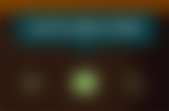
In the next screen you must choose the RENT CARD option and enter the rental price per day.

Splinterlands in the case of a rental lasting more than one day will take from the player who rents the card (renter) the full amount of the rental and after every 24 hours will make the payment to the owner of the card.
The card owner pays a 5% fee to the Splinterlands site.
Both the card owner and the renter can decide to terminate the rental at any time but the rented card will remain with the renter until the end of the current rental day.
For example, if I rent a card for 7 days and I start the rental at 16:00 on 12 July and after one minute I decide to cancel the rental, I will have to keep the card until 16:00 the next day (13 July) and only then will I receive the return of 6 out of 7 installments (I have advanced 7 installments at 16:00 on 12 July).
The cards rented from the Splinterlands website have no Cooldown period and as soon as a rental is over they can be immediately rented by another player.
This is an important change because before the introduction of the in-game rental system in Splinterlands, all cards rented from the Peakmonsters website had to respect a cooldown period of 6 days. In this time window the card became unusable because it was not possible to use it in battle until the end of the cooldown period.
In this post I just wanted to introduce the new rental system within the Splinterlands site because, if I have enough free time in the coming days, I would like to write a detailed tutorial on the rental of Splinterlands cards.
Also, the end of the current season of Splinterlands is approaching and as I have been doing for several seasons now I will rent some cards to try to get at least in the Champion III league of Splinterlands and I will be able to take many screenshots to show all the steps to new players and to those who have never rented a Splinterlands card.
For the rental of the cards I will continue to use the Peakmonsters site because it has adapted to the new system of Splinterlands and offers to the players who want to rent their cards and to the players who want to rent cards from other players many more useful features than the Splinterlands site.
From the Peakmonsters site, differently from the Splinterlands site, you can also search for a single card and you can use many more filters that speed up the search for cards to rent.
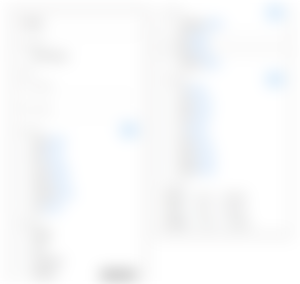
I hope you liked this post and thank you for reading and taking the time to read it :)
You're not a Splinterlands player?
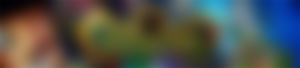
Splinterlands is a beautiful game and it has proved to be a very good investment (at least until now) and if you participate regularly to the weekly contests organized by the @splinterlands account you will recover the registration cost (10$) in few weeks.
If you decide to register, you can do it from this link:
https://splinterlands.com?ref=libertycrypto27
Of course if you'd like to use my refferal link.... :)
Any game that allows the purchase of cards and tokens is never a simple game but is also an investment and should be considered as such.
I am not a financial advisor and if you decide to invest in the game of Splinterlands you do it for your own choice and at your own risk.
Unless otherwise indicated, the images in this post are screenshots taken from the sites:
The font used in my images or edited by me is Open Source