
Cover Image: The Actifit and Metamask logos are property of their respective owners - Edit by @libertycrypto27- Font used is Open Source
In these days I received some requests for help and information about Airdrop of AFIT tokens on Binance Smart Chain and so I thought to write this post in Italian and English in order to be useful not only to those who asked me for help but also to all my readers.
In this post you will find:
- A brief introduction to Actifit and AFIT tokens
- A step-by-step guide to participating in the AFIT Token Airdrop (BEP-20)
- A step-by-step guide to install the Metamask wallet and configure it to operate on the Binance Smart Chain (BSC)
Actifit and the AFIT tokens
Actifit is a very well known and used Dapp on Hive.
The purpose of Actifit is to incentivize people to get moving and get active.
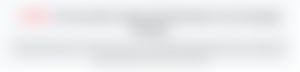
The AFIT tokens are Actifit's native tokens.
People who use Actifit to track their physical activity, do a predetermined minimum amount of physical activity (5000 steps in a day), and post the Actifit report on the Hive blockchain receive daily AFIT tokens as a reward and also receive a small vote from the @actifit account.
AFIT tokens can be stored in Actifit's internal wallet (https://actifit.io/wallet), can be used in the Market section of Actifit's website, or can be transferred to Hive Engine (https://hive-engine.com/).
Once transferred to Hive Engine, AFIT tokens become second-level tokens of the Hive blockchain.

Today October 21, 2021 the value of 1 AFIT token is 0.00073 HIVE = $0.00054 (Highest Bid)
Instead, the lowest bid is 0.00135 HIVE = $0.001$
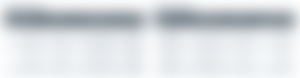
Actifit DeFi
Actifit has decided to launch its own decentralized finance platform on the Binance Smart Chain: Actifit DeFi.
With the Actifit DeFi project, AFIT tokens and AFITX tokens (Actifit's governance tokens) will have their own BEP-20 version.
Free AFIT Airdrop
Actifit has decided to reward AFIT token holders with an airdrop that will distribute AFIT tokens (BEP-20).
To participate in the Airdrop, you must meet 3 requirements:
- be an Actifit user
- Have a minimum of 2000 AFIT tokens prior to the snapshot
- have a Binance Smart Chain wallet address
The distribution of AFIT tokens on the BSC will be done in proportion to the amount of AFIT tokens owned by Actifit users according to the values shown in the table in the image below.

For example I have 11000 AFIT tokens and will receive 66 AFIT tokens (BEP 20) from the airdrop.
The tokens will be sent to airdrop participants when the sale of AFIT (BEP-20) and AFITX (BEP-20) tokens is complete.
The snapshot valid for Airdrop purposes will be taken on Thursday, October 26 at 9:00 AM UTC.
How to participate in the Airdrop - Step by Step Guide
Step 1: Login to https://actifit.io/login.
- Enter your Hive username (arrow number 1 in the following image)
- Enter your Hive Private Posting Key (arrow number 2)
- Click on the little square indicated by arrow number 3 in the following image and solve the CAPTCHA to prove that you are not a BOT.
- Click on Login (arrow number 4)

Step 2: Access the My Wallet section
- Click on your profile picture (arrow number 1 in the following picture)
- Click on "Wallet" (arrow number 2)

Step 3: Enter and save your BSC address.
On the next screen, inside the "Your BSC Wallet Address" box:
- Enter your BSC wallet address (arrow number 1).
- then click on Save (arrow number 2)

Operation completed!

Now all you have to do is wait and when the Actifit DeFi Token Sale is over you will receive the tokens as a reward for your participation in the Airdrop.
If you are an Actifit user but do not have a BSC wallet you can follow the following guide.
How to install and configure Metamask to operate on the Binance Smart Chain (BSC)
- Step by step guide -
In order to receive and send BEP-20 tokens on the Binance Smart Chain you need a compatible wallet.
I have been using the DeFi platform created by the @leofinance community (https://cubdefi.com/) for some time now and to operate on the BSC I chose to install the MetaMask wallet on the Brave browser.
I wrote the following guide when I first started using the BSC.
Step 1: Downloading and Installing MetaMask
To install the MetaMask wallet you need to visit: https://metamask.io/download
and then you need to perform the following actions:
1. Click on Download in the top right corner (as indicated by arrow 1 in the next image).
2. Click on Install MetaMask for Brave (As indicated by arrow 2 in the following image)

Note: Even though I have set the English language in my browser, Metamask overrides this setting and detects the language of my operating system, which is Italian.
For this reason the language in the Metamask images is Italian but the instructions are easy to follow and apply to any Metamask wallet installation.*
3. Click on Add as indicated by the arrow in the next image.

4. In the next window, click on Add extension.
5. Click on "Start".

6. Click on "Create a Wallet".

7. Choose whether to send anonymous data to help develop Metamask.

8. Display your Secret Backup Phrase as indicated by arrow 1 in the image below and then Copy and Save your Secret Phrase to multiple digital and paper media to make sure you never forget it otherwise you will no longer be able to access your wallet and will lose all cryptocurrencies on MetaMask forever.
After saving your secret phrase click on "Next".

On the next screen you have to confirm your secret backup phrase to make sure it is correct.

9. Installation Complete.
Now your Wallet MetaMask is up and running but still needs to be configured to operate on the Binance Smart Chain and to send and receive BEP-20 tokens.

Step 3: Configure Metamask to operate on the BSC
As soon as Metamask is installed the default network is the Main Ethereum Network and your wallet can only send and receive ETH.

The first step is to create a Custom Network.
1. Click on the rectangle labeled "Main Ethereum Network".
2. In the menu, select "Custom PRC".

3. On the next screen you need to enter the following data:
Network Name: Binance Smart Chain
New RPC URL: https://bsc-dataseed.binance.org/
ChainID: 56
Symbol: BNB
Block Explorer URL: https://bscscan.com

4. Click on "Save".
5. Now you have to reopen the menu for choosing Networks and you have to select the Binance Smart Chain network as indicated by the arrows in the next picture.

6. Now Metamask is ready to interface with the Binance Smart Chain network.
7. In order to participate in the Actifit Airdrop all you have to do is copy the address of your Metamask wallet into the Your BSC Wallet Address box in the Wallet section of Actifit.

Token Sale
In addition to participating in the airdrop you can also participate in the Token Sale of AFIT and AFITX tokens in BEP-20 version.

You can find all the information at this link: https://tokensale.actifit.io/

There are prizes and rewards for those who participate in the Token Sale.

Conclusion
Actifit is just one of the many projects in Hive's large ecosystem.
If you don't have an account on the Hive blockchain you can easily create one in just a few steps.
I wrote a short tutorial where I show how to do it:
HIVE: Registration and First Login with PeakD

The images in this post are screenshots taken from the sites:
The font I used in my images or in the images I edited is Open Source



























