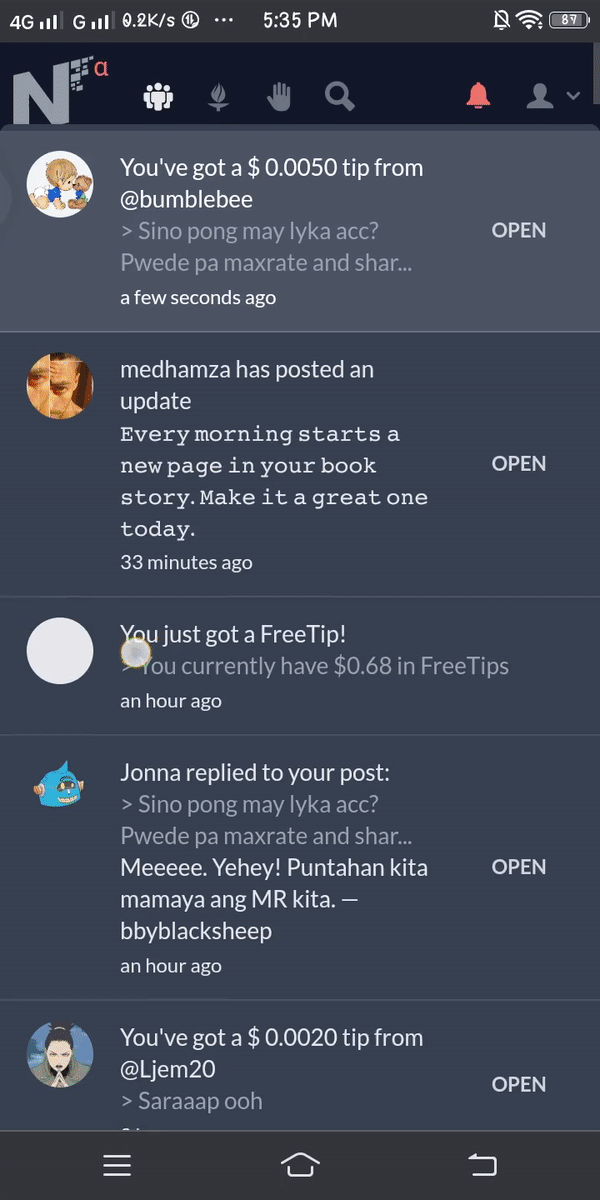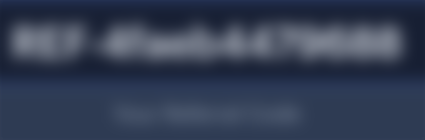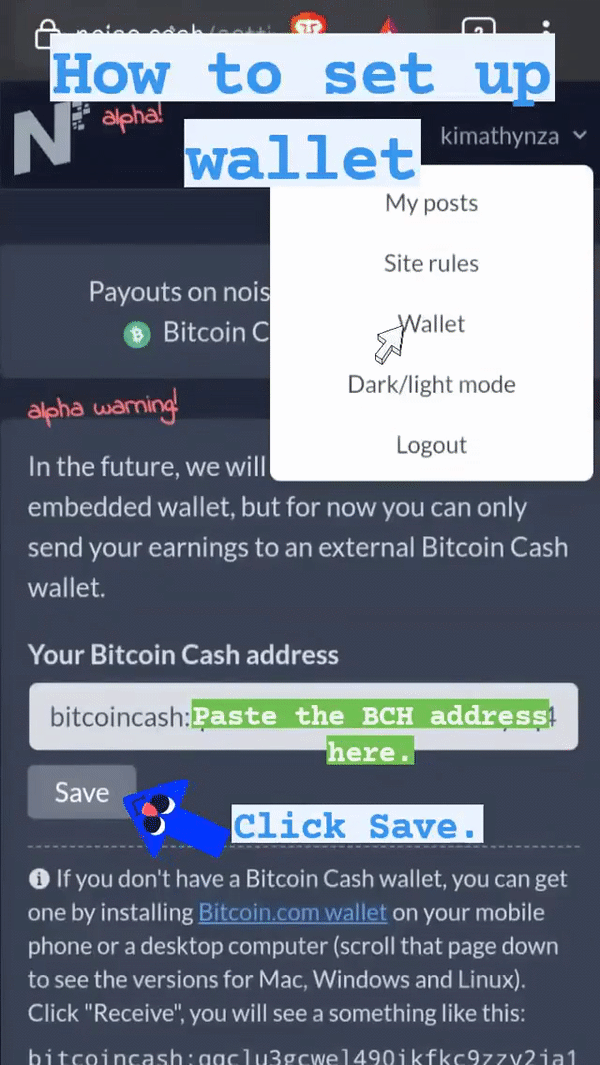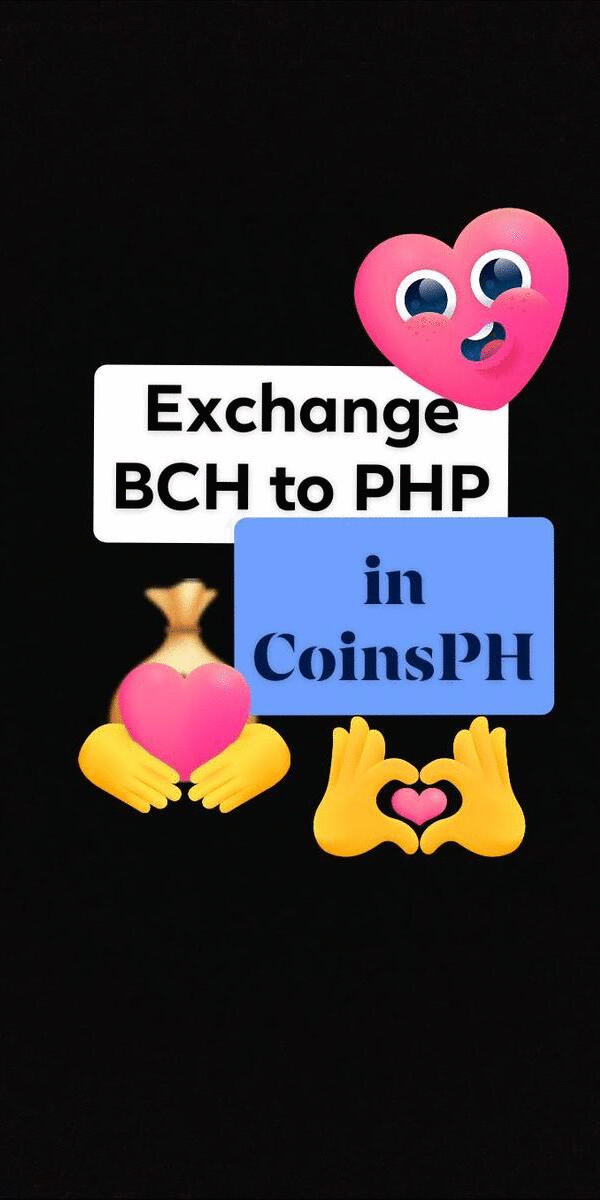In these challenging times, most of us are probably spending our time on social media. We have different reasons to use social media. People could voice out their different opinions about certain topics, posting great ideas, hobbies, ventilation, and posting their creative works. In every content, there is always people who might appreciate it. You will be amazed how our thoughts and creations can go beyond.
So now, I am giving you this question.
What if you can monetize your content?
What if you can TIP on other's content?
Does it sounds good?
But what if you can do it for free?
What I mean by free is that you don't need to pull any cent out from your pocket to tip other users.
You would even earn some tip for yourself too.
Even better, right?
Let me introduce this amazing platform that offers this amazing service.
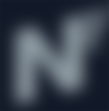
Noise.cash is simple social media site where you can give free Bitcoin Cash tips to posts that catches your interests and also keep some for yourself.
SIGN UP
1. Register in the website.
2. Log in to your account and confirm your email.
3. READ AND FOLLOW THE SITE RULES.
Agree with the TERMS AND CONDITION.
Failure to abide with these rules will result to ban and will be included in the blacklist for receiving free tips.
*Avoid creation of multiple accounts as much as possible.
*Strictly one account per device only.
4. Click the drag down menu button or v *username* . Go to WALLET then paste your BCH Address and SAVE it in the wallet.
Note: BCH tipped to your account is received instantly on your BCH wallet, so you must do this first). BCH wallet address should not be from exchangers or any deposit address that requires minimum deposit amount. If you send it to these type of addresses, you will not receive it and lose the fund. Know more about this in the WITHDRAWAL portion of this post.
HOW TO USE AND EARN
1. Actively engage in the platform to get free tips. Comment and tip on other user's posts if you liked or loved their content.
FREE TIPS are the tips that the system gives you, if you are following the rules in the platform and actively commenting and tipping other users. It is given randomly and is system generated. You can use these free tips to tip other users.
TIP: Only tip those content that you genuinely like or appreciate, to increase your chances of receiving Free Tips from the system.
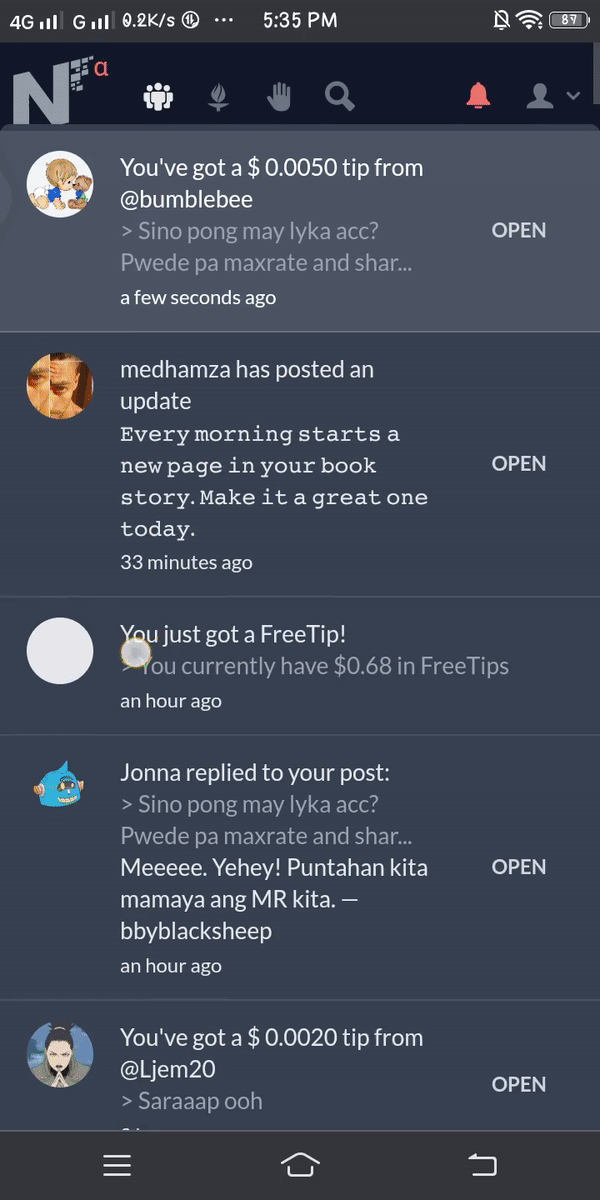
When tipping someone you share a part of the tip too. Pick an amount to tip then drag the slider from 20%-80% to set the percentage on how much you would like to receive from the tip. It depends on your preference.
TIP: Save just at least 20%-50% to tip for yourself, chances of receiving Free Tips from the system will be high.
2. Create good and quality content. Original posts are highly appreciated.
For newbies, photo upload may not be available upon registration. Don't worry it will appear. It may take about 3 or more days but it will surely appear, just keep engaging on other user's posts. Enjoy and familiarize the site.
3. You can use the Chambers, to share posts to specific tags, or group of users.

CHAMBERS is the hub for any topic under the sun. You can create your own chamber by searching a specific topic, if it is not listed, you will be asked to create it. Otherwise, you can subscribe to an existing chamber.
When subscribed to a chamber, users can see posts in the chamber from other users with that same interest. It is also a great way to find and connect with other users.
4. DISCOVER POSTS AND USERS.

SUBSCRIPTIONS shows the posts from your subscribed chamber and users or account. When subcribing to a profile, you can turn on notifications whenever they post by clicking the 🔈x .
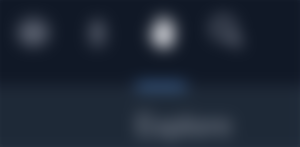
EXPLORE shows posts from all the users based on the latest posts. It also shows recommended profiles based on your interests or preference activity.
BLOCK/IGNORE/REPORT USER or POSTS to do this, simply click on the 🚫 of the post.
WITHDRAWAL
For Filipinos, you can directly use CoinsPh or PDax for easier conversion to PHP (Philippine Peso). Another wallet that is easy to use is Bitcoin.com Wallet.
Below is the guide for creating your account and getting the Bitcoincash Address. Also included are the Pros and Cons of the wallets, feel free to choose which you'd prefer to use.
RECEIVING ON PDAX AND COINSPH
1. Simply download and register to PDax or CoinsPh.
Feel free to use this on PDax.

2. Verify your profile. Once verified, copy the Bitcoincash Receiving Wallet Address. Check the Bitcoincash Address, which has the bitcoincash:****** address format. If you enter the wrong address, you will not receive it.
3. Paste it in your NoiseCash account's WALLET and SAVE.
Pros in using CoinsPH and PDax:
* Tip you get is directly received, so no other transaction fee will be deducted othen then the first and only transfer.
* You can immediately convert or sell it to PHP or Philippine Peso.
Cons in using CoinsPh and PDax:
* Waiting time to reflect on your account is long it may take hours.
* Every text/SMS or email from CoinsPH and Pdax will come flooding your notification.
* You have no control over your wallet. PDax and CoinsPh has access to your wallet since you don't own the key.
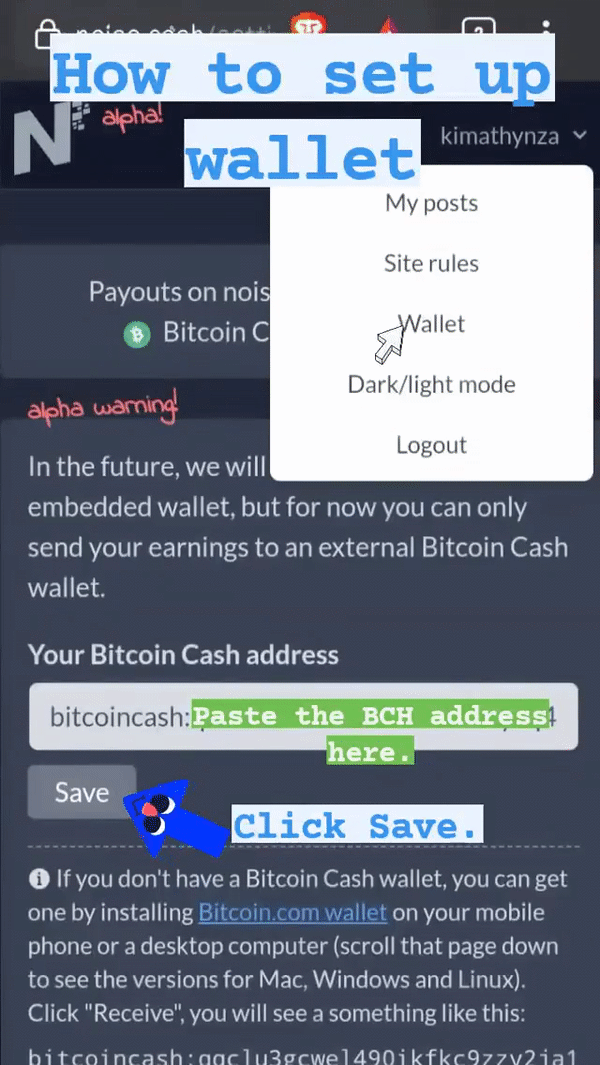
RECEIVING ON BITCOIN.COM WALLET
1. Download Bitcoin.com Wallet . You can sign up or continue anonymously.
2. In the settings, go to SECURITY CENTER. Back up your account and create a password. You can also copy the wallets recovery phrase. Write it on a notebook or somewhere safe. In case something bad happens to your device you can import your wallet using the recovery phrase.
3. This is optional. You can go to mining.bitcoin.com to get free Bitcoincash to start using it.
4. Go to My BCH Wallet. Copy your BCH wallet receiving address. Paste it on your Noisecash WALLET and SAVE. You can rename your wallet, if you want to.
5. Once you start receiving tips on your wallet, you can send it to exchangers or just save or spend it. If you choose to send it to exchangers, always take note of the required minimum deposit amount. Exchangers for international users to exchange it to their local currency or fiat currency can be Coinbase, Uphold, Nexo, KuCoin, Payeer, Paypal, Binance, and many more.
Pros in using Bitcoin.com Wallet:
*There are NoiseCash users who frequently do giveaways. They share QR codes to scan or shareable links, which has the format (branch.wallet*******), to get the funds or sweep those wallets you need to have the bitcoin.com wallet app installed on your phone.
*Fast transaction. The BCH will instantly reflect on your wallet, unlike in CoinsPh where you have to wait for hours.
*You own your key or recovery phrase. No one can access your funds unless you gave them your recovery phrase.
Cons in using Bitcoin.com Wallet:
* You need to transfer it to exchangers, if you wanted to withdraw it to fiat currency.
An example of this is my case, I would transfer it to my CoinsPh to sell it into PHP.
Sending it to CoinsPh requires some fee, and it would take hours to reflect on the CoinsPh BCH account.
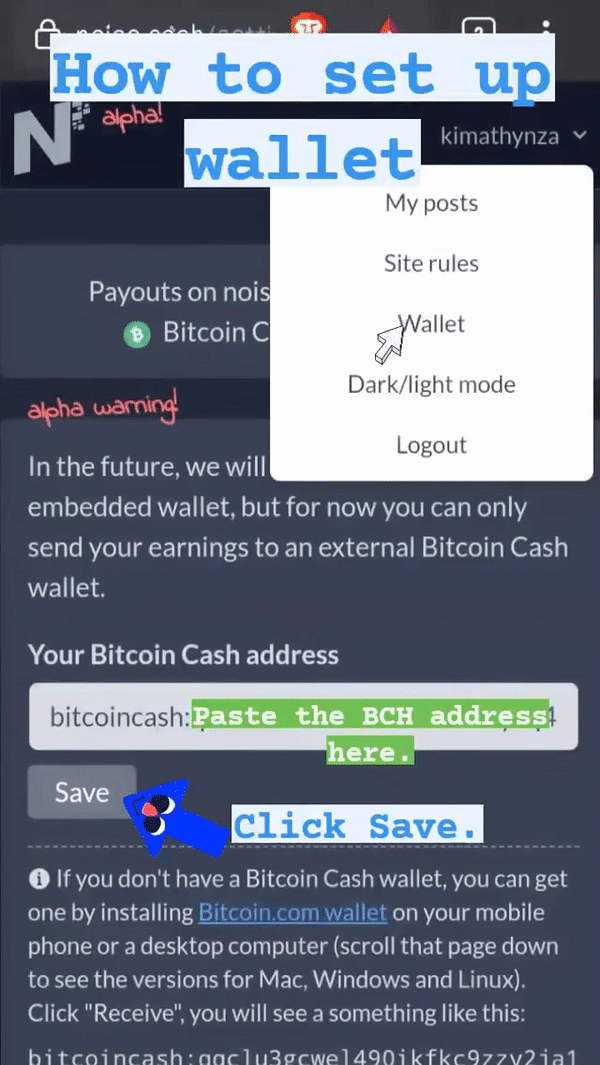
Here in the Philippines, the most convenient and available exchangers to PHP are CoinsPh, the most widely used, I personally use; following are PDax, and Abra. I haven't tried in Paypal with crypto services, but I've heard that Paypal has also adapted cryptocurrencies in their service.
IMPORTANT NOTE: BITCOIN IS DIFFERENT FROM BITCOINCASH. MAKE SURE THAT YOU ARE USING BCH OR BITCOIN CASH ADDRESS.

AVAILABILITY
Noise.cash is available worldwide.
Anyone with internet can have access to it.

NOTE: NoiseCash is still in the alpha phase or starting phase, so bugs, problems and updates are common and necessary.
Feel free to subscribe into my account, if you like.
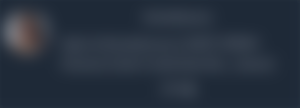
Also don't forget to subscribe to the Official Noise.Cash and Read.Cash Admin to get the latest news and updates.
That's all the information I can give as of now.
Feel free to check out my personal blogs on Hive blog
Gladly, accepting in Tipb.ch kimathynza

Leave a 👍 Like and 🔔 Subscribe to get more updates.
You can also leave an ⬆️ Upvote if you want.
Thank You!
Let's keep on earning! 😘
Disclaimer: All of the information are subjected to change. These mentioned platforms may stop operating or paying users at any given time. Viewers must conduct their own research, before joining these platforms and decide at their own risk. The author is simply sharing potential earning opportunities, and does not guarantee that these websites or companies would continue to pay all users in the long term. The author does not hold any liabilities and responsibilities, if the platform or the company mentioned stopped paying or operating. All of these are purely based on the author's experience. The author's experience may or may not be the same for other users. Join at your own risk.