
In the current period, managing and protecting your online accounts is more difficult than ever. That being the case, using a password manager definitely becomes one of the most effective ways to protect your accounts.
Okay but why? The reason is actually very simple. Using the same password over and over increases the risk of your data being intercepted. If a malicious person has compromised your password on any web page, all your other accounts you have used will be at great risk in the same way. This has always been so and will continue to be so.
In an online world that requires a password for every action you take, almost every security expert agrees. The key to keeping yourself safe in such a world relies on long, randomly determined passwords (two-factor authentication should also be used if possible). Remembering a password set in this way for even a single account is already difficult enough, while remembering passwords for dozens of accounts can be nearly impossible.
This is where password managers come into play. Password managers make it possible to store and monitor all this information. By using a password manager, remembering a single master password allows you to access the passwords you have used for all your other accounts.
However, it is not that easy to find which password manager suits you best. Here are the Android password managers you can find the most suitable for you:
LastPass

When you list all the Android password managers in a row, one of them immediately emerges: LastPass. This application, which is very intuitive and easy to use, continues to work stably throughout the entire Android experience.
In essence, this app stores your information needed to log in to any web page and makes it simple to autofill this information when requested. LastPass can be integrated with Android's autofill feature to provide fast and reliable answers to the user.
LastPass is packed with useful options beyond the basics. The app also has a complex password generator and a security analysis feature that offers suggestions to improve your security. For example, it can do this by strengthening weak passwords or removing passwords that are used in more than one place.
On the other hand, this application has excellent integration with all the main desktop options and besides the native application options for Windows and Mac if you wish, it is quite possible to make your information accessible on multiple platforms. LastPass uses its own secure cloud to synchronize all your data with encryption at the device level. You can enjoy the core features of the service for free, including multi-device access.
Best Android password manager for corporate security: Keeper
LastPass provides all the basic security you need to keep your information safe, while Keeper raises the bar a little further with advanced tools for businesses.
The application includes a robust management console with customizable options as well as role-based application policies.
The application, which keeps identity information and records on a folder, can directly share this information with a team or other company employees at the same time.
Keeper, which can display how often the identity information changes in the business it is used, provides full control. Apart from all these, the application also has a company-wide monitoring system called BreachWatch. This system is used to continuously scan all user accounts that may be vulnerable or vulnerable. For example, if an employee tries to reuse a password he has used in any account, this system undertakes to warn the administrator directly.

Keeper's admin panel can provide detailed information about all the credentials in the company's user base.
While the app allows free access for a single device, it requires a $45 fee for each user on a business basis.
Best Android password manager with multiple storage options: 1Password

1Password offers the option to use Dropbox, iCloud, or a direct local network connection, apart from choosing their own cloud servers for secure cross-device synchronization.
1Password charges $36 per year for personal use. A free service level is of course available if you prefer not to use the multi-use sync option. The app, which also has a family plan, has a $60 per year plan for up to five people.
However, the application is not quite enough compared to LastPass and Keeper.
For example, he has difficulty knowing that a password saved in the Twitter application should also be applied to the Twitter website. This is a pretty big disadvantage.
Dashlane

Dashlane can work quite successfully with applications on Android. However, when it comes to accessing accounts via the browser, Dashlane stumbles a bit like 1Password in this regard. In this regard, the application uses a more difficult and complex system instead of using Android's native and much simpler autofill system.
Enpass

Apart from all these, you can also consider using the password manager called Enpass. This app does not need any subscription to offer an unusually full-featured experience. To use the application for a lifetime, you only need to pay 12 dollars once. However, it is possible to say that Enpass lacks some elegance. Because when you want to log in to any application, Enpass directs you to its own application and its own interface, instead of automatically filling in the form, and you have to make your choices on this screen to log in.
As a result, this situation does not seem very suitable for professionals. You may consider using the free version of LastPass, instead of paying $ 12 for this application, even once.
KeePass

Finally, on our list, there is a completely free application called KeePass. Besides being free, KeePass also offers an open source software service. Apart from these, you can easily move the data you store in the database to other sources such as Dropbox and synchronize between all devices.






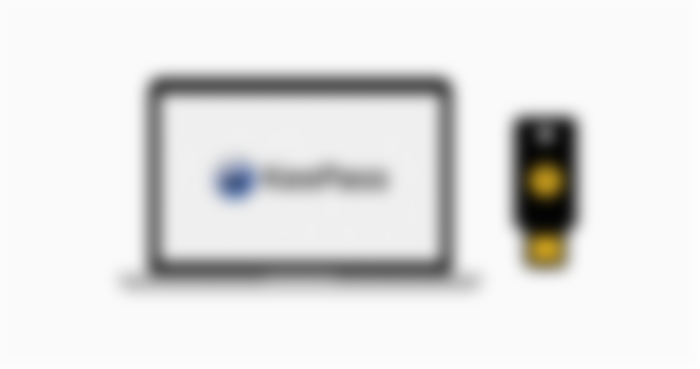
I keep written in my notebook..