0
22
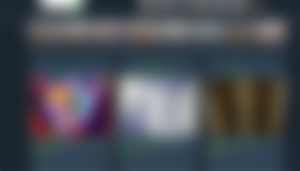

I said that I am going to make a css theme a long time ago, but I somehow always skipped or ran out of time. Finally I decided to do it today.
Use CSS browser extension, Stylish or some other browser extension to paste this code. It is not anything super complex, you can alter colors into ones you like better.
#content {
background: gray!important;
color: white!important;
}
.header {
background: #19242f!important;
color: white!important;
}
.column {
background: #2B3E50!important;
color: white!important;
}
.App {
background: black!important;
color: white!important;
}
.theme-light {
background: #19242f!important;
color: white!important;
}
.articles__content {
background: #304559!important;
color: white!important;
}
.visible {
background: #19242f!important;
color: white!important;
}
.Trans {
background: #19242f!important;
color: white!important;
}
.callout {
background: #19242f!important;
color: white!important;
}
a:link {
color: #5B942C;
}
a:visited {
color: #5B942C;
}
a:hover {
color: #61344a;
}
a:active {
color: #346161;
}
.Author__name {
color: #5B942C!important;
}

