What is a cookie?
The first thing you don't know about cookies is that cookies are actually small data files that are stored in the cache memory of your internet browser. Now where do these files come from, whenever you enter a cookie enabled website and if cookie is enabled in your internet browser, that website drops cookies in your browser cache. Nowadays cookies are used in almost all websites and cookies are enabled by default in all browsers.
So to put it simply, cookies are when your browser stores certain data based on your browsing activity when you browse a website. Which is usually used to improve the quality of your internet service. In that case, they can collect it by informing you and they can collect it without informing you. It depends on their privacy policy.
You will notice that if you search for a watch on Google, after a while, many watch ads will be added to your Facebook timeline. Facebook found out how you searched the watch? This is as a result of cookie collection.
According to your information, price range, taste can target everything. As a result, the perfect ad comes to your timeline.
The good side of cookies:
A lot of times when we go out to browse different sites, we get our Same data back. For example, you don't have to rewrite everything in the login form. Just press the login. Again after selecting some products on many e-commerce sites I thought I would buy later. Even so, owning one is still beyond the reach of the average person. No need to select new products. This saves a lot of time. Moreover, the recommended similar product based on cookies, we no longer have to search separately.
The bad side of cookies:
Many have collected your cookies without permission and are using you as a bait for appropriate advertising. Free says that we are the exchange of the service we are taking. Many times our information is sold to third parties. We become business products. It also contains a lot of sensitive data.
Ways to avoid data theft?
You can block cookies whenever you want using the browser options. Or you can block permissions from the site settings near the address bar.

You can also use the DuckDuckGo Privacy Essential Browser extension or search the site so that Google does not track the data you search for. Security of your information with Google search experience. You can use Microsoft Edge as a browser. You can control privacy in this browser.
Edge's excellent privacy control options

Thanks for reading my article.
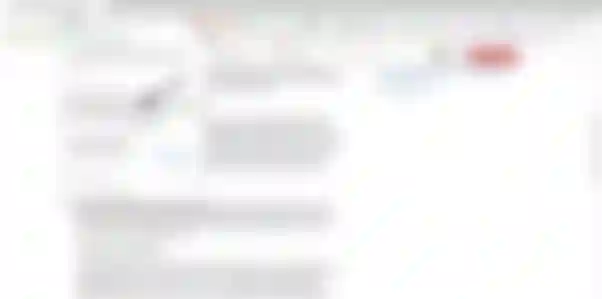
Your article always carries a lot knowledge... Keep it up...And thanks for sharing ❤️❤️