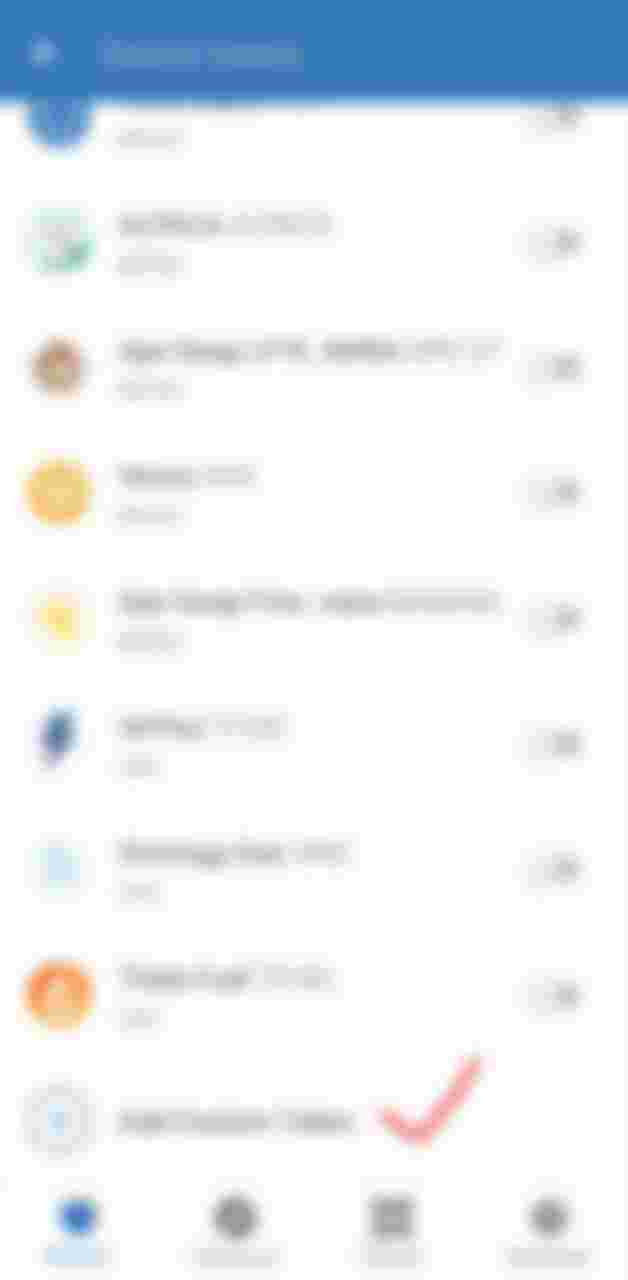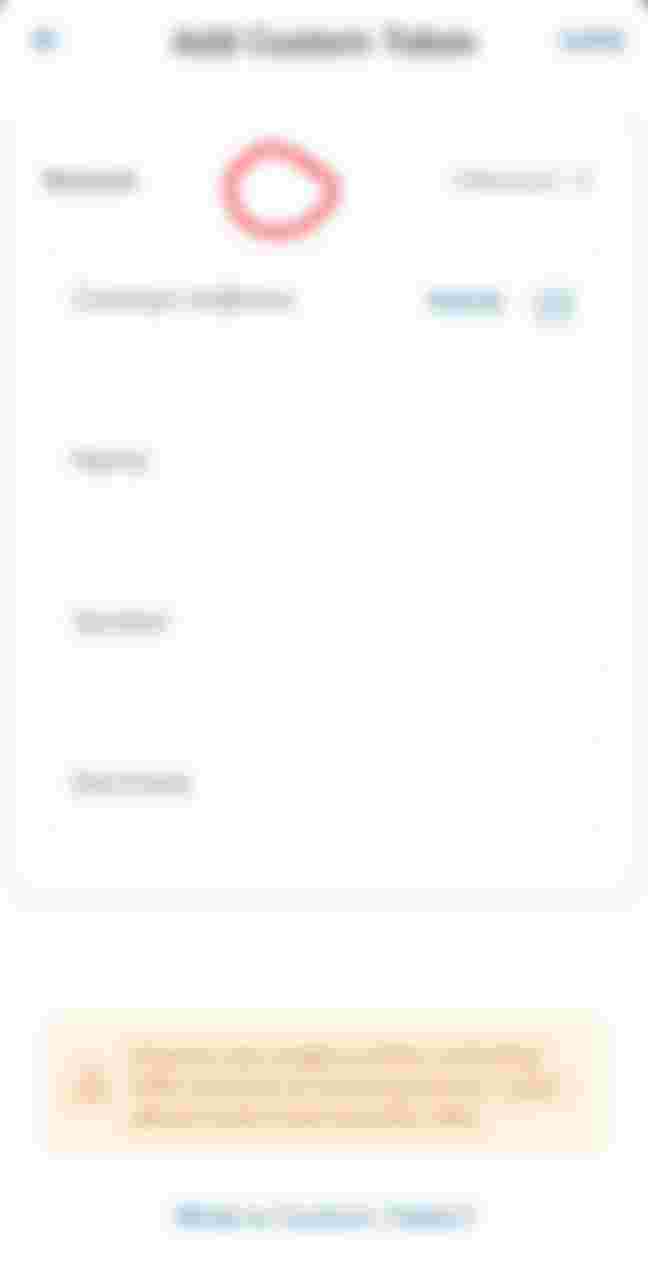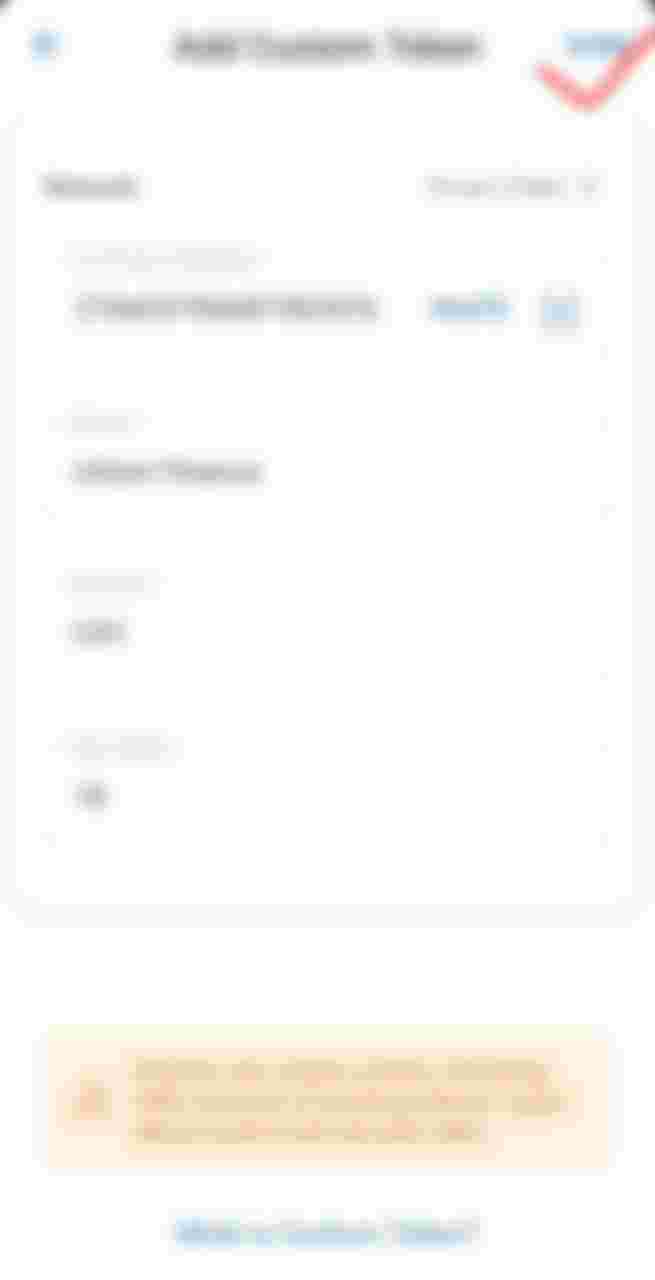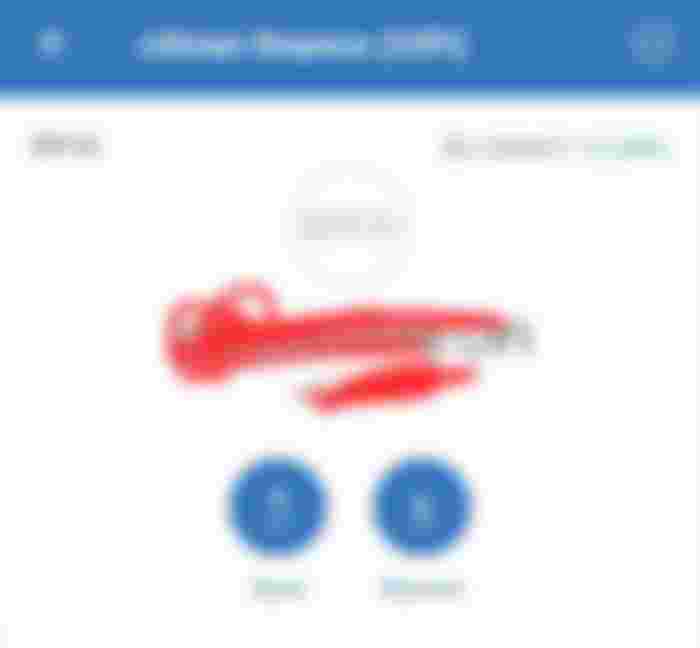How to add any coin or token in your wallet
Many have don't know that how to add any token or coin add in Trust wallet or Metamask wallet. So, today I'll describe all details.
If you add any token in your wallet, then you go to the coingecko.com. After, you can see there have a many coin lists and others. You can find above corner side search box, and here write your own coin name. If the coin have listed any DEX or exchange site, then you can see the coin. So, I search cifi coin and show cifi coin interface. You can see below the photo:

Then, I click the cifi coin name, cifi coin full name is Citizen finance. When I click the cifi coin name, then I can see cifi coin all details. You can see picture like that below:

Now, we can see cifi coin all details. Firstly, we can see price, market cap, supply and coin info. So, we can see contract address. If you add this coin of your wallet, so you will copy this contract address. Like that below photo:

Then, I copied cifi coin smart contract address. Then I go to my private wallet. If your coin became smart chain network, then you choose smart chain network, when you added this coin or token. If your coin is ETH network, then you decide smart chain network for adding coin, then you can't add this coin of your wallet. So, when you add coin, then you were definitely to know which network have this coin. So, now I add cifi coin in my wallet. So, you can see below photos:
I go to wallet and click the red sign icon.


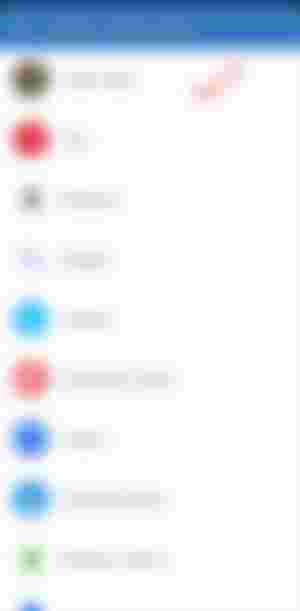
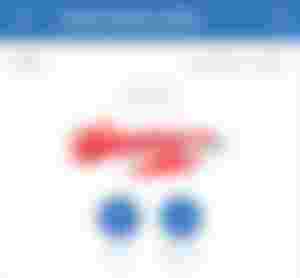
Otherwise, you don't see the all photos, then you don't understand how can you add any coin or token. I think, now you can be added any coin or token in your wallet.