In november of 2020 I finally made the switch, for the first time in my life, away from Windows as my personal computer's operating system. In 2015 I had excitedly upgraded to Windows 10 from Windows 7 on my old desktop computer, as I saw it as a neat ugprade on my otherwise outdated PC. First of all, the upgrade itself went wrong so my harddisk had to be reset. Okay, took some tinkering, but I got it running with some help from a friend.
Finally, using Windows 10. Delicious. It seemed to boot faster than Windows 7, had a refreshed look, and all the software I was using was getting upgrades to follow along the new OS as well. However, some things were a little odd. For some reason simple menus such as Settings now seemed to have to load when entering them, as if it was an online service on a browser. That seems odd, as surely the settings are offline / on the computer itself, and in no way connected to the internet. Second problem is the endless pushing of using your Microsoft account. Signing in, syncing, suggesting it as a login on all kinds of services. I've even experienced having to enter my Microsoft login on my laptop at times, requiring an internet connection to simply log onto my laptop! In those cases where I couldn't remember the password, I was literally locked out of my laptop and had to reset my Microsoft account password until I could get back on.
Of course, simply changing the setting in Windows to not require a password to log into Windows on startup requires you to enter "netplwiz" in the command prompt (cmd window). It's not easy to find through common menus, and is something you just learn and accept over time, even if it makes no sense. Unfortunately, many things in Windows are like this. We all know them. When you want to force-quit a program which says "Program X is not responding..." and you then click "cancel" to actually force-quit it.
Taking all this aside, probably the biggest issue for most is are the endless bulky and apparently poorly-optimized Windows Updates. It's not uncommon for people to experience their computer suddenly deciding to update in the middle of their work, giving us the feeling that we are not really in control of our own computer at all.

Even having updated, some people will get the infamous blue screen of death (BSOD) after updating, as some things are suddenly too hard for the OS to handle which worked fine before. This is also the place where you will suddenly discover new context menu items, such as "Send with Skype" when right-clicking on anything.

You didn't ask for this addition, but there it is, taking up space. And god help you, should you want to remove it. This process usually involves some heavy google-fu, finding fellow poor suckers who've grown frustrated and decide to venture into the RegEdit nightmare of adding weird little commands deep in the system's settings to perform basic customization.

So, what's the alternative?
Well, a project and community which long has lived free on the sidelines of all this corporate madness, is the Linux project. You've probably heard of it before. Maybe your friend has a media server which runs some kind of Linux. Turns out, Google's Android is built on Linux, and most servers in the world running our favorite websites and cloud storage services are running on some form of Linux. Well, how come? Because it's stable, uncluttered and free to use. It also doesn't have a lot of hardware requirements to run, which is what makes it possible to run on the Raspberry Pi (running the Raspian OS, which is a form of Linux) to supercomputers. For this reason Linux is also famous for being able to bring old and slow computers back to life. Maybe it has to do with freeing the computer from all the gigabytes of Windows Update over time, adding more and more background processes that you don't need?
I'm not an expert on Linux by any means, but over time of having had to use a lot of different software for my education and in my personal life, I've come to love the concept of open-source software. Think of the apps you like to use on your computer. Which ones have stood with you the longest? For me it is VLC media player, the one media player which could play any type of video file without needing all kinds of codecs installed. Mozilla Firefox, the open-source browser which has stayed with the times and remained lightweight and useful all along. And finally qBittorrent, an open-source torrenting program that I switched to after getting tired of the endless ads in µTorrent. The great thing about open-source programs in general is that it's not only free, but will remain ad-free, since it's built by volunteers and not people who aim to feed you advertisements. And any malicious part of the software will be spotted by anyone who bothers to take a look into the source code.
Now, what if this concept of open-source was applied to your whole operating system instead of just the apps you use? Well, that's exactly what Linux is. There's hundreds of different versions (distributions, or just distro's) to choose from, depending on what you like. And even having installed one, you can customize them to your liking. They're all free to use, and require no license keys at all. They can be downloaded, put onto a USB which you can then boot from, and there you go.
Pop!_OS

For me, the OS that caught my attention as a possible candidate for switching to, was Pop!_OS developed by System76. It has along with Linux in general been featured multiple times on Linus Tech Tips on YouTube, mainly due to its focus on gaming, which admittedly is the one area where Linux has struggled. But not really anymore. Steam works fine on Linux, and uses it's own "Proton" software to allow the games to function on a Linux system. Other than that, you have the open-source platform Lutris, which has succeeded in getting a whole range of games to run on Linux. So far I've been able to game Team Fortress 2, CSGO, Factorio and World of Warcraft just fine.
However, coming from a whole life of having used Windows, I needed some customization to feel right at home. Thankfully, the "gnome"-extensions ArcMenu and Dash to Panel allowed me to get just the same type of desktop environment that I'm used to!

Using Pop!_OS, my PC is now back to the same fast boot speed using my SSD, which otherwise seemed to have gotten slow on Windows 10 despite originally being fast. I also make use of the built-in cryptdata option for encrypting my disk, which lets me type in my encryption password before my system boots into the desktop. I can choose to install software updates from the built-in "Pop!_Shop" app store which updates all of the installed software, instead of having to go around and update individual software one-by-one with their own installers.
There's a lot to say about Linux, open source, and the switch from Windows, but I hope this post has enlightened the topic for you. I enjoy being in control of my computer now, and being able to rely on it functioning and appearing the same tomorrow as it did today. I no longer feel like just a product for Microsoft to use, advertise to, and sell the data of. My computer.
If there's interest (please comment below!) I'd be happy to write a more detailed guide of the steps + setup process to get ready to use the desktop in the image above, from your current Windows desktop. All you'll need is a USB pin :-)




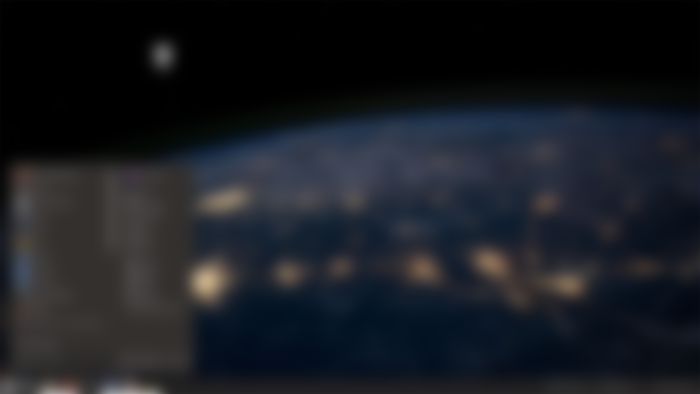
Software plays a pivotal role in modern life, powering everything from smartphones to complex business systems. It's the invisible force behind our digital interactions, shaping user experiences and driving efficiency. At its core, software translates human intent into executable commands, facilitating tasks once thought impossible. Whether managing finances, connecting people globally, or enhancing productivity, software like that found at https://fixd.pissedconsumer.com/customer-service.html evolves continually, addressing user needs and improving functionality. Its impact extends beyond mere code, influencing how businesses operate and individuals engage with technology, perpetually reshaping our digital landscape with innovation and adaptability.