Thank you everyone for appreciating yesterday’s blog about how to apply in Course Hero. For those who were not able to read and interested to register an account, kindly click the given link in order for you start filling in the information.

Link: www.coursehero.com/become-a-tutor/
Congratulations to those applicants who passed and accepted in Course Hero. This time I will help you to know on are you going to provide a helpful answers to your students especially if you are a beginner. Don’t worry, I am here to guide you and let you understand more for you to earn and receive positive feedback. These 5 things to remember are mainly from Course Hero. I am going to elaborate and explain each of it. So let’s begin!
HOW TO PROVIDE A HELPFUL ANSWERS
1. Show a step-by-step explanation for solving a problem.

This is more applicable to Engineering, Science and Math. It will be necessary for you to provide a step by step explanation on you you were able to come at that point on your answers. It’s good to justify your answer so students can understand it more.
2. Explain the underlying concepts behind a problem.
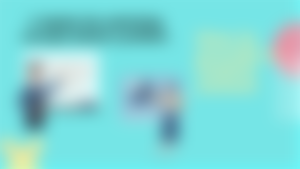
3. When relevant, include links to outside examples and resources.

Sources are highly recommend especially if you encountered questions about thesis or case study which needs sources or references for them to justify their answers. When you apply these images, links and resources always acknowledge it to avoid copyright or plagiarism.
4. Check for accuracy and grammar.

As a text-based tutor, you have to be accurate and be mindful of your grammar. This is the time get student’s trust on your work. I would like to suggest using Grammarly to help and make your work with clarity and correctness.
5. Be original.

Having an original work is an amazing work. Can you imagine you did something great and it’s a big achievement. We cannot avoid sometimes that we rely to other sources for us to understand more but we should make sure will not copy everything because if you did, Course hero will detect it and possibly will block your account. I suggest you to access in free Plagiarism checker to help you make everything easy and safe.
FINDING QUESTIONS AND START TUTORING

Here’s the very first step you need to do. You have to click continue answering questions and turn on t tutoring. Meaning you are about to receive questions and answered them.
SAMPLE STUDENT’S QUESTION

In student’s question section, you can see his or her photo but cannot click it or know more about student’s personal information. You are there to answer questions, remember that. In view of comments, you can add your concern there, for example, it’s lacking reference and this will directly notify the student. You were able to know too what content or topic is it as well as the rate of the questions. Questions will not only stick to $3 but it can go higher to $10.
WHERE TO WRITE THE ANSWER?
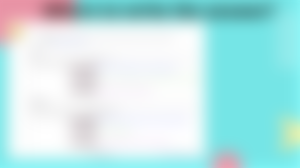
In answering the student’s questions, tutors will see two boxes where you can type your answer and explain. In the ANSWER box, I suggest you to paste the questions there so student can easily identify and be get in track. It will be nice to change the letters into bold style to emphasize. You don’t have to make it too long because you still have the chance to explain where you can expand your ideas and thoughts. Always remember that be precise with your answers and make it sure that it is really related to the questions or given topic.
EXAMPLE ANSWERED QUESTIONS

Here are some examples of answers. You have to be creative in styling your writing to avoid a boring style because I do believe, this adds the interest of the students. They will possibly comment on your work that there are a thorough explanation and clear formatting. Don’t be shocked if in the future you will experience some questions are far beyond your chosen subject, but then again, if you cannot make it, simple click the skip question button.
RATING FROM THE STUDENTS

On this part, You can review here the questions you had answered. The date, subjects, and kind of questions. There is a rating too. If you can get a helpful, no rating and unhelpful. This is where you can see and check if the time surpassed and able you to know how much now your pending earnings. It’s good to see many questions, it means how hard-working you are and able to help students who need help.
CHECK NOTIFICATION

What’s the importance of checking your notification? Well, this simply shows if your students accepted and commented on your answers. This will help you to be more updated in Course Hero on whatever important announcements regarding your students and your performance as well. If you reached almost $20, it will inform you that you are about to withdraw your earnings. That’s a good thing because the limitation is not too difficult to achieve.
FEEDBACK AND COMMENTS

When students rate your answer there will be two outcomes for that it could be helpful or unhelpful. When we say unhelpful, meaning the students did not accept your answer and you cannot earn from it. He or She must have possible reasons the way you answered it. It could be taking so long or unsatisfied answers. Second, when you received help then you earn from it. You can even see the student’s comments. Additional with this, if the student never rate it it’s fine because there is still a chance he or she will rate your work and accept it.
HOW AND WHY SKIPPING QUESTIONS?

As I mentioned before that during your application, you must decide on a final subject that you mastered or has the specialty because in some cases, you will encounter questions that are not related to your chosen subjects and chances are you have to skip the questions especially if there is no chance for you to answer it but this does not affect your performance. It’s better to be honest than answering a question but you don’t understand and this will result of “unhelpful” or student will not accept your answer. If you wish to skip questions, there are options for you to choose what could be your possible reason you will skip it. It will be better if you will give the exact reason. For example, the student wants you to answer questions about the story but he /she did not state there what is the title of the story. So, you can reason out there that there’s no reference and even leave a comment so that the student will be ware for another tutor to see his question. But if you have a stable internet connection and have time to search the mention characters from his question, possible you can find it.














Nice Will try this out