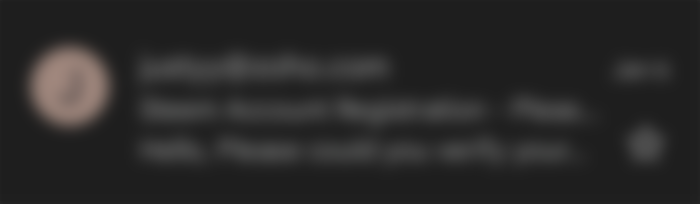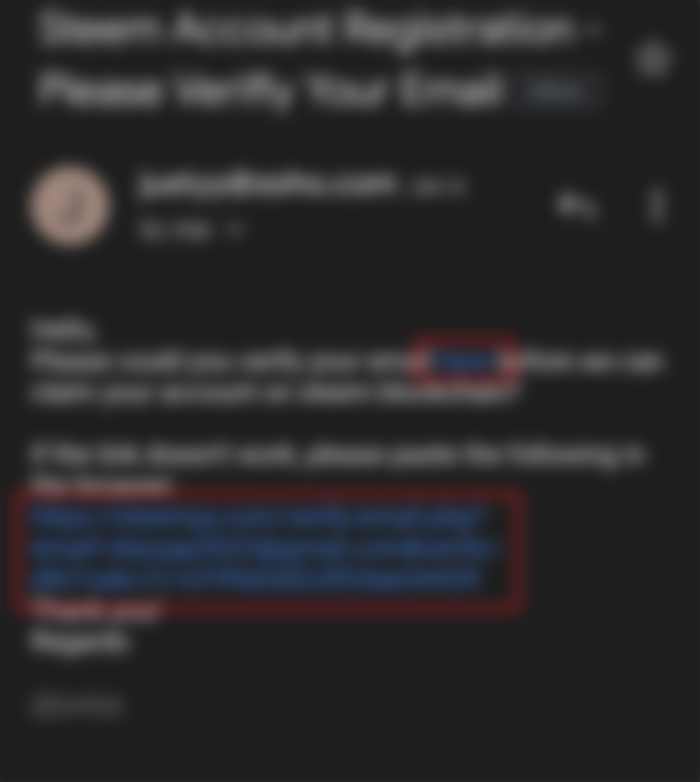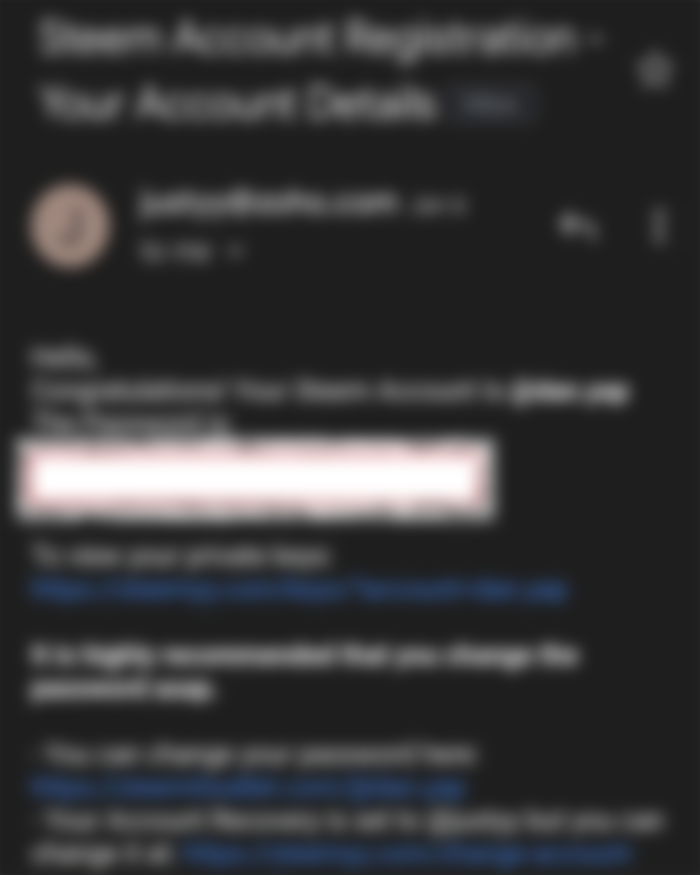WHAT IS STEEMIT - How to get Started

Steemit is a social network built on Steem (a social blockchain) that empowers content producers by paying them with cryptocurrency. Steem claims to be the market's first blockchain-based social media architecture that allows real-time apps such as Steemit. Source: CoinMarketCap.com
How to Get Started on Steemit
Here is the step-by-step guide to creating an account on Steemit.
Then you will see the website homepage for us to fill up.
Needs the following details
Active E-mail
Desired Username
Solve Captcha
Click Register

Go to your active Email Address then wait for an email to come at least a minute.
Open it then click the verification link.
If it can't be seen on Primary Messages, just check it on your Spam Messages.
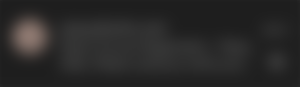

Open the email sent by justty@zoho.com and click the link given to verify your registration.
After you click the email a message will pop up that tells us to wait for another email sent by justty@zoho.com
Wait at least 3 minutes or more for another email containing your account’s detail.
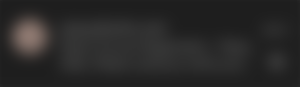

Here is your Account’s details containing your chosen username and Master Password.
Master Password is highly important as it is needed to recover and change your password, so please keep it safely.
Get Your Permission Keys
To login on your account, go to https://steemitwallet.com and go to login then you will all your Permission Keys like Posting Key and Active Key.

Just enter your username and Master Password to login.

After you have successfully login to your Wallet Account. Click on Keys and Permission to get all your Permission Keys like Posting Key to be used to login on your main Account and Active Key to be used to login on your wallet.

Now your on Keys and Permission, go down and read all information then you will find all your keys needed.
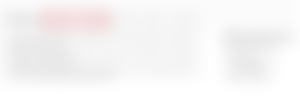
Click first the Posting Key then you will see then copy and secure it safely.
Posting Key is needed to login on your account to make a post.

Second is your Active Key then you will see it then copy and secure it safely.
Active Key is needed to login on your Wallet if you want to see your earnings.

Login to your Account
To login on your account, go to https://steemit.com/ then login using your Posting key.
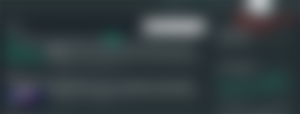
To God be all the Glory!!!