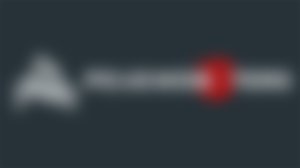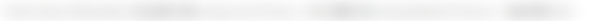If you haven't already made a Splinterlands account, please consider using my referral link
https://splinterlands.com?ref=jelpancho
PeakMonsters is a third-party web toolkit built to let you access Splinterlands data and transactions more easily. It allows you to View your card collection, rent, buy or sell your cards in bulk, keep an eye on your card rentals, and view transactions on the Hive blockchain, as well as dig into all kinds of Splinterlands public data .
This post will focus on some of the more important components of the platform that I feel people should be using more:
Collection
Bulk Viewing
The Explorer
Collection

I love the collection view. Here you can see all the cards in your posession. Whether you own them, and are renting them out, or if you are renting them for your own use. It's especially useful as you can see how much rental time is left on cards you are renting, and there is a renewal feature incase you want to extend the time of your rentals. This tool is a major timesaver, as previously when rentals expired it would take me forever to find cards to regain my power rating.
Collection Value
Near the top, you will see your collection valued in USD & DEC. The "worth" of your collection is shown in:
List Prices - This is the value of your cards based on what prices are currently listed.
Market Prices - This is based on the most recent price your cards have been sold at. (the distinction between list price & market price is important, as, just because an item has been listed, doesn't mean it is at a price the market is ready to pay at. For example if a card sells at $1, but is sold out at that price. The next available listed price might be at $5 dollars. But it may not sell at that price. So market prices show that the card value is $1 because that was what the last sale was at. But the listed value might be at $5 because that is the current lowest available listing in the market
DEC - This is how much DEC you would get if you were to burn your cards. This is important because it is the same as your collection power.
Filters

The Filters section (located on the right of the page) allows you to more quickly narrow down your view to a selection of cards you want to look at.
You can filter based on Edition, Foil, Rarity, Splinter, On market, for rent, or Delegated
You can also search for specific cards based on their name or ID
A nifty little feature that I love, is that your collection value updates on your filters. So you can see how much your gold foil collection is worth, or the value of specific splinters or rarities you own.
Bulk View
The bulk view is a useful tool for seeing your collection as well as market and status information for each card.
Rental Value
Much like the collection value, in Rental value you can see not only the market worth of your card, but also your rental revenues, including how much you are getting vs what you have listed for rent
Card / Market Info
Now we see the list of your rental cards and their various statuses
Status (or Last Played) - The time since the card was last used in a battle.
If your card has a little clock, that means it's on ranked cooldown (usually as a result of being traded within 24 hours of being used), meaning you can't use it in ranked until the cooldown completes.
Delegated To (Rent Remaining) - Whomever is renting your card and how much time their rental has left
yROA-B - Yearly return on Asset - This is effectively a metric that helps you understand, if you were to buy this card at the current price, and based on current market rental conditions, what kind of ROI you could expect from this card ("asset"). This can be caluclated by:
(365 days * Daily Price) / (Card Level BCX * Lowest BCX Price)
Listed (Market/Rental) -What rental price this card is currently going for
Explorer
The explorer is a fun little feature that shows all your previous transactions, including market transactions, battle results, rewards & pack openings and more. It's great if you want to dig deeper into what's going on with your account.
The explorer also lets you look at overall data, including a top holders section, showing you information about the top whales in Splinterlands, and a dashboard showing total transactions, battles, new players and a plethora of over data.
if you want to access your own data in the explorer edit the below link, and replace the xxxxxx in front of the @ with your username
https://peakmonsters.com/@xxxxxx/explorer
In the explorer you will be able to see:
Daily/Season reward results
Card pack opening results
merged Cards
Sales, & rentals, both in and out
Delegated cards
Gift Certificates
Other Explorer Tools
Aside from the above, other useful tools are the:
Market History - Lists all your sales and purchases
Can filter by market sales and purchases
Rental History - Lists all your rentals
Can filter by active and ended rental contracts
I hope you found this guide as useful to read as I found making it! Using peakmosters can provide a lot of depth to making asset related decisions in splinterlands, and peakmonsters provides great detailed insight to aid in this!
If you haven't already made a splinterlands account, please consider using my referral link
https://splinterlands.com?ref=jelpancho