A Viperswap ONE-1ETH liquidity pool tutorial
The VenomDAO team just announced that they’d added APRs to their Viperswap liquidity pool UI, and they’re quite generous. Of course, it’s all very new and dropping quickly*, but the fact remains — the rates are insane right now.
*In just a few hours since announcing and sharing the screenshot, it’s already reduced to less than 14,000%. 14,000% still feels pretty okay, though, right?

The best part is that it literally takes less than 3 minutes (I used a stopwatch) to add funds to the liquidity pool, and there’s basically no minimum and near-$0 transaction fees. In this article, I’ll show you how to add liquidity with a tiny amount — just $30!
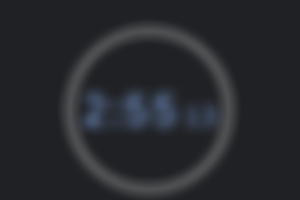
I’ve purchased ONE from Binance US, and there’s where the journey begins. We only need to do four steps:
Transfer ONE tokens to a MetaMask wallet on Harmony Mainnet
Swap half of the ONE tokens to 1ETH
Add liquidity
Stake the resulting LP tokens
Ready? Let’s go!
1. Transfer to MetaMask wallet
The first thing you need to do is add Harmony Mainnet to your MetaMask wallet. It’s easy to do by adding a Custom RPC network to MetaMask and plugging in the correct values. Follow Harmony’s documentation for this here.
The easiest way to get your ONE address is to view your MetaMask account using Harmony Explorer, which can be accessed conveniently from the MetaMask UI.

Clicking the View in Explorer link will whisk you away to Harmony Explorer, where you can click-to-copy your ONE wallet address.

Now we take that value and enter it into the exchange’s withdrawal screen, jump through the necessary confirmation hoops, and seconds later, our funds are visible in MetaMask.

2. Swap for some 1ETH
To add liquidity to Venomswap’s pool, we need to provide equal amounts of two tokens. I want to contribute to the 1ETH pool, so I’ll convert half of my ONE tokens to 1ETH. Browse to https://viper.exchange and connect your wallet (make sure you have the Harmony Mainnet network selected).
$30 bought me 265 ONE tokens, so I’ll convert half of them to 1ETH on the Viperswap Swap page.

3. Add liquidity
After just a few seconds, the swap should complete, and you’re ready to switch to the Pool tab to add liquidity. Select the pair you’d like to provide and specify the amount. I have less 1ETH available, so I click the MAX button next to 1ETH to contribute the maximum amount. (I had trace amounts of additional 1ETH in my wallet, so I’m adding a little more than was shown previously in the swap screenshot above.)

4. Stake the LP token
Our final step is to stake the liquidity tokens we received for contributing to the ONE-1ETH pool. We do this by selecting the Staking tab and clicking the Deposit button.

Conclusion
As soon as the staking transaction is complete, you can watch your rewards begin to accumulate in real-time. For example, my $30 has earned 1.5 VIPER (about $0.30) since I’ve been writing this article.

It’s worth noting that rewards are boosted by the VenomDAO team for these first few weeks of launch, and 95% of rewards will be locked until the end of 2021, at which point they’ll gradually unlock over the course of 2022.
Still, Viperswap has been incredible, and I’m happy to sit on my VIPER tokens for these next 20 months. Since my last article, VenomDAO has hinted that a similar project will launch on Binance Smart Chain, and I’ve also seen VIPER appear as an untracked project on CoinMarketCap.
Harmony is so fast, and the transaction fees are so low. Viperswap really does a terrific job of showcasing both in addition to providing a tremendous earning opportunity during their first weeks of launch. I’m very excited to see what the future holds for both parties!
This article was originally published on This Crypto Life on March 20, 2021.
Lead image by Museums Victoria on Unsplash








