How to see wifi password in windows 10 - Finding the Forgotten passwords
So many people across the globe ask the same question, that exactly how to see wifi password in windows 10 computer system? When they forget their password or the password slipped out from the mind of the person. However, to make that easy and convenient for you we have written this article to make you understand and know how to check the passwords for the wifi in the windows operating system.
You have also forgotten the wifi network password for your system? Are you also one of the people with the Windows 10 operating system? Are you also finding the answer of how to see wifi password in windows 10 system? Do not worry at all. Because you can find all of them very easily and conveniently.
Wonderful! You are definitely at the perfect place.
The following are mentioned some proper points and steps to be taken care of while finding the answer to the question how to see wifi password in windows 10 system.
Follow the same to know more.
Step: 1 On the Windows 10 computer system you are required to connect the system with any of the other wifi connections in order to know the passwords of saved wifi details.
Step: 2 you are needed to select the start button in the control panel itself
Step: 3 select the control panel in the windows 10 computer system
Step: 4 open the network and sharing option
Step: 5 Now going one step ahead going in the network and sharing center is required.
Step: 6 now in the windows 10 computer system in the network and sharing center option, an option will be there as connection. You are required to select the same.
Step: 7 now select your name of the wifi network
Step: 8 now under the wifi status option select the wireless properties of the same
Step: 9 in the wireless properties option there will be a security tab you need to open the same and select to make visible all the characters with the help of the check box.
Step: 10 the password word will be visible under the option of network security box of the key.
And here the proper and complete answer to the question how to see wifi password in windows 10
Though, there are a few more methods for finding an answer to the question how to see wifi password in windows 10 but the above mentioned answer is simplest.