Let’s now go over what you could do in your camera to properly expose an image in different lighting conditions.
What should I do in low-light situations? Use Aperture-Priority mode, set your aperture to the lowest possible number. Be careful if you have a fast lens such as Nikon 50mm f/1.4, because setting aperture to the lowest number (f/1.4) will make the depth of field very shallow. Set your “Auto ISO” to “On” (if you have it) and make sure that the maximum ISO and minimum shutter speed are both defined, as shown in section 3. If after increasing your ISO you are still getting small shutter speeds (which means that you are in a very dim environment), your only other options are to either use a tripod or a flash. If you have moving subjects that need to be “frozen”, you will have to use flash.
What do I need to do to freeze action? First, you will need plenty of light. Freezing action during the broad daylight is easy, whereas it is extremely tough to do it in low-light situations. Assuming you have plenty of light, make sure that your aperture is set to the lowest number (again, be careful about depth of field), then set your “Auto ISO” to “On” (if you have it) and set your minimum shutter speed to a really high number such as 1/500th or 1/1000th of a second. For my bird photography, I try to keep shutter speeds at 1/1000th of a second and faster:
NIKON D700 @ 420mm, ISO 450, 1/2000, f/5.6
What settings do I need to change to create a motion blur effect? Turn off Auto ISO and set your ISO to the lowest number. If the shutter speed is too fast and you still cannot create motion blur, increase aperture to a higher number until the shutter speed drops to a low number below 1/100-1/50 of a second.
What do I do if I cannot get proper exposure? The image is either too dark or too bright. Make sure that you are not shooting in Manual Mode. Set your camera meter to “Evaluative” (Canon) or “Matrix” (Nikon). If it is already set and you are still getting improper exposure, it means that you are probably taking a picture where there is a big contrast between multiple objects (for example bright sky and dark mountains, or sun in the frame) – whatever you are trying to take a picture of is confusing the meter within your camera. If you still need to take a picture, set your camera meter to “Spot” and try to point your focus point to an area that is not too bright or too dark. That way you get the “sweet middle”.
How can I isolate my subject from the background and make the background (bokeh) look soft and smooth? Stand closer to your subject and use the smallest aperture on your lens. Some lenses can render background much better and smoother than others. If you do not like the bokeh on yours, consider getting a good portrait lens such as the Nikon 50mm f/1.4 or the Nikon 85mm f/1.4, which is considered to be one of the best lenses when it comes to bokeh.
How can I decrease the amount of noise/grain in my images? Turn off “Auto ISO” and set your ISO to the base ISO of the camera (ISO 100 on Canon and ISO 200 on Nikon).
