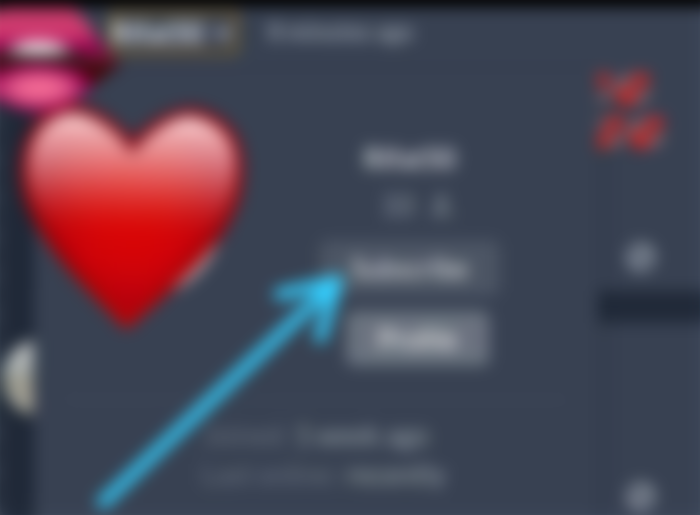It's been a while.
Many time am been thinking about how I can get notify of my favorite article writer.
I subscribed them I think I will be notify If the person give update post.
But no , I wouldn't notified.
Because i love read some creative POST from someone.
I wish I could be notify If the person Post on noisecash.
I put more effort to make this possible.
In Which I know many of you wish or feel the same thing..
It's very simple to do.
Yes it simple steps to follow to get notifications for the people's you subcribed.
Follow the steps below.
STEPS
Find your favorite article writer or the person you wish or like his/her post.
Subscribed the person.
Then turn on notification
And get notify if the person give post update.
Briefly explain
Find your favorite article writer or the person you wish or like his/her post.
Click on their username as shown below

As shown below image.
The arrow is indicating that person username.
Click on their username.
After clicked it will display like below image

Then click on subscribe, as you see the arrow in the image
To subscribed the person,
After , it will display like below image.

Yes , now you have subscribed the person.
Beside the the subscribed you see icon of notification (here is turn off).
As the arrow pointing it.
Then click on the icon.
It will display below.

As you see above image,
It turn to red.
Which show you have turned on the notification on that person.
Now you will be notify if the person give post update..
Thank for reading.....