My domain renewal was due and I was continuously getting notifications for the past few days. I was wondering if I should be looking forward to moving my domains to a vendor who would accept cryptocurrency as a payment method. To my surprise when I went to the payment page, there was an option available to pay with the help of cryptocurrencies. This was an awesome experience.

The above image is what surprised me. I didn't expect to see a crypto payment method there. I wanted to explore it and do my payments with the help of cryptocurrencies. By doing this I don't have to spend anything from my card or through FIAT. One less thing to worry about every year.
I went to the account section to add funds to my account first so that I will be able to use that as a payment for my renewal. There are multiple wallets displayed.

This was how the billing section looked like. I can add funds to the Namecheap account with the help of 3 options. The first is either through card payment, the second is through PayPal which is also a good option and the third method is to use Cryptocurrencies as the payment method. I was curious to find out what wallets and cryptocurrencies were supported. I clicked the Next button and observed it.

The next screen was looking like this. There were no service providers available. One was BTCPAY that accepted the payment only in BTC. If I click on that option, there will be a QR code or a wallet address would be available to send the BTC payments. This is for people who would like to pay in BTC.
The next was the bitpay which was interesting for me. I wanted to try that out. When I selected bitpay and clicked Add Funds, I was displayed with lots of wallet options. Some of the wallets displayed there were very familiar to me.

I was redirected to a site that is a connector between bitpay and Namecheap. It appears that they have lots of wallet options and towards the bottom of the page we will be able to see that they also accept many cryptocurrencies. Interestingly Doge is also one of the cryptocurrencies that are being accepted right now.
If you look at the above image, I selected a few and tested them out and I noticed that it was all working. Those are the ones that are appearing in the recently selected list. My bad luck Binance was not working there. I was suggested to send the funds from Binance to any of the other accepted wallets and use the payment methods to pay from that wallet.
For the sake of testing the transaction, I used coinbase. I had around 6$ worth of BTC there sleeping in that wallet. I wanted to connect my coinbase account and add that 6$ to the wallet and it was pretty instant. I first did a transaction for 5$ and then moved the remaining 1.6$ as well.
My total cart value is nearly 22$, I'm going to be adding funds through some other payment option and try making the full payment. I'm already very glad that the Namecheap website is accepting cryptocurrencies in their payment method.
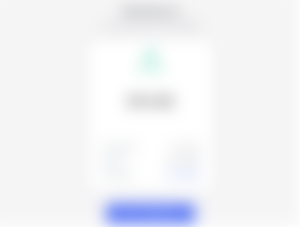
As it was my first experience using crypto to pay my bills, it wasn't a straightforward experience. I used my BCH to pay the amount. I noticed that the amount was also credited successfully. There was one failure in between but looks like that will also be refunded back to me in 1 or 2 business days. I hope we get similar easy payment options with Hive as well.
Hope this article is useful for someone who is interested to move their domains from a non-crypto supporting provider to a crypto supporting provider. If you do so, please use my affiliate link.
Posted Using LeoFinance Beta




