Suddenly, without introductions... I lost the copy of Windows10 on my computer.. and consequently, I lost all my locations, my wallets, and all the files that I had kept on Drive (C), and I could not take a copy of them before this happened... Fortunately, these files were very few. And unimportant because I care to take a copy frequently and keep it on a portable hard disk...

So I was not bothered when I had to install a new Windows version... I prepared almost everything as it was... It took a long time, but I organized the process of restoring my favorite sites and gradually returned them...

But the bad surprise was my inability to open my ZEN HORIZEN wallet despite having the Account Name and Password entered correctly... But every time an error message appeared and I could not open my wallet and access my balance in it (which is not a little)!
For some reason, I was unable to contact HORIZEN support to know what to do! I had no choice but to strive to recover my own wallet ..!
I will talk to you about what I did to restore the wallet and my full balance in it so that you do not worry if you encounter the same problem... This is of course if you are dealing with a HORIZEN wallet to receive your profits from the ZEN coin...

And if you do not have it, do not delay any longer and start winning that strong currency from HERE and use HORIZEN WALLET to take advantage of holding currency in it.

And now to the method of restoring the account and the balance in HORIZEN wallet:
1- Create a new wallet using Create an account.

2- After entering the wallet.. choose to Restore Existing (No. 2 in the picture).

3- Fill out the form that will appear to you .. start by entering Account Name then Password (when you create a new wallet, put your old data as it is and do not change it .. This is not a condition, but it is better in my view)

The important and basic step here is to enter the Backup Phrase, which is about 24 words that you are supposed to have kept in a safe place when creating your lost wallet... You only have to enter it to recover your old wallet and Balance.
That's all... I hope the article will be useful to you .. now or in the future!