My Bitpay Wallet Stopped Working -My Experience Looking for Other Wallet to Import

EDIT: After 2 days & 4 Emails, Bitpay Support helped solving the problem, still don't know the cause though.
I'm using Bitpay wallet for around two years now. The Wallet was working fine on my Android phone until yesterday. Today, I still get notifications when I receive Coins, but for some reason, the app wouldn't run and show me the main interface.
The error the wallet is giving me is: "The connection to the server was unsuccessful. (file:///android_asset/www/index.html)" If someone knows why it appears please let me know.
After some Googling in vain. I contacted Bitpay Support, and I'm still waiting for their answer.
Bitpay Support solved every problem I had before in less than 48 hours so I'm confident they would at least tell me what's wrong and give me a direction on what to do.
In the mean time, I'm looking for alternative Wallet to Import mine into. I have my Private Seed stored in a safe place.
Below I'll tell you which Wallets I was interested in and what I think about them:
My First Thought: Coinomi
First I wanted to use Coinomi, a wallet which I already use for Litecoin and some other Coins/Tokens. When I tried to import my BTC Wallet to my Coinomi wallet, I found that the only import option is on Coinomi is Sweep.
So I looked up Wallet Sweep and I found an article that explains it:
What Is Private Key Sweep?
Thought sweep and import may look like same but a private key sweep is fundamentally different from the import of private keys. How? Read on.
When you sweep your paper wallet or private keys into a software wallet, you are basically creating a new transaction to a new public address which empties your source wallet i.e. paper wallet.
In short, you bitcoins after a sweep will be sent to a new public address of your software wallet which will now have a new private key that is stored in an encrypted form on your device.
--- The Difference Between Sweeping & Importing Private Keys.
The idea of Wallet Sweep is great but I want to keep my old addresses so that's not an option for me. That's why I benched the Coinomi idea for now.
MyCelium & Copay
I tried to use Bitpay's other wallet. The open-source wallet: Copay, but I only found the Desktop releases on Github and I didn't find it on Google Play at all. (It was probably removed, I did get a notification from Bitpay to switch to BitPay at some point so I think it was back then.)
My next thought was to go with Mycelium which was my Wallet before Bitpay. (I only switched from it because Bitpay sells Amazon GC without the need to leave the wallet.) I didn't download MyCelium because it's Bitcoin Wallet only and I need a BitcoinCash wallet as well.
I will probably download it after my search ends though.
Jaxx Liberty
One of the Mobile wallets I saw being praised so much in my search is Jaxx. The only reason I didn't download it is because Google tells me "it's not supported by your devices" on its Google Play page.
When I searched Jaxx Wallet from my Android Phone, I got three results by different developers and decided researching which one are scam isn't worth it. I moved on...
Electrum
Finally I decided to forget about Mobile Wallets until I get a reply from Bitpay and download Electrum on PC.
Electrum was my first Bitcoin Wallet in 2014. I used Coinbase first but they don't give you the private key in Coinbase, so I didn't really own a wallet before Electrum. I didn't update my Electrum Wallet since forever so I downloaded a new one and imported my Bitcoin Wallet (which used to be on BitPay to it.)
It wasn't easy and I needed to re-import it with different parameters for my balance to register!
Then I remembered why I didn't download MyCelium in the first place! I needed a Wallet that supports both Bitcoin & Bitcoin Cash.
That's why my next download was Electron (BCH version of Electrum.) The import process succeeded and now I have both my Bitcoin and Bitcoin Cash Wallet backed up.
Both Electrum & Electron work the same and they provide a good security/privacy balance. I'm glad that this incentivized me to return to it, even if the UI looks a bit dated.
Depending on the result of Bitpay Support Email, I might switch to a different wallet entirely on Mobile, there are many options I haven't tried yet & I'm sure I'll find the most suitable one with time. I'll probably write about that in the future...
For now, that was my experience and how I dealt with the problem. If you have any advice please provide it in comments.
I think after BTC and BCH had their Bep2 and Segwit structure other than legacy things could be complicated, but I am glad your good old first wallet could still work even though it requires some technical knowhow.