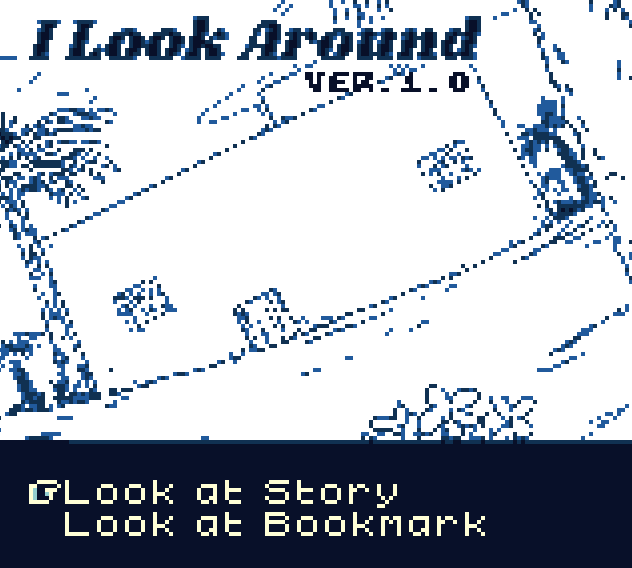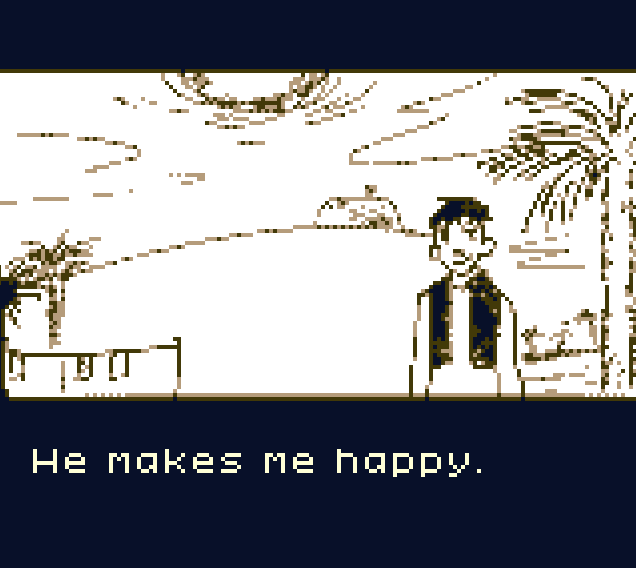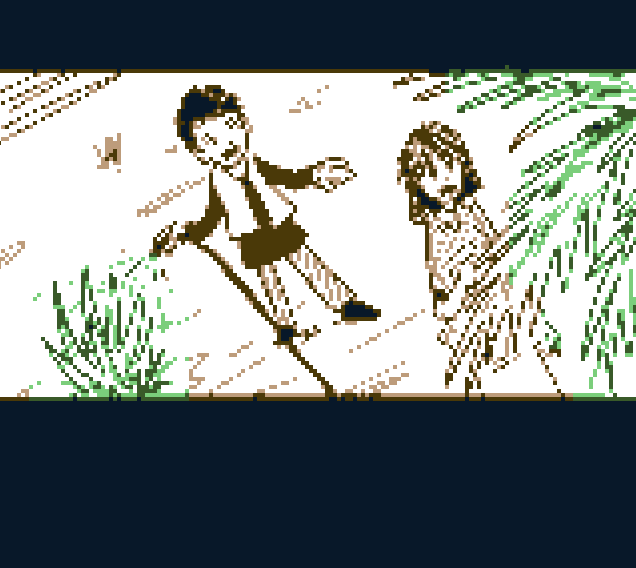"I Look Around" (Ver.1.0 Devlog)
This is the second update to the Kinetic Novel: "I Look Around."
This is a story told from the perspective of a Palm tree. It lived attached to the people as it was attached to the ground. The people who made it happy, only to leave it behind.
I Look Around

Simple Prose - Simple Visuals
Experience a lifetime through the eyes of a tree in this Visual Novel.
Observing people.
Knowing them.
Liking them.
Missing them.
Dreaming.
This is a story of a being, stuck in place. A being who can only look around.
Controls:
| Control | Keyboard | Mobile (Touch) |
| Confirm | Z | A |
| Cancel | X | B |
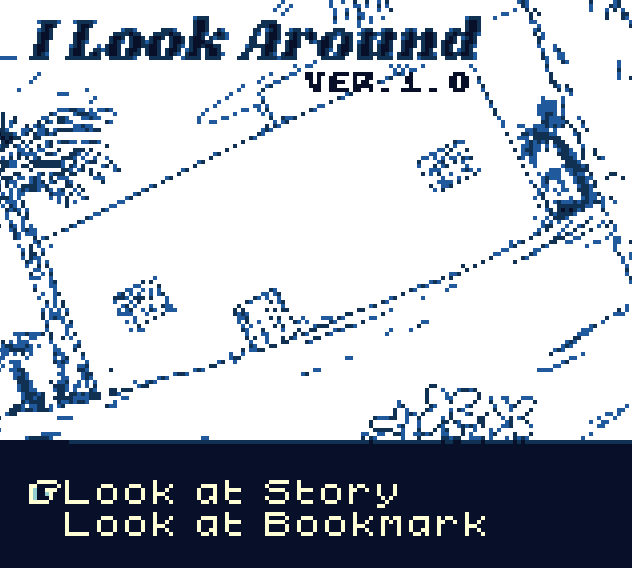
Background
I Look Around is made with GB Studio and it's a simpler Visual Novel in comparison to my previous attempts "Procrastination Simulator" and "White Room Journal," the latter of which was my first project with Ren'py.
In the first devlog: I Look Around - GameJam Post-morterm, I talked about the creation of this Visual Novel. How I came up with the idea, I started with the script then put it on GB Studio, then finally the visuals, they took longer than I thought.
After that, I tried to create an ebook version of the story. I published the script in my blogs (Read.cash and Hive.) I spent too long learning how to make print-ready books. Finally, I published the ebook on Koji. (More info here.)
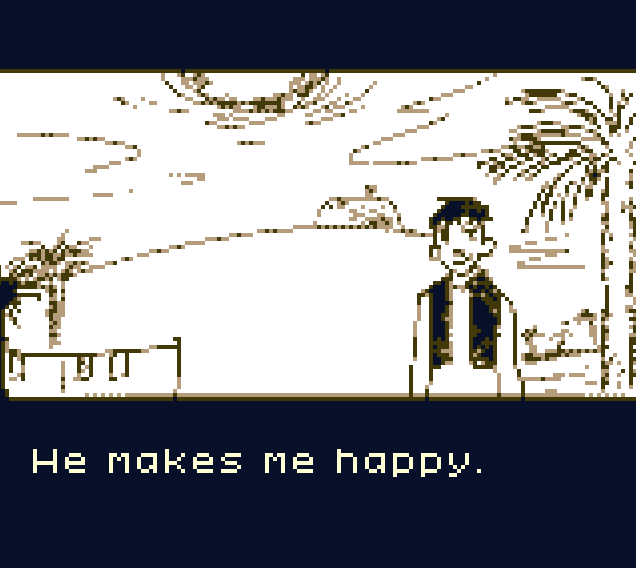
Devlog - Version 1.0
In this second version, I changed the title screen too to the same as the cover I made for the ebook version. It's more detailed, and the old title screen was made in the last second to finish the game on time either way.
Drawing the cover and implementing it in the Visual Novel and its Itch.io page took a few hours combined.
The other change I made in this version is the bookmark system:
Whenever you enter a new "chapter" the Visual Novels shows "saving" indicator. If you close the game, you can come back to that spot later via Bookmarks.
Adding that one was harder than I expected. The "Saving..." Indicator Sprite didn't take too long. I used Ark basic font for that.
Even in the previous version, "I Look Around" will save when changing scenes. I added a sprite that says when it was saving. I tried to automate showing that sprite, so I won't have to copy the code for each screen, but I wasn't able to manipulate the "Call Script" function in GB Studio to do that. So, I copied the code manually for each screen.
Next, I had to take screenshots to put on the page. I tried to use Peek for that like the first time, but it stopped working. I guess there's a problem in my Linux OS, but I couldn't take any gifs. I had to move the *.gb file into my Windows Live USB and download GifCam to take the animated images I needed.
Finally, I chose from the gifs for the Itch.io page and updated the Itch.io blog with a brief version of this devlog. (Read here.)
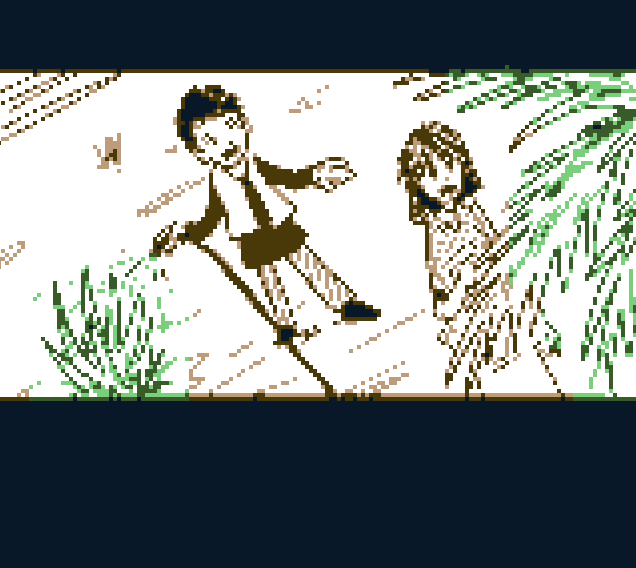
What's Next?
I consider this game finished, but there's a chance I make revisions to the script. I might also decide to add background audio in the future.
What do you think?
If you played both versions, (downloadable as GameBoy Roms.) Please tell comment below with your feedback. Which title screen you like more. Feedback is welcome~
This article is also on Hive's PeakD and Publish0x. All art in this post was made by me @ ahmadmanga.
The story is free to read. Tips/Votes/Donations will help me create more works like this!
"I Look Around" Visual Novel: Play on Itch.io