BIMP: Batch Image Editing for GIMP
A Plugin I Wish Someone Told Me About!
Last month, I was trying to figure out Scripting in GIMP. There were more than a few images I needed to automate editing. (Lost too many hours in this Manual Labor.)
While I could learn scripting on GIMP, I was too impatient! I also don't have a mentor for this, I don't know where to start.
I used many different search terms to learn how to automate editing. In the end I stumbled upon this page: Batch Image Manipulation Plugin! It's a plug-in for GIMP that allows you to edit bunch of files at the same time, and it's as powerful s it is versatile.

GMIP: GNU Image Manipulating Program
GIMP is a free alternative to Photoshop. It's an active open-source project that's being with years of development/improvements. While it's doesn't have as many features as Photoshop, nor it's as user-friendly, it's expandability and huge community make the program capable of any image editing the Photoshop can do.
Compared to the commercial software, GIMP has a higher learning curve and it might be too hard to switch from easier image editors to GIMP. Especially when other alternatives like Krita exist.
BIMP: Batch Image Manipulating Plugin
Since anyone can create Plug-ins for GIMP, people (who have managed to figure out scripting) made plugins for everything. I didn't use many of them especially since many of them are not easy to install, but if you're using Windows, BIMP comes with its own installer that installs the plugin to the "File" section of your GIMP software.
What Can BIMP Do?
The reason I needed to script on GIMP in the first place was because I needed things I couldn't do with other free batch software (at least the ones I knew, like ImageMagick.) I was afraid that BIMP would be the same. Luckily, I was wrong!
The normal options in BIMP are not really that interesting, they cover simple things like Cropping, Resizing, Flip/Rotation. It also does some advanced features like Color Correction and adding Watermarks. They're very useful but are pretty basic.

What makes BIMP different is the option to use advanced scripts , without the need to actually script! That's important because the normal Crop method in BIMP doesn't get me the result I wanted. I can use the Crop Script to do it better, which will save me few hours, (Days,) in the long run!
I still think I should learn how to script on GIMP though, but now I don't have to be impatient about it. If you know where I can find a tutorial on this, please let me know.
So, what are your thoughts?
I hope this article was useful to you! If you know someone using GIMP please let them know, because I really needed to know these information but I didn't know who to ask.
This article is an edited "retrospective" version of the one published on HIVE.