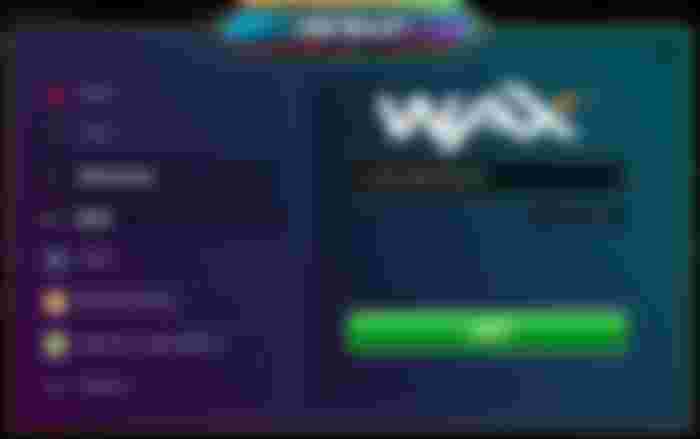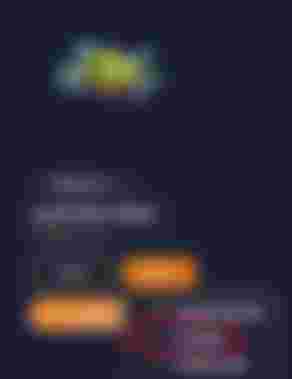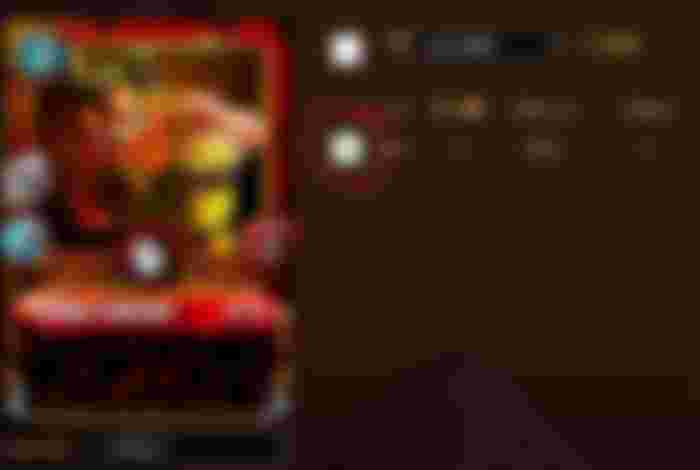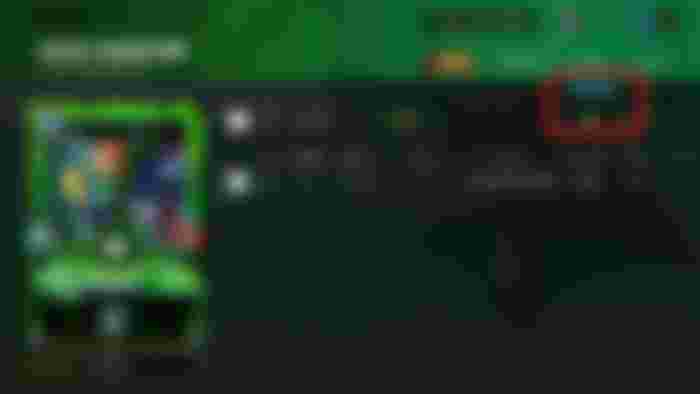I’ve been playing Splinterlands for a while now. I have also been collecting NFTs on WAX for some time. But I just realized that they are now connected. So what did I do? I went on a shopping spree with some WAX I had and bought a bunch of cards. WAX is so easy to use with its AtomicHub Marketplace. It is also lightning fast and very cheap. They are really making ripples in the NFT world and got big names onboard already like Topps or Capcom. Anyway, my enthusiast for the WAX chain, and all it can do are topics for other articles.
That is a good feeling to acquire some cards I was eyeing for some time. Then I went back to the game and realized that even if they are somewhat connected they still are different blockchains. I thought that it could be done in just a few clicks but never found any button or link that could help me to do just that. So we have to use a bridge to move our NFTs from one chain to the other. I tried to look for some options in the Atomic Market just like there is for Garbage Pail Kids NFTs but couldn’t find anything.
It then came down to a good ole Google search. The answer was buried in some other article and not directly stated but I figured it out quickly. So in the case you get into the same situation, this is how it can be done.
Transferring from WAX to Hive chain
So to be able to play with the cards acquired on the WAX chain they need to be transferred to Hive, the native chain that Splinterlands run on. Here are the simple but tricky steps required to do so. It is important to write the exact information unless you might lose your assets. I am not responsible for anything that may happen to your assets. This is also not an official communication from the game.
Connect your WAX wallet
The first step is to connect your WAX wallet with your Splinterlands account. This can be done by clicking on the “Link External Wallet” menu item that comes up when you click on your account name at the top right corner. Do not skip this step as it is required and without it, you might send your cards to oblivion.

Send your cards, packs, or other Splinterlands assets over to WAX

The second step takes place in the AtomicHub Marketplace. There is no bridge so there is no need to look for one. Instead, the cards we want to send back into the game need to be transferred in the same way you would send an NFT to someone.
It is important to write the exact information unless you might lose your assets. You have to choose the transfer option in the menu on the asset you want to send to the game. Once there, the name of the account it needs to be sent to is “splintrlands”, the official Splinterlands account on WAX and AtomicHub. The name Splinterlands without the “E” is NOT a typo, it is written this way. Make sure to double-check their verified account. A good way is to copy-paste that name to avoid misspelling it. Another very important thing is to add your Splinterland account name as the memo of the transaction. Without it or with any mistake you will lose your assets.
In short
Connect your WAX wallet
Send the card to “splintrlands” account with your Splinterlands/Hive account name in the memo.
Transferring in-game from Hive to WAX chain
In case you would like to send your cards to the WAX chain to be traded or sold, it is much easier than the other way around as all you have to do is a few clicks with no possibility of error.
Connect to your WAX wallet in-game
The first step is the same as transferring the other way around. You will need to link your WAX wallet in the game. To know how to do so you can read the part “Connect your WAX wallet” mentioned earlier in this article.
Transfer your card to WAX
You can then go to your card library in Splinterlands and select the card you want to send over. You will need to tick the little white checkbox unless you will not be able able to use the send option. It will be grayed out until you tick a box. After you choose the card you can click on the little paper plane icon which is the Send Cards button. From there you can select WAX from the dropdown and click send. And voila! Your card will be sent over on the WAX blockchain.



In short
Connect your WAX wallet in Splinterlands
Go to the card you want to send
Select the card by ticking the small white checkbox
Click on the paper plane (Send Cards) icon
Select WAX from the dropdown menu
Very easy, but make your own verifications
It is really not complicated but the common mistake is to not link a WAX wallet or to write the info like the Splinterlands account name or the player name wrong. I hope in the future there will be an option like a bridge directly in the AtomicHub inventory but until then it is safe and the only way to do it.
It is also possible to send over multiple cards at once from the AtomicHub Marketplace. So once you are more used to it and feel more comfortable you can do it for many at once.
At last
I hope this is useful and clear enough. If you like what you have read you can subscribe or follow for more content like this. But also about many other topics.
If you are not a player yet go check out the official Splinterlands website
If you want to buy cards on WAX it is very easy to buy some WAX on Binance
If you like the content you can also send some coins my way, for this check out my Cointr.ee page.