“Big Bro, stop watching me!” How to protect your anonymity and avoid cyber-tracking?

Hi, my wow-readers!;) More and more often we are faced with cases of spying, hacking, private data leakages... and they arise in various corners of our endless cyber-wolrd! And of course you have heard about them at least from the news. Yes, think that you are very careful and you will never face it? Do You still believe in a smart Internet, that offers you content or advertising that suits you? May be you are so lucky that messages about winning the lottery are sent to u every day? So, I have for you ... no, not bad news, but ways to save your “digital portrait” on the Internet as much as possible.
So, let’s to find out where you can leave traces in the “cyberhome”, and how these traces can be erased?
Just to be extra cautious, before you start reading this article, put a cover your built-in notebook or smartphone camera ;)
[ Check security and privacy options of using apps and Internet browsers ]
After installing software, do not be lazy to go to its settings and pay attention to them. As a rule, default privacy and security settings are configured to transfer of diagnostic and personal data. This may be statistics of using, data about your device and OS, time and region.
For Internet browsers we advise you uncheck options like "Use hints to complete search queries and URLs entered in the address bar" ("Use a prediction service to help complete searches"). Also, make sure that probable "Predict network actions to improve page load performance" option is disabled. Cause these settings allow to send your searching history and actions right to vendor’s servers.
For all browsers, you should also select the option "Send a 'Do not track' packet request header" ("Send a 'Do not track' request with your browser traffic"). This may be data for advertising.
Visit "Content Settings" and select "Block data and cookies from third-party sites" ("Block third-party cookies from being set"). This will prevent cookies from being send to malicious web-sites and stolen. Cookies allow you to log-in to previously viewed websites without being prompted to manually enter your credentials once again. It keeps you logged in, or your data will already be pre-filled out, before you log on. This is also one way that companies and marketing can see, what items you are viewing when shopping or what articles you are reading on a news site.

[ Clean your Internet browser’s history and temp files after closing, or use “Incognito mode” ]
You are most commonly tracked online by your IP address and e-mails. And also entered phone numbers, credit cards, geolocation. In practice, every site you visit online, tracks your time spent there, visited pages and links.
[ Create different strong passwords for each account and don’t share them ]
Don’t rely on the Internet to keep you safe. And don’t assume that no one will attempt to hack you. Do not use dictionary language words and simple numeric combinations: avoid passwords like ‘abcdef’ or ‘12345,’ and certainly never ‘password.’ They aren’t secure because of their frequent use all over Internet resources. Take time to make passwords that are hard to guess and devoid of information that many people might know.
[ Use message encryption ]
You can encrypt e-mails and files using GNU Privacy Guard (GnuPG or GPG). Your files will be bullet-proof and unreadable unless one has your pass phrase and the answer to your ‘‘secret question’’. When you install GPG,you are asked to provide a pass phrase and generate private and public keys. Keep the private key and pass phrase as safe as a newborn baby. These will allow you to decrypt your messages and files. When someone wants to send you a message or file they will use your public key to encrypt it. Feel free to share your public key with all persons you want to communicate with under the radar.
[ Don’t reply to suspicious e-mails and never accept friendship requests from people you don’t personally know ]
This is one easy way Internet users slip up and invite spying and stalking, without knowing it.
[ Don’t post personal details anywhere on Web ]
Avoid birth dates, middle names, maiden names, social security numbers, telephone numbers, documents, bank numbers or personal information on family members. Don’t post photographs&videos that you would feel uncomfortable for others to see. Set your accounts’ private settings to access personal data and, if it’s supported, screening all friends’ requests.
[ Read Terms and Rules of web-site use ]
When setting up online accounts, you are offered policy of using (EULA) to read. Really, Don’t ignore them. Make yourself aware of the implications involved. Avoid agreeing rules that you feel uncomfortable with or are unsure about. Some online accounts, sites or forums, take liberty to use your personal details and even your networks personal details.
[ There are many ways to protect yourself from the prowling eyes of Big Brother, and this is a small part of them. But keep in mind, that nothing is 100% fool-proof ]
Stay safe!

P.S. Could u pls write own happened stories, associated with your of friends security breakings, data leaks?

Thanks, it is a good article. You were complete in mentioning many tips that can be useful.
I don't really have personal experiences like this. My credit card was "cloned" a few days but the credit card institution immediately spotted the illegitimate transactions.
But professionally, I have seen countless data security breaches in big banks. Big banks will pay only if there's a profit for them. Data security is a cost for them and if they need to cut the corners short, they will! So its a bit of a jungle out there.
Again, thanks for those advice. Much appreciated!