1- Before shooting with a mobile phone, be sure to clean the camera lens
The mobile phone will spend a lot of time in your pocket, bag or hand and as a result it will get dirty. Dirt, dust, grease and fingerprints on the lens will greatly affect the quality of your photos. If your lens glass is dirty, trying to take a good picture is pointless. Dirt prevents light from entering the camera sensor, resulting in blurred spots, and blurred areas on the image. A clean lens ensures clear and clean photos when shooting with a mobile phone. It is necessary to clean the lens every time you take the phone out of your pocket for photography. Use a soft lens wipe to do this. The use of rough wipes will scratch the glass on the lens and reduce the image quality of the phone's camera.
2- Make sure the subject is in full focus
The most important thing to consider when taking a photo is to keep the main subject in full focus. On the iPhone and many other smartphones, just touch the subject where your subject is located on the screen to set the focus point. The iPhone displays a small yellow box at that point to confirm the selected focus point.

If your subject is moving, be sure to select the focus point just before taking the picture to make sure the subject is in the correct focus. After taking a clear photo of the subject, if you wish, you can blur the background of the photo and pay more attention to it by using the many photo editing applications that are available.
3- Adjust the exposure manually
On the iPhone and many other smartphones, the camera also uses the focus point to adjust the exposure when you tap to set the focus point on the screen. In short, the exposure determines the amount of darkness or light in the image. Leaving the exposure setting to the camera is not always ideal. For example, if the subject is in the dark part of the frame, this can lead to an over-exposed image, or vice versa. Use it if your phone's camera allows you to manually adjust the exposure (Exposure).
In iOS 8, for example, Apple introduced a new tool for manually adjusting exposure. When you set the focus point by tapping the screen, a small sun-like icon appears next to the focus square. When you see this sun-like icon, just slide your finger up or down on the screen to adjust the exposure. Swiping the finger will make the whole image lighter and moving the finger down will make the whole image darker. Manually adjusting the exposure allows you to have much more control over the appearance of the final image.
4- Do not use digital zoom
The camera of most smartphones is equipped with a zoom feature that can be adjusted by opening and closing two fingers on the screen. Unfortunately, most zoom smartphones are still digital, not optical. Basically, what happens when using digital zoom is that the image is cropped by zooming. As a result, the more you zoom in, the more the image quality will decrease. Do not zoom in if you want to take a photo of a subject farther away from you. Instead, move closer and use the camera in normal, non-zoom mode. In this way, the result of the visual work will be much better.

If it is not possible to go closer, it is still better not to use the zoom. Instead, you can cut the viewer closer to the subject while editing. Cropping the image after shooting allows you to have better control over the amount of image you want to delete. In this example, the lighthouse and boats were very far from the port and looked very small in the original photo. Since it was not possible to get closer and take a better photo, I cropped the image to make it look closer to the subject.
5. Hold the camera steady
It is important to keep the camera still, especially when shooting in low light or at night. In this case, the mobile phone camera has to use a slower shutter speed to get enough light to the sensor. In this case, any movement or vibration of the camera will lead to a blurry image recording. To hold the phone steady and prevent blurring, hold the phone firmly with both hands or lean on a hard surface. You can also use a tripod. There are different types of tripods that are suitable for different handsets.
When using a tripod, you can further increase your accuracy by using a self-timer. Our suggestion is to set the timer to 3 seconds. This way, you will not have any contact with the phone while the photo is being taken, so the camera will be completely still. This may seem like an exaggeration, but it will definitely be very useful when shooting in low light. Another trick you can do is to use the headset volume keys as the camera shutter key. Some smartphones are equipped with this feature. If your phone does not support this feature, you can use Bluetooth shutters. This way you will be able to place the phone on a tripod and take pictures with it without physical touch to prevent any shaking.
6. Apply the one-third rule

Achieving the right focus and exposure is a vital part of photography, but proper composition is just as important. Without good composition, your photos will probably not be as eye-catching. The law is one - third of the most useful compositional techniques in photography. Since the one-third rule can be used in all photographic styles to produce more attractive and balanced images, it is important to learn this concept.
To follow the rule of one-third, you must mentally divide the box by two vertical lines and two horizontal lines according to the image below. Then place the important elements of the scene in the direction of these lines or where they intersect. You should try to place the subject on one of the vertical lines. If the horizon line is seen in the photo, it is better to place it on one of the two horizontal lines. The main idea of the one-third rule is that off-center composition will create more attractive images. Camera Most smartphones have the ability to display one-third grids on the screen to help you choose a better composition. Keeping these divisions active helps newer photographers train their eyes on composition. In this example, the boy's position is set with the vertical line on the right and the horizon line with the bottom horizontal line of the box.
As always, rules are made to be broken! Sometimes situations require a different approach. In the example below, the child is in the center of the box. This is not normally allowed, but it has worked well here; Because it has created a dream space by strengthening the child's sense of being surrounded by trees. Of course, it is very important that we learn a law first before breaking it! So first learn how to combine with the one-third rule, then whenever you are satisfied with your work, try to sometimes violate this rule purposefully and to create a different effect. Remember that you should never be afraid to try new or different methods in photography. The results of your new experiences may surprise you.
7- Use Leading Lines
Highlights or guides can be another very useful tool for compositing. Using progressive guides in the photo helps to focus the viewer's eye on the main subject and draw it deeper into the image. This is a simple technique that uses horizontal, vertical, or convergent lines to focus more on the main subject of the image.
In this example, the converging lines of the diving platform railings direct the eyes towards the stairs; And the stairs subsequently raise the view to the body that is silhouetteed against the sky. When shooting with a mobile phone, you should always be sensitive to the prominent lines that are placed in the frame; Because these lines may divert the viewer's attention from the main subject you are looking for. You may need to change your position so that you can make the most of all the lines in the scene.
8. Shoot from different perspectives

Wherever you shoot, it is always best to consider different angles of view. Most novice photographers take pictures while standing, but one of the advantages of mobile phones is that due to their small size and light weight, you can use them in places and situations where larger cameras do not work.
For example, you can take a photo from a position that is level with the ground, as in the photo above. This technique is suitable for creating a unique angle of view of the scene that people from a standing height will never be able to see. You can also try high-altitude photography to achieve a "Bird's Eye View" of the subject.
In the example below, the photographer succeeds in using a downward angle of view, in addition to recording the child's happiness in playing golf, and also shows the ball that is placed inside the hole. From no other angle would it be possible to record these two issues simultaneously. One of the advantages of digital photography is that you can take a lot of photos of different views and then easily delete the ones that are not good.
9. Beware of confusing backgrounds
If the background of the photo is crowded, it may distract the viewer from the subject. If the background of the photo contains a lot of contrasting and confusing colors, the best solution is to turn the photo into a black and white photo. By removing all the colors, the distraction caused by them will also disappear. In the original version of this example, all the objects behind the weaver were of different colors, completely distracting attention from his face, which should be the focal point of the photograph.
Another solution is to avoid crowded backgrounds altogether. A simple way is to reduce the height of your viewing angle and use the sky as the background of the photo. As you can see in the picture above, this method helps a lot to highlight the subject. This photo is also a good example of using the guidelines and the one-third rule described earlier.
10. Take several photos
If you see something that catches your eye, do not expect to get the best result by taking a photo. The chances of getting a good photo in the very first shot are very small. It is better to take photos from different angles and distances.
Check for previously taken photos to get a better idea of the do's and don'ts. Whenever you reach a point of view that you think was good, take a few more photos in the same position. This will ensure that you get a well-composed photo with the right focus.
The great thing about digital photography is that you can delete all the photos that didn't work out… and there are always lots of these wrong photos! Also, do not be afraid to take bad pictures. No one will ever see them.
These four photos are the only acceptable photos taken on a trip. We took about 100 photos during this trip, but most of them were unusable due to various problems. The important thing is that no one will ever see another 96 photos!
11. Use Panorama mode

Sometimes there are certain situations when using a standard camera is not able to tell the truth about the scene you want to capture. For example, you might want to take a picture of a wide view, a cityscape, or a large building, but you can't fit the whole scene into one frame. In this case, panorama mode is used.
Typically, the panorama mode works by holding the phone vertically (Portrait) to the left corner of the scene you want to capture and then gently rotating to the right of the scene after pressing the shutter button. When you reach the end of the scene, you can press the shutter button again to stop capturing the image. The smoother and more uniform the horizontal movement, the better the result.
12. Do not over-edit your photos
Finally, when editing photos, it's best to control your cravings for overuse of apps or applying strong effects. Many novice photographers make the mistake of thinking that using photo editing apps can turn a bad photo into a good one. We have done enough in this area over the years and we know from experience that this is a misconception.
Before using any application, you should first focus on achieving a clear image with strong composition. Apps can be useful for enhancing a good photo, but not for bad photos. The most common mistake is to overuse the HDR (High Dynamic Range) effect. HDR can be useful for restoring lost detail in dark photos, but it is best to use it with caution.
In this case, the HDR tool of Snapseed application is used in the highest value. The birds were then added by the AlienSky app and the lightning was added by the LensLight app. However, due to the excessive blur of the main image, applying the full HDR effect has resulted in a distorted green image with excessive color concentration. Birds and lightning were added to indicate that using such effects outside the proper context may seem unreasonable.
So edit your mobile photos with restraint. Only add effects to your photo that enhance the natural beauty of the photo. When working with exposure and color settings, beware of green appearing and over-saturation of colors. If you feel overwhelmed by using an option, turn it back.
The above tips can help you get much better photos with your mobile phone. Of course, some of these tips, such as using guidelines and the one-third rule, will be useful no matter what camera you take your picture with. The most important thing to remember is to keep shooting and have fun!
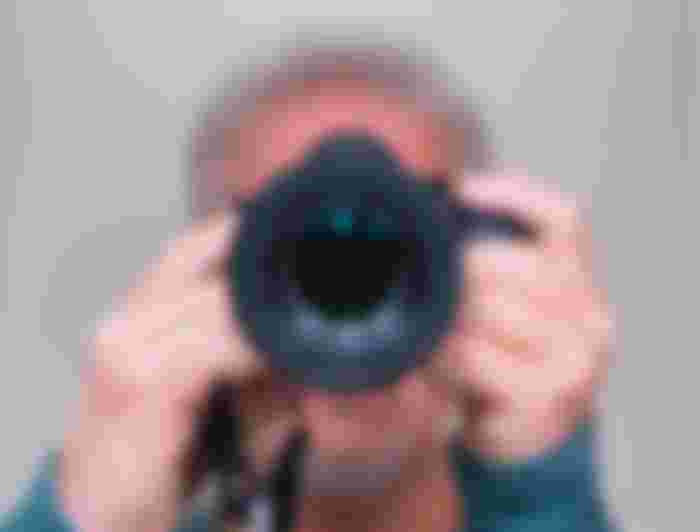
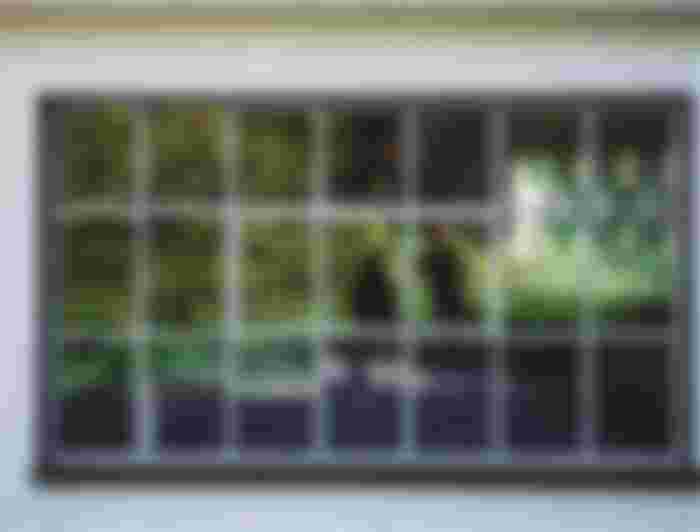



Wow! This article is huge and useful, Thank you sir🙏🙏