Typing, researching, learning new stuffs online, taking pictures of nature has been one of the best of things that has happened to me ever since I joined Read cash during this lock down period.
Read.cash has been of great importance to users in terms of knowledge and monetary gains.
Have been enjoying typing on the interface made available by the read.cash team.

Yesterday I decided to write about Nature so I came up with a Topic "4 most mysterious places in the world" upon writing I discovered two things I'll like the admin to fix.
1 . picture deleting option Not found
On writing on some post yesterday I decided to post some pictures, after clicking on the photo icon displayed above.

I mistakenly choose a wrong picture, so i decided to delete it on trying to delete i found out there was no option for deleting pictures, after hours of trying to delete the picture which was not possible I decided to open write same post in a new page.
2 . Picture Editing Error
To understand a picture posted, it's better to give the picture a title under the said image being uploaded.

On wanting to give the picture a title it was observed by my self on several occasion that on typing the first Letter it usually "doubles itself"
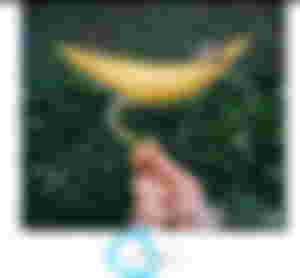
I'll be happy if these errors are fixed.
Many thanks to the ever working Read.cash team.
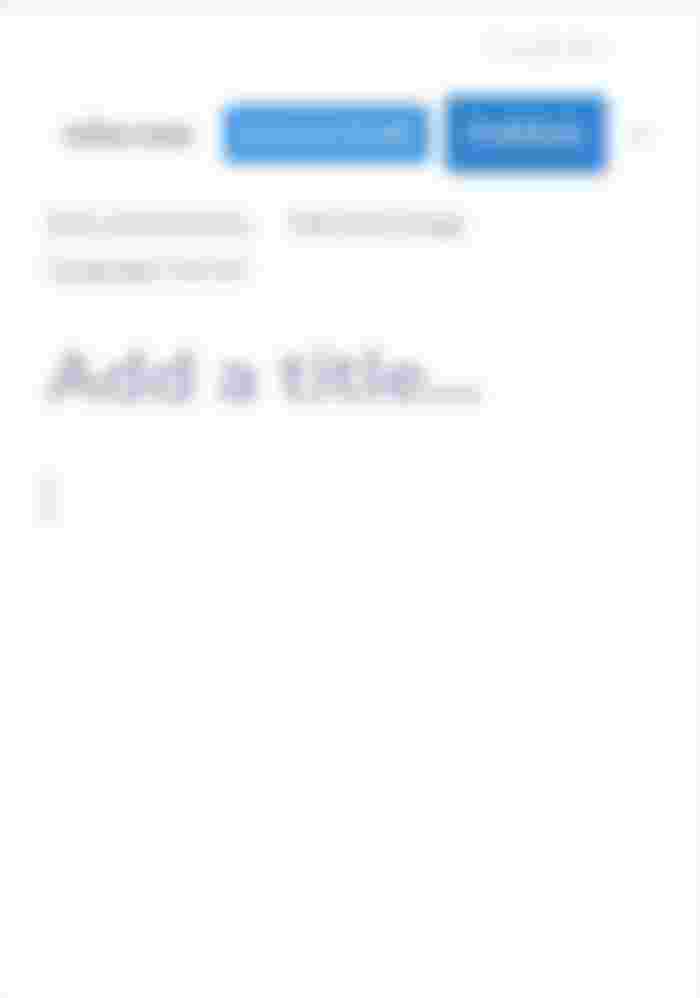


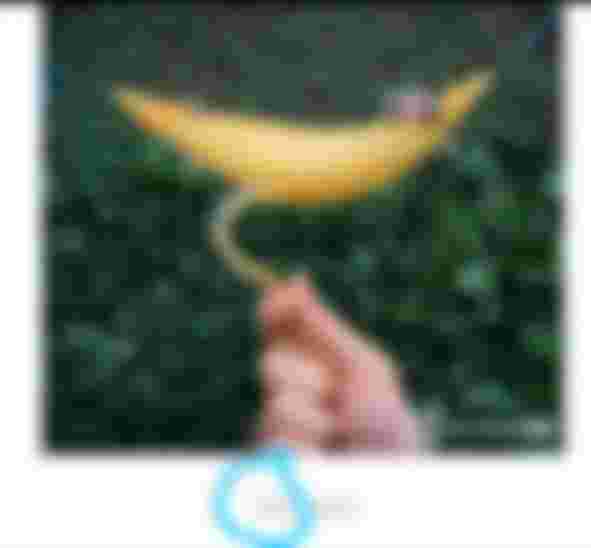
The problem here is that we're limited by what browsers offer us. There are two ways to build these types of editors - "contenteditable" and raw. Contenteditable is somewhat easy to get started, but some bugs cannot get fixed at all. For example, the way the cursor acts around some blocks, where the letters do (sometimes it seems really weird), but we can not fix it at all, since it's the browser who decides how to do that.
The second way is "raw", which is how Google Docs are built. Basically you create EVERYTHING from scratch - how every little detail of an editor works. It requires hundreds of people working on the editor. We just don't have that kind of resources.
So, to delete a picture put your cursor on the next line and press backspace. That's just how browser thinks of a picture - like a character at the beginning of the line.
Doubling of letters - I have never experienced that in Chrome/Brave, so again it's very probable that your browser thinks it's the right thing to do :(