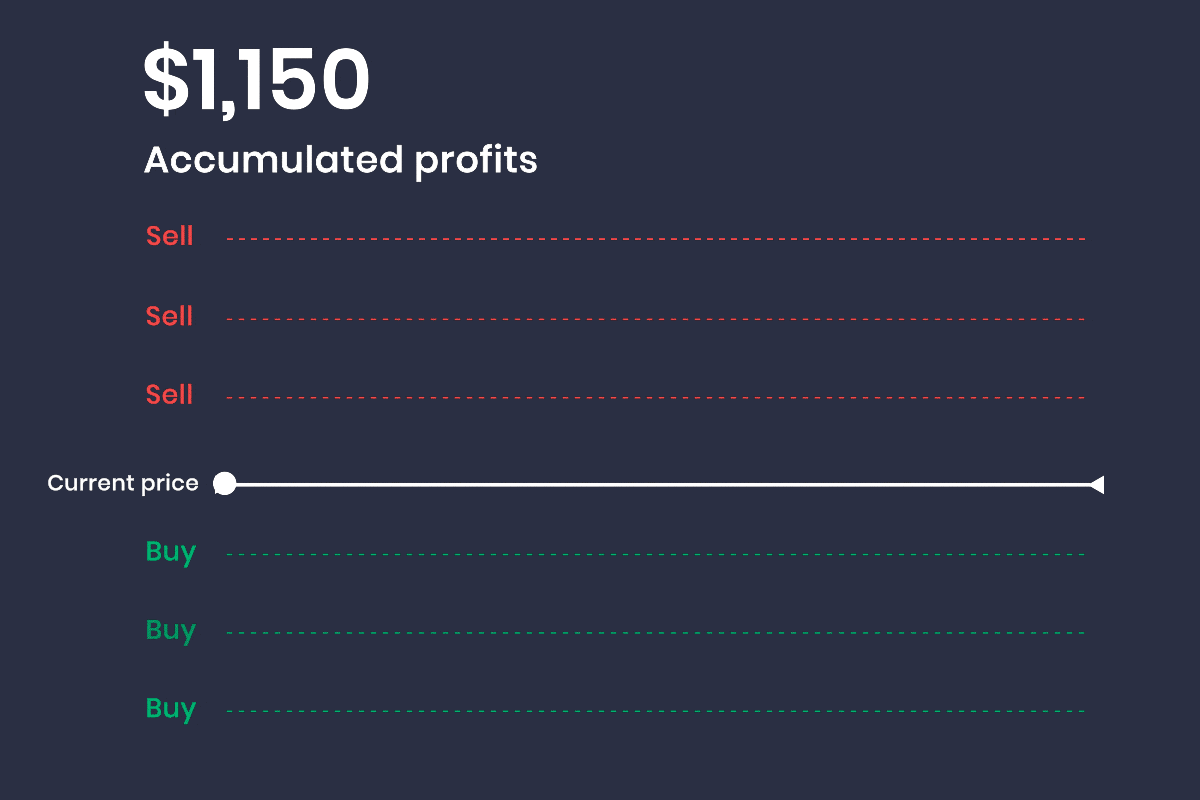How To Profit With A Reverse Grid Trading Bot In A Bear Market: A Review
Automation At Its Best
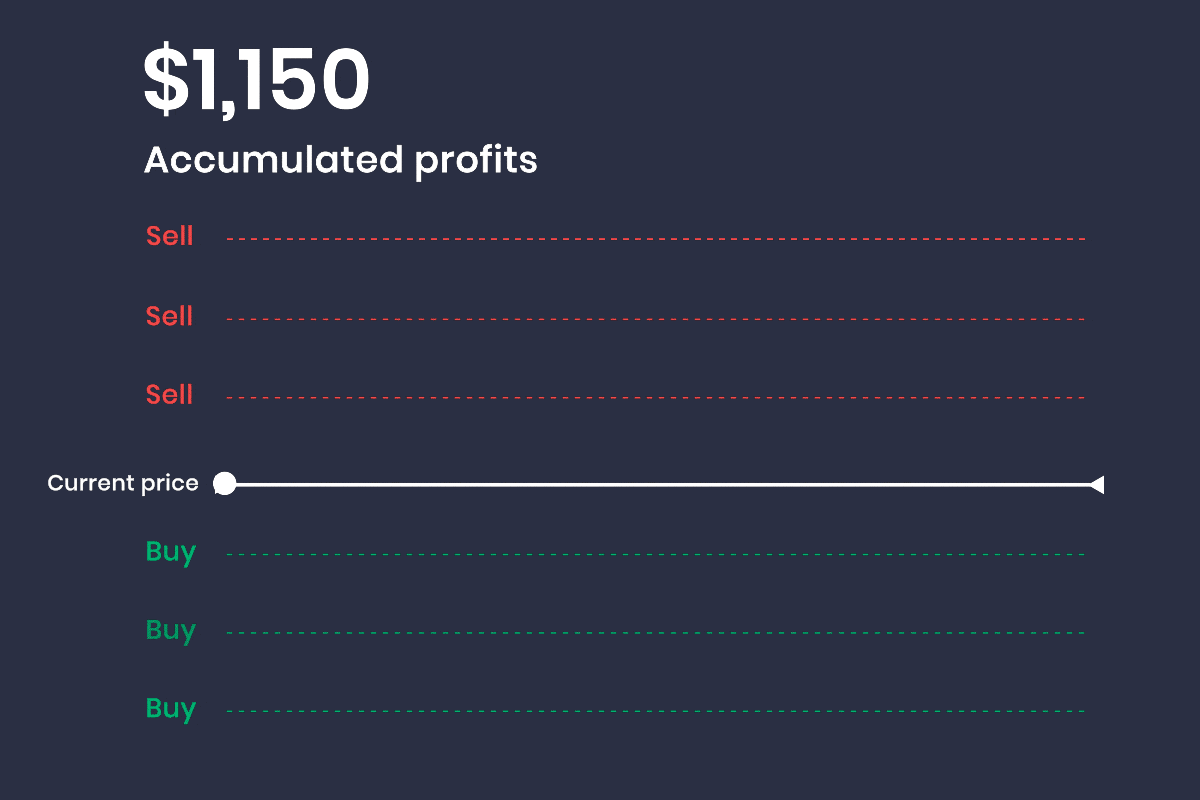
I have always been a technology enthusiast who likes to pursues automation in every aspect of life, no less in investment — hence the appeal of trading bots, which essentially automate the mundane process of buying low and selling high. I have dabbled in a variety of trading bots such as those offered by Kucoin and Huobi; but have been particularly impressed by the diverse offerings of Pionex, of which the reverse grid trading bots and leveraged token trading bots work particularly well in a bear market. For an introduction to trading bots and its workings, check out my previous article here.
How Does A Reverse Grid Trading Bot Work?
When you start a reverse grid trading bot on Pionex, it essentially sells off a portion of your designated cryptocurrency to give a basket comprising the remainder of the unsold coins and the USDT from its sale, in a proportion dictated by the settings of the bot. The presence of USDT and the cryptocurrency of interest enables the process of buying low and selling high to operate on a grid, hence generating profits — when prices dip, USDT will be used to buy the cryptocurrency of interest; when prices rise, the available cryptocurrency will be sold into USDT; rinse and repeat. In fact, running a reverse grid trading bot is akin to a more fashionable way of simply selling one’s coins — instead of just placing a sell order on a digital asset in a lump sum, the sold USDT and remaining assets are arbitraged to generate additional profits.
Difference From Conventional Trading Bots: An Introduction

Taking the above example of a BTC/ USDT pair, BTC is the base currency while USDT is the quote currency. In forex, the base currency represents how much of the quote currency is needed for you to get one unit of the base currency.
In a conventional trading bot, profits are measured using the quote currency (USDT), focusing on whether the amount of USDT held increases. On the other hand, a reverse grid bot uses the base currency (BTC) to measure the bot’s revenue, and focuses on whether the number of BTC held increases (from the automated process of selling the coin, buying it back again at a cheaper price, and repeating the process). This is because the initial investment comes from the base currency (BTC) in a reverse grid trading bot, in contrast to the quote currency (USDT) in a conventional trading bot.
My Experience So Far


I invested in a reverse grid trading bot using 0.005 BTC a month ago, when BTC was at $22747, using customized settings as above. To date, it has yielded a grid profit of 0.000508 (10%) from the process of initially selling the coin, buying back later when it dips, and selling again when price rises in a predetermined price range set earlier. Combined with the unrealized profit of 0.0001708 BTC (3.41%) from the profitable sales, the bot has yielded a total annualized APY of 159% thus far.
How To Create A Reverse Grid
Sign up for Pionex if you don't already have an account! The trading bots on Pionex are free to use. Find the “Reverse Grid” on the right side of the website page, and then click “CREATE” to enter the parameter setting page.
Alternatively, access the trading bots in the Bot section under ‘Trade’ in the Pionex app as shown below.

Select ‘Create A Bot’ to choose from a wide variety of bots. In the case of a reverse grid trading bot, select ‘Reverse Grid’ and input your desired parameters.


Some Technicalities
Upper price: When the price is higher than the Upper price of the interval, the bot will no longer execute orders outside the grid interval.
Lower price: When the price is lower than the Lower price of the interval, the bot will no longer execute orders outside the grid interval.
Grids: Divide the Upper price of the interval and the Lower price of the interval into corresponding shares.
Total investment: The number of tokens planned to be invested in the bot.
Advanced settings
Trigger price: When the currency price reaches this price, the bot order is triggered to be created.
Stop loss: When the currency price rises to this price (the number of base currencies is decreasing), the bot order will be automatically closed and all the quoted currencies held by the bot will be converted into the base currency. (For example, when the reverse grid trades the BTC/USDT trading pair, the order triggers a stop loss, and the bot will convert all USDT into BTC)
Take profit: When the currency price drops to this price (the number of base currencies is increasing), the bot order will be automatically closed and all the quoted currencies held by the bot will be converted into the base currency. (For example, when the reverse grid trades the BTC/USDT trading pair, the order triggers take profit, and the bot will convert all USDT into BTC)
Slippage control: Through parameter setting to control the deviation of the initial open final trading average price and the price at the time of placing the order within a certain percentage range. (Due to the large volatility of the crypto market, when traders are trading, the final trading price is often inconsistent with the price when the order is placed. At this time, you can control the slippage by opening the order limit price)
Grid mode-Arithmetic: When creating a grid strategy, the price interval of each grid of the arithmetic grid is equal (for example, 1, 2, 3, 4)
Grid mode-Geometric: When creating a grid strategy, the price range of each grid of the geometric grid is proportional (for example, 1, 2, 4, 8)
A Practical Guide To Setting Up The Bot

Lower price: Input the lowest price that you expect the coin to dip to — perhaps a significant support level by TA. As the price of the asset approaches this level, most of your assets will be in the form of the volatile coin, as USDT would have been used to buy the dips according to the grids.
Upper price: Input the highest price that you expect the coin to rise to. As the price of the asset approaches this level, most of your assets will be in the form of USDT from the sale of the coin.
The proportion of the coin that is sold by the trading bot on its initialization is decided by the lower and upper price set. The higher the current market price relative to the price range over which the bot operates, the more the coin is sold off into USDT; and conversely.
In a bearish market, set a lower limit for the lower and upper price range so that there is more room for the bot to arbitrage when the price dips.
If you want to catch subtle price fluctuations, be sure to maximize the number of grids. However, increasing the number of grids and expanding the operating price range of the bot necessitates a greater amount of investment. If the minimum investment becomes too high, consider reducing the number of grids and/ or the price range over which the bot operates.

As an example, I have set the lower price limit for my BTC/ USDT bot to $12000, with the higher price limit to $25000 (the market looked extremely bearish a month ago, hence I decided to sell most of my BTC by inputting lower values for my higher price limit). I availed 150 grids (the maximum number of grids available), which gave me a calculated profit of 0.49% per grid.
Final Thoughts
Indeed, it is in a bear market when most millionaires are created — take the opportunity to (discriminately) buy the dips of an asset worthwhile investing, such as the mainstream cryptocurrency coins. If you already hold a particular cryptocurrency token which is losing value in this bear market, you might as well make the most of it, by automating the process of selling and rebuying it back later on (when prices dip further) with a reverse grid trading bot, such as the one offered by Pionex detailed above. What are your thoughts on this? Feel free to drop your comments down below!
Further reading: Pionex Blog