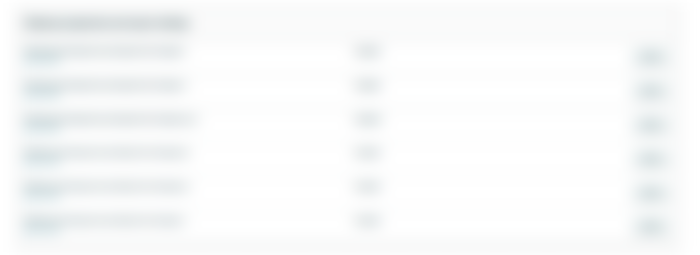How to easily change your settings to maximise your profits.

A lot of what you see on the internet is peoples successes, peoples crazy good green charts, peoples stories of mass growth, lamborghinis as the fan themselves with wads of cash, they appear as they can do no wrong, follow their every step as they are faultless.
In reality, we all know this is not the case, anyone who does any kind of business, content creation, or investing has made mistakes, it is only natural, and more importantly, that Is how we learn from mistakes.
Fortunately in my life I make a lot of mistakes, every day is a lesson, so I thought in this series I would focus on my cock ups and failings so that hopefully we can all learn about them. Of course there is no point in making mistakes, so we will ofcourse be explaining step by step how to fix and how I could have prevented my errors.
Fortunately for this one it is incredibly easy, which perhaps is even more annoying.
The mistake:
So this month I sold some Lego on amazon, great success, sent in 3 items, after fees made about 90% profit, was aiming for 100% but still happy with the return for our first attempt.
(You can check out my guide to how I got started with Lego Investing here)
The 3rd Item sold soon after the second, happy days, but when I looked at my income I was disheartened as what should have been over £50 sale turned out to be net only £40 profit.
This was due to the fact that the buyer was from Ireland, so Tax rules meant that Amazon took VAT off this product at 20%, straight off my earnings gone. This was bit rubbish as this turned my profit from about 90% to about 50%. Still profit but not as good as I wanted.
The solution
This was incredibly easy, at first I was worried, that this is just how FBA worked and that whenever I sold something it could go to anyone in the EU or Ireland, and my profit would take an almighty hit.
Fortunately a bit of a google and search it became clear was not the case, the solution was incredibly easy.
Step 1: Log into amazon seller central
Step 2: Click on settings in the far right corner and fulfilment by amazon
Step 3: Scroll down to shipping programmes and export settings

Step 4: Ensure that for FBA Shipping Programmes and Export from Amazon.co.uk
It is set to disabled
That is then absolutely everything simple as that
The sad thing is I knew this was the case before I started, I didn’t know how to stop it but knew this was the case, and just dived in without thinking, atleast found out early though and was a £10 profit lesson.
Hopefully this stops someone else making the same mistake.
Stay tuned for more mistakes I am sure there are plenty around the corner.
Follow my more succesful journeys on my blog