Step-by-step tutorial on how to deposit UST on Anchor protocol using Coinbase, Binance...
A companion to my previous article about the Anchor protocol is this step-by-step guide on how to use your daily wallet and exchange to get UST and create a TerraStation wallet to deposit in Anchor protocol and start earning that juicy ~20% APY on a stablecoin.
I will make this tutorial as simple as possible with screenshots of the process.
STEP 1: Buy UST from your exchange!
VERY IMPORTANT!
Buy your UST either from your decentralized exchange if you are very familiar with the process or with your favorite low fees exchange. Why? Generally buying crypto directly from wallets lead to very high fees.
So the first step is to purchase your amount of UST, I did it on Binance (You can do it on coinbase, crypto.com, kucoin etc...).
If you already own UST perfect start reading from here!
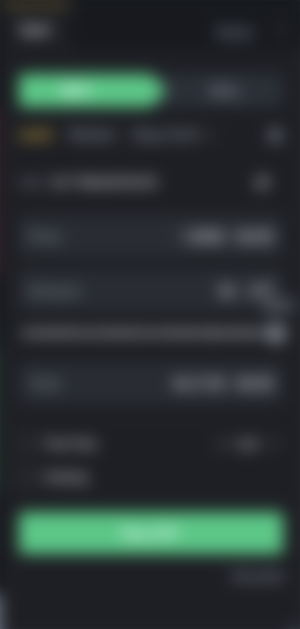
STEP 2: Create a Terra Station wallet or any compatible wallet with anchor protocol.
If you have any of these wallets please skip this step: (Walletconnect, Terra Station, XDEFI wallet, and Leap wallet)
In my tutorial, I am going to be using Terra Station which is the official wallet on the terra network.
Go to www.terra.money and download the wallet on your computer or on your chrome browser.
Then create an account and please save and store your 24-word phrase securely as it will be the only way that you will be able to access your wallet on other devices.

Step 3: Connect your wallet with the Anchor protocol.
Head to Anchor protocol and connect your wallet on the top right as you can see in the picture down below it is a very easy process to do.

Step 4: Transfer your UST to the wallet.
Go to your Terra station wallet copy the address then head to your exchange or wallet and request a withdrawal of a certain amount of UST.

Request the withdrawal by pasting the wallet address and choosing carefully the network your transaction will go on. In our case of Terra Station it is going to be directly on the Terra Luna network. Choose the amount of UST you want to send and fill in the MEMO if required.

Step 5: EARN.
Once your UST will be deposited in your Terra Station Wallet head to the anchor protocol and go to the earn page.

Press proceed to accept the transaction and here you go you are all set!
Please be aware that this is not an endorsement or advertisement of the anchor protocol or the Terra Luna blockchain, this is purely for content use.
All private keys and amounts won't be fully shown in any picture. Experimental use only.
This is not financial advice and is purely research-driven.
Thank you for reading through the article I would highly appreciate any comments and improvements for future ones to come.
Follow the blog if you enjoy the content and more ways to earn with crypto very soon!
Stay safe, keep earning and keep being a crypto boss!
Residual income:
Publish0x: https://www.publish0x.com?a=y1aK8ZwYbQ
Presearch: https://presearch.org/signup?rid=3802367
Read.cash: https://read.cash/r/TheCryptoBoss
Noise.cash: https://noise.cash/u/TheCryptoBoss
Binance: https://accounts.binance.com/en/register?ref=116805946
Crypto.com: https://crypto.com/app/6qy5n3dfkd





