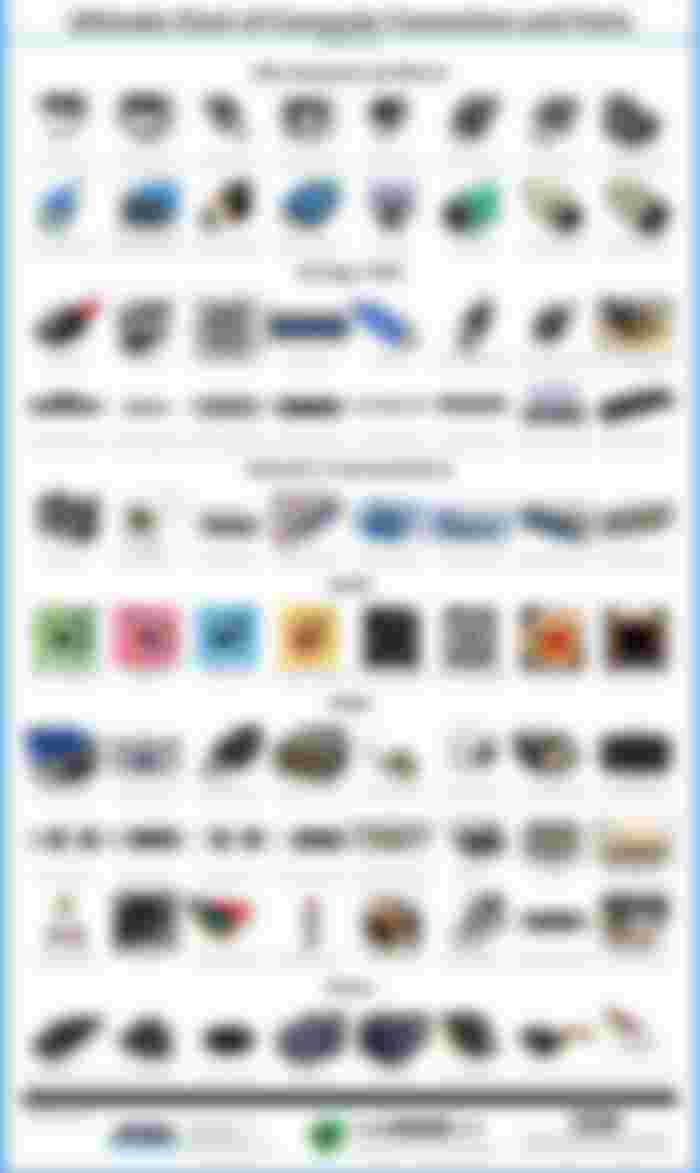Now upgrading a computer or laptop means most people first understand upgrading RAM, upgrading graphics card, or installing SSD. These are very important upgrades in need, no doubt - especially the latter. But many times it is not necessary to upgrade different parts of the desktop at great expense just to stay updated.
When upgrading a laptop or modesktop, many people do not realize how much easier or more comfortable an extra monitor makes life! And what additional benefits are available at a relatively low cost (starting at ₹ 4,000 - ₹ 5,000)!
If someone asks me for an upgrade, I ask him if he has any immediate need to increase memory, GPU or storage right now. If not, I recommend that people buy a blanket with an extra monitor তা an early monitor for ₹ 4,000 or a curved LED. It's a hostel, a mess in the mess, but many manage it.
And no matter if you are a programmer, graphics designer, or gamer, or a TV-series or movie-goer, an extra monitor will give you a lot more convenience and comfort.
Anyway, the reason I say 'second monitor' in the first place is - many of my circles are now working from home and buying grandfather's second monitor.
I am writing this answer keeping in mind the current situation. However, it can also help in buying the first monitor, in the case of 'normal' monitor.

[A setup image ]
Things to keep in mind when buying a monitor-
Monitor type - IPS or TN panel: TNPel is very good for playing monitor games. Its refresh rate is much higher, and for those who gamble very seriously, it is the only choice. However, it does not render as beautiful a picture as an IPS monitor, and the viewing angle is not as wide. If you buy an IPS monitor you will see very nice pictures, and it will be great for a few people to watch a series or a movie together. Even those who play primarily visually appealing games, such as Red Dead Redemption 2, or Skyrim, prefer IPS over the TN panel to enjoy the beauty of the game. That means if you don't do very serious competitive gaming, I don't see any point in taking a TN panel. Graphic designers all use IPS displays.

Comparison of IPS and TN panel as well Source]
Port type and number: Now the HDMI port is everywhere. So make sure your monitor has an HDMI port. And if you buy a new monitor from an old desktop, you have to buy a monitor with VGA port if your output is VGA. Many new high-end laptops are now offering Thunderbolt ports, you will also notice that. In general, buy a monitor with the output of your laptop, desktop or gaming console in mind.

Comparison of IPS and TN panel as well as Source]
Port type and number: Now the HDMI port is everywhere. So make sure your monitor has an HDMI port. And if you buy a new monitor from an old desktop, you have to buy a monitor with VGA port if your output is VGA. Many new high-end laptops are now offering Thunderbolt ports, you will also notice that. In general, buy a monitor with the output of your laptop, desktop or gaming console in mind.

Monitor's resolution apparent comparison
Monitor size: This is also a matter of your pocket. As long as you take, you will get peace. But there is a caveat: If the resolution is 1080, then there is no profit of more than 23-inch monitors. 4 Who can be taken more monitors. Many people now buy curved monitors. Pretty good. Brand and Service: The companies that are more familiar in this country, and have a good service reputation, and there are lots of service centers in our country, it is good to take the product from them. Such as Del, Samsung, LG. But now the monitor is not fisted. Price: Since I am writing in the environment of Covid, it needs to be separated. The country now has stopped import or stop quite a few months. At the time of various accessories of the computer. So now the exemption of e-commerce is very low. Before before, I used to take the eyes to take Amazon or Flipcart, but now - talk to a local retailer with choosing a few models. See the price. The price of local stores could be less, which was unthinkable in the last few years. Eye care: Now the use of modern technology in the monitor is to reduce the pressure from the eye. Even then, some companies impose extra importance on eye care, and some features. Take care of them. But you can start Blue Light Filter, etc. using different software. So there is nothing to think about it. There are several things that apply more for high-end monitors, such as color Deprist. I did not discuss them. Some inspiration to set the workplace (😉) from r / battlestations-