A step by step guide to Mint NFT's
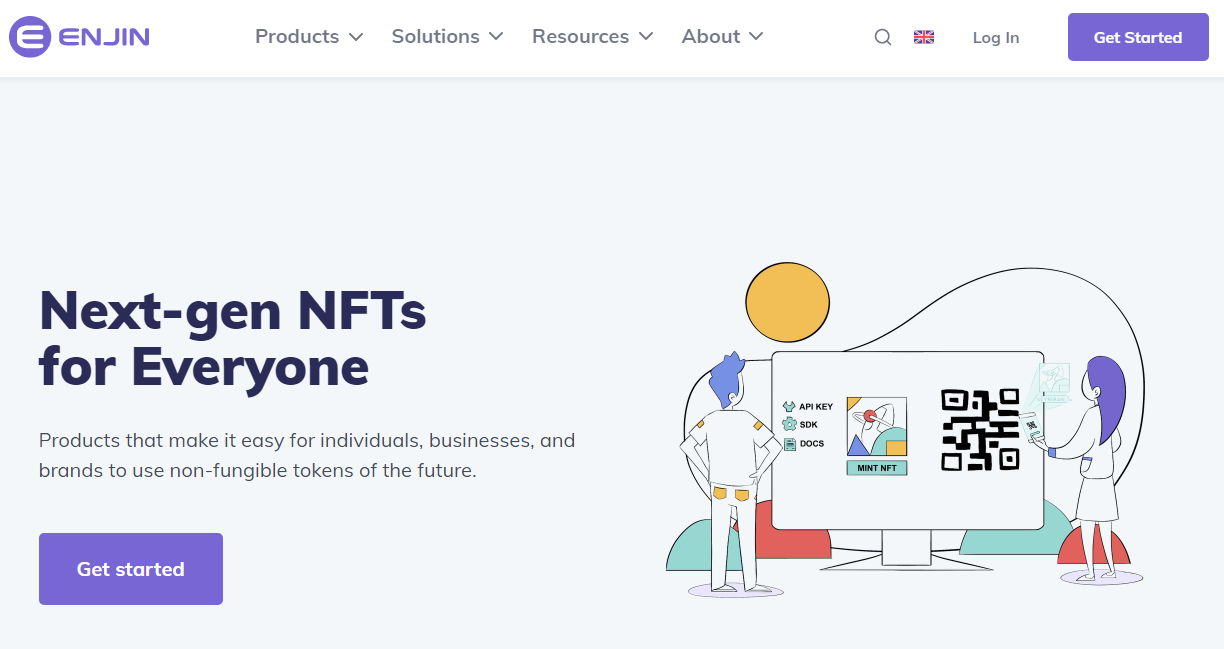
Enjin's JumpNet is Live!!!
So, JumpNet public access went live and you are wondering how to mint NFTs on Jumpnet?
In this article, I am going to explain step by step how to mint your own NFT (Non-Fungible Token), on the Jumpnet Network.
Why Jumpnet? Because it has No Gas-Fees, and the process is easy with plenty customization options.
I am going to use the Enjin platform to mint our own ERC-1155 NFTs, don’t worry, it’s super easy.
Enjin is a major player in the NFT field, and JumpNet public access just launched, so you'll only need a little amount of ETH for a one-time transaction and a few ENJ tokens to back your NFTs.
How to Mint NFTs on JumpNet
Let’s get started with the creation of your first NFT
To begin with, you will need:
Enjin Wallet Mobile Application installed and setup available on both(Play store and App store)

ENJ Tokens to back your items, we suggest Kriptomat or Binance.
ETH to cover ENJ->JENJ transaction Fee (one time).
An account on the Enjin Platform. If you don't have one create here.
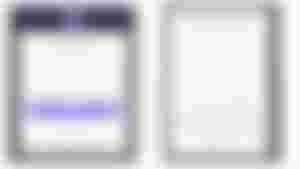
Take note of the following:
If this is your first time installing Enjin Wallet, click "Create" and SAVE your 12 words; if you lose these words, you will lose your wallet forever. Decentralization and being your own bank come at a price.
If you don't have ENJ tokens, you'll have to go through Kriptomat's KYC verification process. From within the Enjin Wallet, you may also use a DEX like Uniswap or 1Inch.
Any number of ENJ tokens will suffice. To avoid having to pay Ethereum fees again if you run out of JENJ, make sure you receive 10-20 or more.
Create The Platform for your Token
We're set to go assuming you've performed the previous procedures and have ENJ loaded in your Enjin Wallet.
Select Create Project from the drop-down menu.
Next, you will have to add the Title of your project, the description, and an image.
After you have finished, click the ‘SAVE CHANGES’ button located in your bottom right corner.
Look in the left sidebar once you've saved your project for a message to link your Enjin Wallet to the Enjin Platform. Click on it and follow the on-screen instructions to complete the process. This is the wallet where you'll get your NFTs and where Enjin will take your ENJ Tokens, so make sure it's full of ENJ.
Now that you have linked your wallet and created the Project. It’s time to mint your first NFT.
How to Create an NFT Using the Enjin Platform.
From the left-hand sidebar, select 'Assets' and then 'Create Asset'. A new page will open with all of the information about your NFT.
After you have filled all the necessary information
Click the 'CREATE ASSET ' Button and go back to your Enjin Wallet Application to approve the transaction.
The next step is to locate your asset on the Enjin Platform and click the "Mint" button.
There, type the amount of Tokens you would like to mint as first batch and the Enjin (Ethereum) wallet you want them to be delivered.
Congratulations, you've just minted your first Jumpnet NFT!
If you need any help comment Below! and do Follow Me!

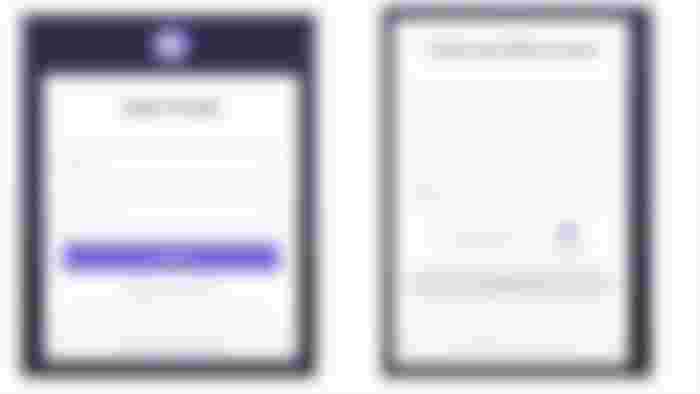
Need any help in this process ??? comment now!