How to register and verification a Pi Network account to earn Pi Coin
Hello everyone today I will share with you how to register and verify your Pi Network account to earn Pi Coin. The exchange rate when I wrote this article was 1 PI = 0.00370230295024 USD (An increase of 5.06% compared to the same time the day before). Do you believe that in the near future Pi value will rise as Bittcoin? And the special thing now is that you can earn Pi coins from your phone in a free and simple way (5s to enable self-mining mode). Do you know 1BTC (Bitcoin) = USD? Currently 1BTC = 9010,280USD, And now to get free bitcoins is very difficult, people need to use a huge amount of money to invest (Because bitcoin is not as cheap as it was a few years ago). So now you should work hard to install Pi Network while it is free even if someday your Pi Coin will be exchanged for billions ^^ . See more details at: minepi.com
List of articles:
1. / What is Pi Network?
2. / How to register a Pi Network account
3. / How to earn Pi Coin with Pi Network
4. / Verify Pi Network account
5. / How to withdraw Pi Coin from Pi Network?
---------------
1. / What is Pi Network?
Pi Network is a virtual currency that can only be mined or mined on a phone, but does not consume device resources like other free mining applications. With Pi Network, when you dig coins will feel the device does not heat up. In addition, you can also turn off the application or turn off the network and still be able to mine coins every 24 hours. Note: Pi Network is still in BETA. The project is still in progress which means that there will still be errors and some details of the project are still changing.
The Pi Network project started operations on March 14, 2019 (the official Pi day), when developers launched their mobile apps. They then marketed it as a free, mobile-friendly mobile mining app that you only need to visit once a day to keep mining. Mining speed starts at 3.1 Pi / h and halves every time the number of users increases above a certain number. The Pi Network community is getting bigger and bigger, and by February 2020, the app has more than 3.5 million members participating at a rate of 0.4 Pi / h.
2. / How to register a Pi Network account
To register for your account please follow these steps:
+ Step 1: You access the following link CH Play (Android), App store (IOS) to download the app.
+ Step 2: Open the installed Pi Network application, you can choose to continue with your facebook account or register with your phone number. I recommend that you use your phone number to sign up later to verify your account and make a Pi Coin withdrawal.
+ Step 3: Choose your country then enter your phone number -> select "Go"
+ Step 4: You enter your password (minimum 8 characters, 1 uppercase letter and 1 number) -> After completing the password select "Submit".
+ Step 5: You enter your full name and username in each item. Then select "Submit".

+ Step 6:In the "invitation code" section, enter "jackyang96" to receive a Pi in your account -> After completing your selection, select "Submit"

Ok so I have completed the account registration and then we go to learn how to earn Pi Coin with Pi Network.
3. / How to earn Pi Coin with Pi Network
To earn coin with Pi Network we can divide into two main categories as follows:
a / Every 24 hours you access once to the Pi Network application and then turn on the button with a thunder icon on the screen so that it can dig Pi Coin itself.

b / Share and recommend to your friends so that they can also register , and you will also receive a percentage of commission and receive a decent amount of money from the people you recommend. To make referral to your friends, please follow these steps:
+ / Step 1: Click the menu bar (There are 3 dashes)
+ / Step 2: Select Profile
+ / Step 3: You only need to copy the invitation code or referral link to send and recommend to your friends to join

4. / Verify Pi Network account
You need to verify your account so that stage 4 of the project can be withdrawn. To verify Pi Network, access Profile and select Verify as shown:

There are two options for verifying your account: getting a verification code (only applicable to the US and Canada) or sending a message to Pi Network. You will have to use option 2 and press Start.
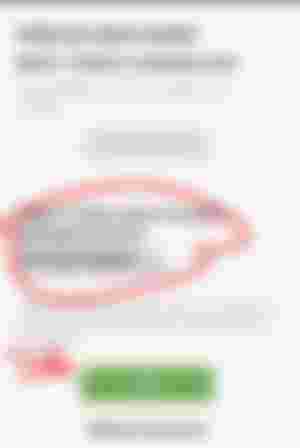
Then click Open SMS to let Pi Network compose a message to send a 4-digit code. Note that Pi will generate 4-digit code itself, you do not edit anything and just click Submit. In case there is no phone number to receive news, then type +16508220314 then click send, it will cost a little fee to verify.

If the Pi application verifies that you have successfully verified your account. Good luck!

5. / How to withdraw Pi Coin from Pi Network?
You cannot withdraw the Pi. You will be able to withdraw your Pi or exchange Pi for other currencies during Phase 3 of the project, when Pi switches to a completely decentralized blockchain. Finally, when Pi enters Stage 3 and 4 - Mainnet, only authenticated accounts can exist.
See more details at: minepi.com
I am sending you 1π! Pi is a new digital currency developed by Stanford PhDs, with over 6 million members worldwide. To claim your Pi, follow this link https://minepi.com/St3lios and use my username (St3lios) as your invitation code.
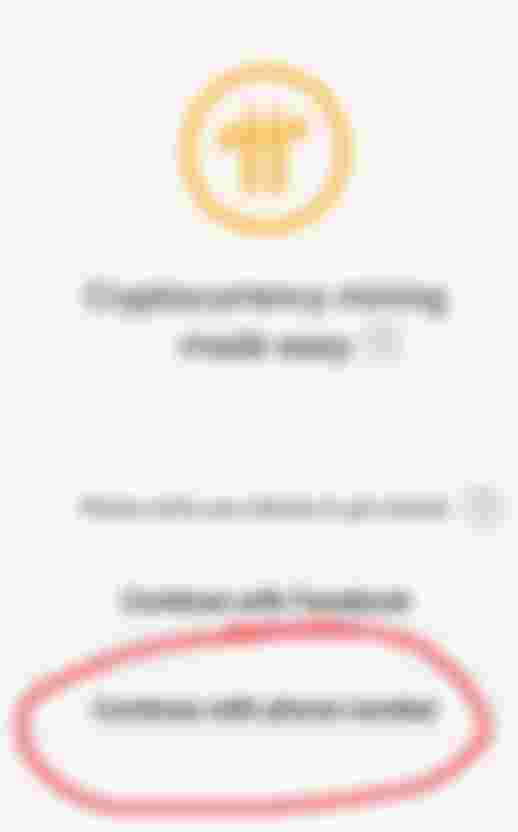




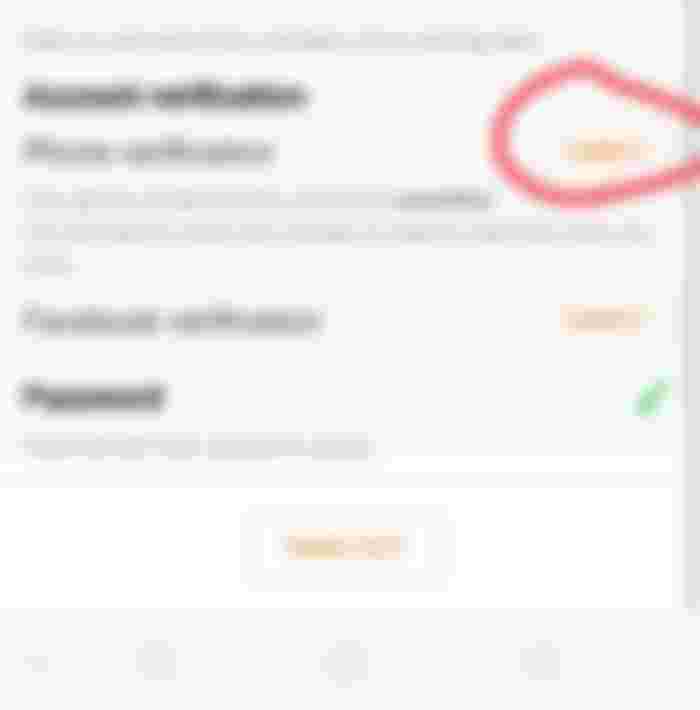
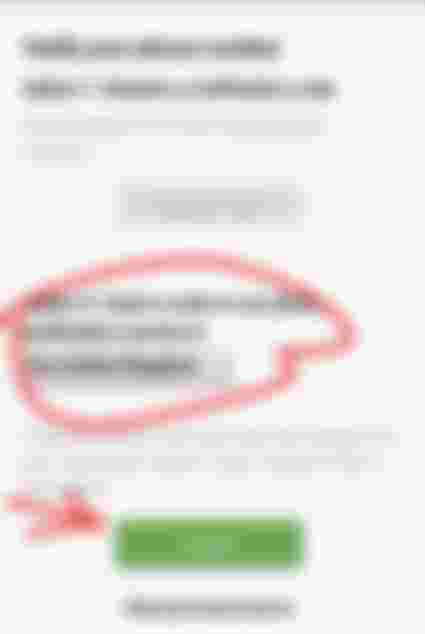

thanks for full and deep registration guide I will try it for sure. Simply I passed the registration process at read.cash as simple potato, I will try that one now