I must first begin by stating what Cybercrime is all about. I would also give some references from statistics to back the report (article).
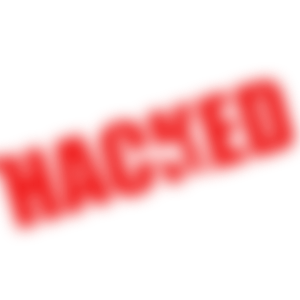
Hacking?
The act of compromising digital devices and networks through illegal access to an account or computer system is a popular definition of hacking. Although hacking is not always a harmful act, it is frequently associated with illicit conduct and data theft by cyber criminals.I would not dive deep into the details of hacking as it is a wide field…..
Then let's explain what cybercrime is.
What exactly is Cybercrime?
Cybercrime is defined as criminal action involving a computer, a computer network, or a networked device.
Most, but not all, cybercrime is done by profit-driven cybercriminals or hackers. Individuals or groups can commit cybercrime. Some cybercriminals are well-organized, employ advanced strategies, and have a high level of technical expertise. Others are newcomers to hacking.
Cybercrime is rarely used to harm computers for motives other than profit. These could be either political or personal in nature. So Hackers commit Cybercrimes.
Many businesses are struggling to protect their websites from cyber-threats as hackers become faster, more diversified, and more successful in their activities. The numbers don't lie at all. I will go over various statistics to expantiate.
The FBI's Internet Crime Complaint Center ("IC3") recently released its annual report, the 2020 Internet Crime Report ("Report"), which compiles data from approximately 800,000 suspected cybercrime complaints received by the department in 2020. With claimed damages topping $4.2 billion, this is a record number of complaints—a 69% rise over 2019. Phishing scams, non-payment/non-delivery frauds, and extortion/ransomware were the three most commonly reported crimes in 2020, according to the FBI. Business email compromise scams, romance and confidence schemes, and investment fraud were listed as the most expensive frauds. Unsurprisingly, criminals used the COVID-19 pandemic to attack businesses and individuals in 2020 in different new ways.
The IC3 received 105,301 complaints from persons over the age of 60 in 2020, totaling $966 million in losses. Due to the fact that age is not a mandatory reporting category, these statistics only include complaints in which the victim voluntarily selected an age range of "OVER 60." Victims over the age of 60 are considered senior citizens. They are targeted by criminals because they are thought to have a lot of money.
Advance Fee Schemes, Investment Fraud Schemes, Romance Scams, Tech Support Scams, Grandparent Scams, Government Impersonation Scams, Sweepstakes/Charity/Lottery Scams, Home Repair Scams, TV/Radio Scams, and Family/Caregiver Scams may be encountered by victims over the age of 60. If the perpetrators succeed after the initial encounter, they are likely to persist to make these people their victims.
COVID-19 Fraud: The IC3 received more than 28,500 complaints from victims of rising financial fraud involving government stimulus programs, unemployment insurance, Paycheck Protection Program (PPP) loans, and Small Business Economic Injury Disaster Loans, among other things. The most common scam, on the other hand, involved criminals pretending to be from the government and approaching victims in order to obtain personal information or illicit funds.
Source From The FBI’s Internet Crime Complaint Center (“IC3”)
These astonishing figures highlight why website security must be a top priority for businesses. Cyber-attacks and harmful software come in many forms. Viruses and worms, Trojan programs, suspicious packers, malicious tools, adware, malware, ransomware, denial of service, phishing, cross-site scripting (SQL injection), brute force password attack, and session hijacking are all threats that every IT department should be aware of.
It's important to note that if these cyber-breach attempts are successful (which are mostly a success), the following can happen:
Websites are being pulled down (your site goes down).
An attack on a website that changes the visual appearance of a website or a web page displaying unwanted content on your website, which is known as Website Defacement. It is the unauthorized changes to web pages, such as the addition, removal, or alteration of existing materials.
Information is taken from websites, databases, and financial systems, among other places. Also know as Data Theft. The act of taking digital information from an unknown victim's computers, servers, or electronic devices with the goal to jeopardize privacy or get personal information is known as Data Theft.
Data has been encrypted and is being held for ransom (ransomware attack). This is very disheartening, as all your files get encrypted and then you have to pay a certain amount to the hacker, and still the files won't be decrypted. The Hackers would swindle the victims money about 90% without the files recovered ever again. This is a fact!
A distributed denial of service (DDOS) assault makes use of servers.
Servers are being abused to send spam via webmail and to serve unlawful downloads.
Servers are being misappropriated to mine for Bitcoin and other cryptocurrencies.
Popular types of cybercrime
The following are some concrete examples of various types of cybercrime that are popular around the world:
E-mail and internet fraud are two types of fraud.
Identity theft is a serious problem (where personal information is stolen and used).
Theft of financial or credit card information.
Corporate data theft and sale
Extortion via the internet (demanding money to prevent a threatened attack).
Attacks by ransomware (a type of cyber extortion).
Cryptojacking is a type of cybercrime that involves (where hackers mine cryptocurrency using resources they do not own). Hackers accomplish this by convincing a victim to click on a malicious link in an email that downloads crypto mining code to the computer, or by infecting a website with JavaScript code that executes once it is loaded in the victim's browser.
Cyber Espionage is a type of cyberespionage that involves (where hackers access government or company data).
The majority of cybercrime goes into one of these two categories:
Targeted criminal activities.
Criminal action that involves the use of computers in the execution of other crimes.
Viruses and other types of malware are frequently used in cybercrime that targets computers.
Computers may be infected with viruses and malware by cybercriminals in order to harm or disable them. They could also employ malware to erase or steal information. Remember they are about 90% accurate (I might be shooting lower, the percentage could be higher).
While some attacks have small consequences, such as a slow website, and would be considered as a minor threat level, while many others may have serious consequences, such as substantial data theft or indefinite website failure due to ransomware considered as a major threat level. With that put into consideration, here are some recommended practices your IT personnel should employ to defend your business against malware and cyber-hacking.
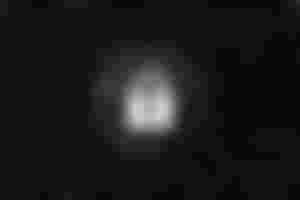
The recommended practices to employ are:
Ensure that your software is updated: It is critical to keep your tools and system updated, like your operating system. Software updates are often released for three reasons: to introduce new features, to patch known flaws, and to improve security. To protect yourself from new or current security vulnerabilities, always upgrade to the newest version of your program. Other things to update apart from your Operating system i.e. OS, like your apps, Anti-malware softwares, and security tools of your websites.
If you're using a third-party to host your website, ensure your host is highly respectable and keeps their software up to date as well. Very very essential. If you are using third-party software on your website like CMS (Content Management Softwares) you should ensure you apply any form of security patches and update to the latest version. Various vendors have their mailing list or RSS feed explaining any website security issues. WordPress, Umbraco and many other CMS(s) would notify you of any available system updates when you log into your dashboard.
Ensure that your hardware is updated: Outdated computer hardware may be incapable of supporting the most recent software security upgrades. Furthermore, old hardware makes it more difficult to respond to cyber attacks if they occur. Make sure to use more recent computer hardware. Also using updated hardware is beneficial to You also, for example, using an android with an OS 9.0 is better and faster than an OS 6.0.
Constantly change or update your passwords: Do not be lazy about your password. Everyone understands the importance of using complex passwords, but that doesn't mean they always do. It is important to use strong passwords for your server and website admin area, but it is also critical to enforce good password practices for your users to protect the security of their accounts.
Even if users dislike it, enforcing password requirements such as a minimum of eight characters, including an uppercase letter and number, would ensure the protection of their information in the long run. Note a tool like howsecureismypassword.net can be used to find out how secure Your passwords are (i.e. how encrypted the passwords are).
Password security is the first line of defense against a wide range of attacks, therefore,using meaningless strings of symbols, changing passwords on a regular basis, and never writing them down is a critical step in protecting your sensitive data.(I’m still trying to jump this table.)
Protect your website from SQL injection attacks: To protect your site from hackers who inject rogue code, you must always use parameterized queries and avoid standard Transact SQL.
SQL injection attacks occur when an attacker attempts to gain access to or manipulate your database by utilizing a web form field or URL parameter. When using standard Transact SQL, it is easy to unintentionally insert rogue code into your query that could be used to change tables, retrieve information, or delete data. You can easily avoid this by always using parameterised queries, which are available in most web languages and are simple to implement.
HTTPS is a protocol that provides Internet security: HTTPS ensures that users are communicating with the server they expect and that no one else can intercept or change the content they see in transit.
Notably, Google has announced that if you use HTTPS, you will rank higher in search results, giving you an SEO advantage. Insecure HTTP is being phased out, and the time has come to upgrade. When the website you are accessing is not using HTTPS, there is no guarantee that the transfer of information between You and the site’s server is fully secured. Hence double check before sharing personal infos.
Avoid opening rather suspicious or random emails: If an email looks rather suspicious, or just gets to your inbox randomly without authentic reference, I advise You not to open it because it might just be a phishing scam. Someone could be impersonating another person or company in order to gain access to your personal information. Emails may contain links or attachments that can compromise your hardware.
Make use of Anti-virus or Anti-Malware softwares: It is impossible to have complete and total malware protection as long as you are connected to the internet. You can, however, greatly reduce your vulnerability by installing anti-virus and at least one anti-malware software on your computers.
Ensure you check links thoroughly before clicking: Certain links can be disguised as something else swaying You to click on them. It is best to double check the hyperlinks thoroughly before clicking. On some browsers, once you hover on the links, You would see the target URL before clicking.
Make use of VPNs to private your connections: To get a fully secured and private connection, the utilization of a VPN(virtual private network) is needed to encrypt the connection and protect Your private information from Trackers(Hackers).
Always scan external storage devices for Viruses:Ensure regular scanning of External storage devices before use as they are prone to malware. If the infected device is connected to Your PC, the malware would spread, so always scan the devices before use.
Avoid using public networks: When connected to a public network, you are sharing the network with everyone connected to the same network. As a result, any information You send or retrieve on the network is vulnerable. A typical example is a Public Wifi, when you connect, you are vulnerable to Hackers on the same network if your Anti-virus or Anti-malware is not active. Hence, resist the use of public networks or rather use a VPN when connecting to one.
Make sure your Bluetooth is disabled when not in use: Ensure your bluetooth is disabled when not in use as devices can be hacked via bluetooth hence, stealing private information. So make sure the bluetooth is turned off when not in use.
Malevolent malware can quickly bring a high-end computer system to a premature end. Do not put off utilizing the above security measures in place. Securing your website against hacking and cyber-attacks is a vital part of keeping your website and business safe. BE SAFE!!
Cheers!

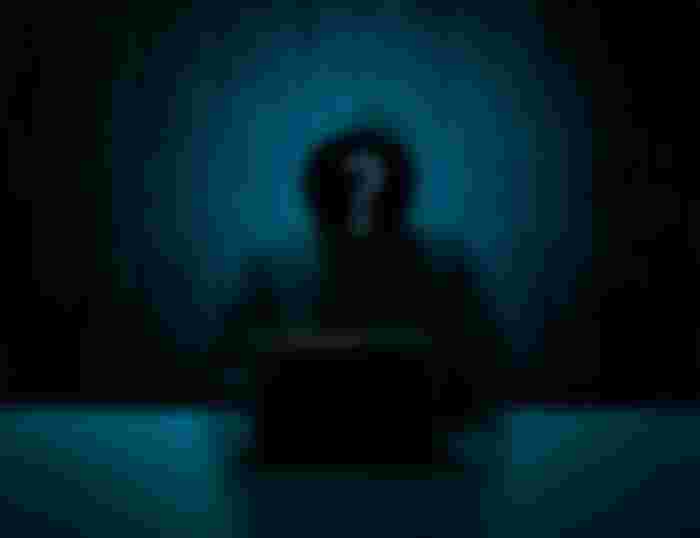
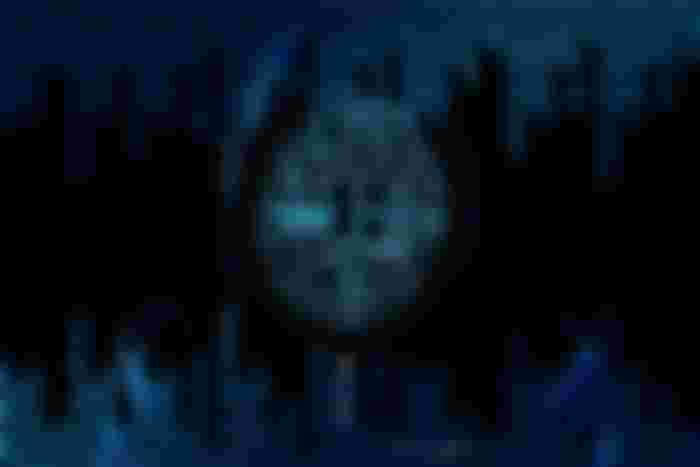

Good information