Buying Your First Tezos (XTZ) NFT on Hic et Nunc (HEN)
There are many blockchains that have smart contracts capable of minting NFTs, and I have recently fallen in love with Tezos (XTZ) blockchain NFTs for a number of reasons. Incredibly low minting fees, integrated purchasing and transferring NFTs, speed of transfers, and industry leading security measures combined have attracted artists to mint limited premium NFTs on marketplaces such as Hic et Nunc (https://hicetnunc.art/), Rarible (https://rarible.com/), and Kalamint (https://kalamint.io).
But say you are exploring one of these marketplaces, and you see incredible potential in owning one of the NFTs offered. How do you even go about purchasing it? This article will guide you in purchasing your first NFT on Hic et nunc (HEN).
(Side note: If you already have XTZ in your Tezos wallet, you can jump directly to #3 on the list below! I will use Kukai as my wallet)
First off, a little bit on definitions, and we are going to use the BakR d0mains Promo 100/100 limited genesis minting as an example, which you can find here: https://hicetnunc.art/objkt/298664. This project will release art generated from publicly available protein structures of molecules that changed the course of humanity. The genesis mintage is an artistic interpretation of the first published complete quaternary structure of COVID-19! Watch it spin on the link!

NFT assets on HEN are identified as objects, and this is OBJKT#298664. The asset identification number is permanently assigned on the Tezos blockchain. You can find the number of editions minted underneath the OBJKT picture to the right. OBJKT#298664 has a maximum mintage of 100 with 66 available for purchase at this time.
(1) To purchase this NFT, you must first have a Tezos wallet. While there are many fantastic wallets on the Tezos blockchain, I recommend going directly to the primary source at https://tezos.com/create-wallet and create a Kukai wallet if you are new. (Notice I did not link directly to the setup of the Kukai wallet because security is important! Always validate your hyperlinks to avoid scams). Kukai has a very user friendly UI and the ability to view your NFTs directly in your browser. Follow the simple directions on the above website to create your Tezos wallet. Remember to write down your private seed phrase in a secure location.
(2) In addition to a Tezos wallet, you need to purchase Tezos XTZ and send them to your wallet. You can buy Tezos directly from services like Coinbase, or if you are familiar with cryptocurrency exchange platforms, you can trade for Tezos.
Fun tip: If you want to just get your feet wet with NFTs without the risk of spending your own money, Coinbase has a rewards program where you can simply answer 3 quiz questions and earn $3 for certain crypto assets for free. At the time of this article, you can earn $3 in Chiliz CHZ, $3 in Fetch.at FET, and $3 in Clover Finance CLV. Simply convert these to XTZ and send them over. That's exactly how I started! For free!!
(3) Now you have XTZ in your Tezos wallet! Go to the HEN main page (https://hicetnunc.art/) and click "sync" in the upper right hand corner. A selection window will open up that looks like below. Choose Kukai wallet from the list.

When you select the Kukai Wallet, a new window should open on your internet browser, and this is to confirm syncing with HEN. (note: if a window does not appear, check your popup blocker! You might have to change some settings). A permissions request should appear in your Kukai wallet. Check that the account is correct and click "APPROVE". Now you can purchase that awesome genesis NFT!

(4) To claim this awesome genesis NFT, direct your browser back to OBJKT#298664 at https://hicetnunc.art/objkt/298664 and click the button "collect for 1 tez".
You will notice a few prompts that appear in the top right of your screen, looking like this:

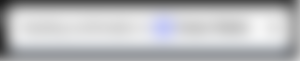
This is your indication to check your Kukai Wallet to confirm the transaction. Depending on your browser, sometimes a window pops open automatically. I like to have both HEN and Kukai open in different tabs while I'm purchasing an NFT. This prevents any hold up. The confirmation should look like below, and you simply have to click "CONFIRM" to approve the transaction to collect the genesis NFT.

🎉 Congratulations on owning your first Tezos NFT! 🎉
You have now anonymously been written into the history books! You can HODL this NFT or sell it yourself for a profit on HEN. You can also send this NFT to a friend directly using your Kukai wallet for very small gas fees, or even enjoy it spinning directly on the HEN marketplace. The OBJKT will show up under your "Collection" tab under "Manage OBJKTs". This is freaking cool! And if you followed along and purchased this genesis NFT, I want to thank you for your support.
Please enjoy and explore other NFT projects because there are so many talented artists out there! I enjoy the work of linkaracrypto and soltan, who are inspirations for me to start minting on Tezos. They are very talented and give their project a viewing too. Please share in your comments other artists who you love to support!!
My next blog post will cover selling NFTs on HEN, and this process is called "swapping".
I appreciate any constructive critiques and shill good vibes!
Follow me on Twitter: https://twitter.com/SirLRonHODLer. BONUS: if you purchase one of the genesis NFTs, please tag me on Twitter! I will send you an additional BakR d0mains NFT as a free gift through DMs!!
Important claims: I am not a financial advisor. Please do your own research before you invest any money. Crypto currency is not FDIC insured. SirLRonHODLer is the artist behind BakR d0mains on XTZ. I am a $VYGVF shareholder. I own an air fryer.






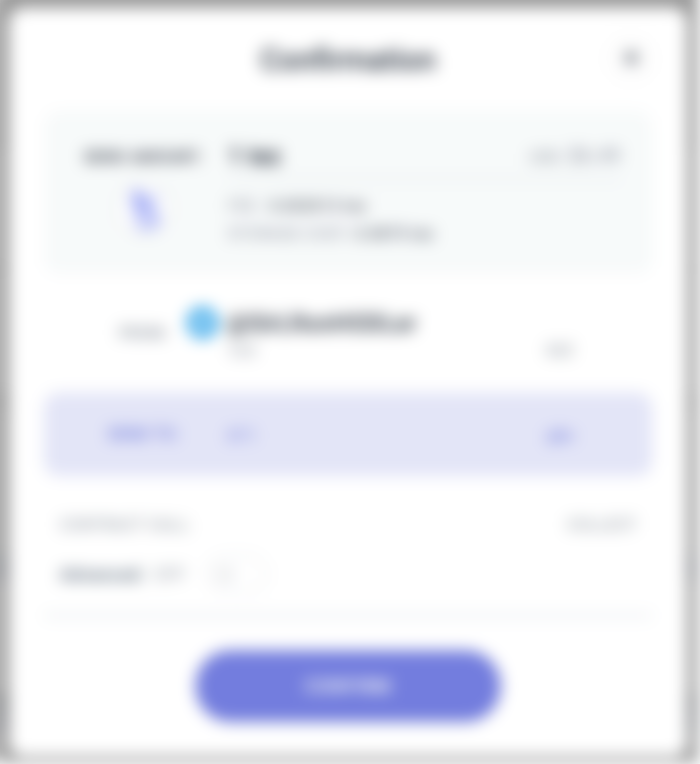
Hic et Nunc ( #HEN ) is Great #NFT Project #Tezos #XTZ #NFT