Android Crypto Mining: How to Mine Crypto on Phone (2022)
How to mine cryptocurrency on Android phones and PC? Lots of people ask me this question on YouTube, Instagram, and Quora. In this post, I'm going to answer this question in detail. And I'll help you grasp the concept of Android crypto mining.
1. Select a Cryptocurrency
Cryptocurrencies take ages to get mined. That's why you need to select a currency that is easy to mine. And I believe Monero doesn't require tons of hash rate, which means mining Monero is comparatively easy.
If you want to start crypto mining on your Android phone, you must confirm if your mining software works with a CPU. Nanopool confirms that the Monero coin works on the Random X algorithm.
And if we go to NanoMiner's Algorithms section, you'll know that the Random X algorithm works with CPU quite easily. It means Monero (XMR) coins are a perfect choice for mining on Android phones and PC. Let's start mining XMR right now.
2. Create a Crypto Wallet
The best wallet for keeping Monero (XMR) is GUI Wallet. It offers a user-friendly interface and thus is recommended for less technical geeks like you and me. And you can download it from GetMonero's Downloads section.

For creating the wallet for Monero, go to the Downloads section and click ‘GUI Wallet'. And choose the version perfect for your operating system. In my case, I went for Windows 64-bit.
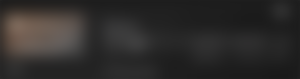
After it got downloaded, I installed it manually. Enter your wallet's address to log in for the next time.
3. Download the Mining Rig
The first thing you may need to start crypto mining is the miner or mining rig. For that, you need to go to XMRig and click on ‘Download'.
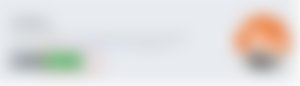
Now you need to confirm the OS on which you want to start mining Monero. I've gone for Ubuntu here because my phone has Ubuntu operating system. You can do the same for crypto mining on Android.

As you are about to download the miner, you'll see a warning. It lets you know that your antivirus can flag the software. You should either deactivate your antivirus or whitelist the XMRig in your antivirus software.
After you confirm that you understand it, you'll be prompted to a download link. Or you may click on ‘Download' as well. Install the software and extract the zip file.
Go back to XMRig and open the ‘Wizard' this time. Choose ‘New Configuration' and add a pool. In this case, I'm going to use Nanopool. Adding a new Nanopool requires you to enter your wallet address and location.

In the ‘Backend' section, you need to select ‘CPU' because you will use the PC or phone only. Copy or download the config file now. Find the config.json file, open it and replace the codes with the ones given in your configuration file.

Save the configuration file now. Run the XMRig, and you're good to go. For confirmation, go to Nanopool once again and click on ‘Overview' in the Monero pool.
Copy the wallet address and paste it there, and you'll see the mining in real-time.

But this is about crypto mining on a PC. Let me reveal how you can mine Monero crypto coins on your phone now.
Start Mining Cryptocurrency on Your Android Phone
To start mining cryptocurrency on your Android phone, you need to install an Android miner. For that, choose Termux or install MinerGate. The latter has been banned from PlayStore for violating Google's policies. But you can still install it without worrying.
After you install Termux, enter these commands to start mining:
pkg install upgrade
apt install git
apt install wget
apt install proot
termux-setup-storage
git clone https://github.com/neo-oli/termux-ubuntu
cd termux-ubuntu
chmod +x ubuntu.sh (optional)
sh.ubuntu.sh (optional)
./start-ubuntu.sh (optional)
apt update
apt upgrade
git clone https://github.com/xmrig/xmrig
cd xmrig
mkdir build
cd build
cmake-dwith_wloc=off_
make
You can find the commands here: https://textsharing.com/2/
After that, you must have started mining Monero on your Android phone. Now is the time to answer the most frequently asked question about crypto mining on phones.
FAQs: Crypto Mining on Android Phone
I have answered most of the questions asked about mobile cryptocurrency mining on smartphones. Let me know in the comments if I have not answered your question about Android crypto mining.

Can I mine cryptocurrency on my smartphone?
There is no doubt that cryptocurrencies need a huge amount of processing power. Google and Apple don't allow or help mining on Android and iOS phones. But you can still start mining on your smartphone. The video on my YouTube channel and this post demonstrate how it happens.
Why did Google ban crypto mining apps?
Crypto mining means the increased pressure on your phone's processor. It also drains your phone's battery faster than ever. Smartphone companies don't want your phones to bear the extra burden. That may be the reason for Google's ban on crypto mining apps.
What are the best cryptocurrency mining apps for Android?
With recent technological advancements, many crypto mining apps for Android have been rolling. Some of the top mining apps include CryptoTab, NiceHash, MinerGate, SparkPool, Turmex, and many more.
Can Bitcoin be mined on Android?
There are many apps for crypto mining on your smartphone. Android is a suitable OS for crypto mining. So yes, Bitcoin can be mined on Android phones, but it will take ages. I have tried mining BTC on my Android phone. Watch this video to learn how you can do the same.
Which cryptocurrency is the cheapest to mine on the phone?
Monero and Revencoin are two of the cheapest cryptocurrencies to mine on your phone. And that's why I have tried mining Monero for this tutorial on how to mine crypto on an Android phone. It comparatively requires less hash rate than most cryptocurrencies.
ADVERTISEMENT
CONTINUE READING BELOW
Summarizing Crypto Mining on Android Phones
Thanks to the recent advancements in the crypto-industry, you can mine any cryptocurrency on your Android phone now. I have detailed my process of crypto mining on PC and phone as well.
Let me quickly summarize it for you.
Select a cryptocurrency (I've chosen Monero)
Create a crypto wallet (using GUI Wallet by GetMonero)
Download the mining rig (XMRig in my case)
Install ‘termux' app on your phone
Enter commands given above
Start crypto mining on Android
And you can choose from a variety of crypto mining apps for Android, from MinerGate to NicheHas. In this experience, I have mined 0.000005 Monero. But it depends on your device's hash rate and many other factors as well.
Thank you for reading my posts here I share both pc and mobile methods. It is not a long post just giving full information about crypto mining. If you like it please then subscribe me and like up my post.

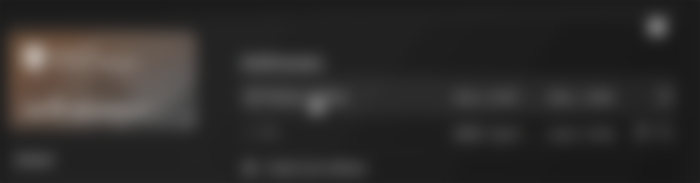
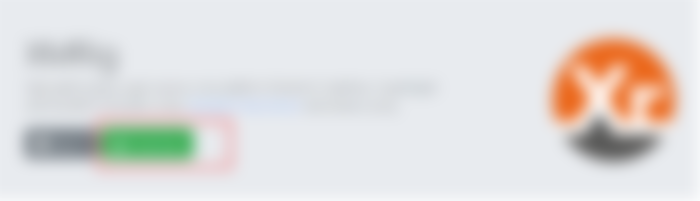





You share a nice kind of the information but I can think mining is best on computer than the android setups.