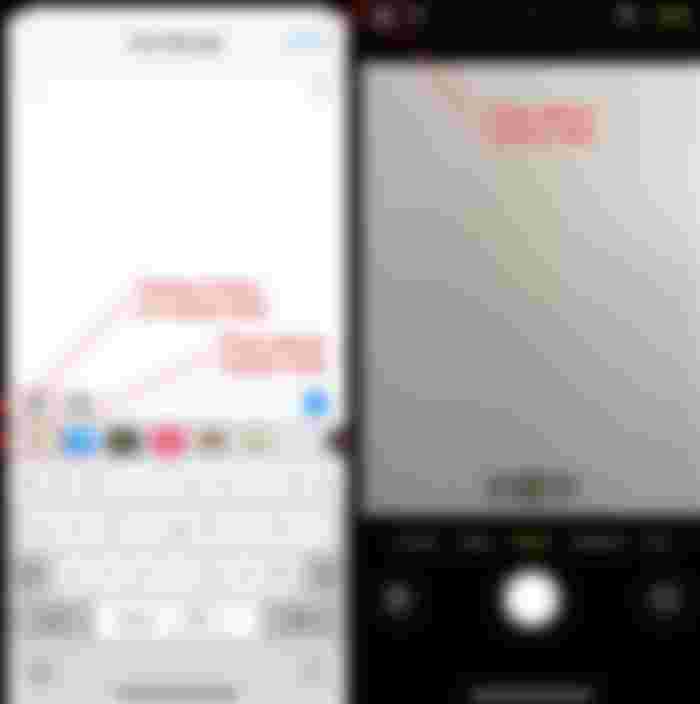IMessage application | We all know that smartphones can reveal our personal information. There are several apps that track all of our activities, such as travel, shopping, and more. Facebook worries about iOS 14 changes The promise is that Apple's new operating system will be very accurate and powerful in protecting users' information. One of the most important user data is location data, and it is likely that your smartphone will share this data with others.

Fortunately, Apple and Google have taken steps forward in this regard. Not only should apps in iOS 14 allow users to track their location, but from now on they will only be tracked by apps within 10 miles of where you are. This means that the apps will no longer have your exact address. Google plans to do the same on Android 11.
In fact, location tagging is one of the most useful features of smartphones because all navigation apps, weather, news and و work best thanks to this feature. It is worth noting that this also includes our images. Each image has a date, time and location and you can categorize your images according to their location.
But there is a serious problem here. We capture a lot of images and share them with our friends through social media. You may rarely need to share the date and location of images, but most of the time you do not have to. Social applications do not take this data into account when uploading and sharing your images. But if you send your images via email or SMS, their EXIF data will be sent along with the photos.
It should be noted that SMS does not have an end-to-end encryption system and is weak in terms of security. Of course, most users always use other messengers. For example, we can mention WhatsApp and Facebook Messenger, which fortunately do not include EXIF data in your images. Telegram and Signal apps work the same way. But how does the iMessage app work? Unfortunately, while this app has an end-to-end system, it is not as secure as other apps.
You can share your pictures with iMessage in several ways. If you click on the camera icon while writing a new message and capture a new image, the location data will not be sent with that image, which is a good thing. But if you use the album option in the camera app and send the images, the location data will also be sent with the images. The same goes for the Photo app option in the iMessage app (even if you have disabled the Location Services option).
Of course, you can disable the Location Services option for the camera app from the beginning to send images without EXIF data in any situation, but then your images will be permanently useless.
But there is a way to keep your location data secure in the iMessage app.
In the main images app there is an option to share. You can select the images you want and then delete their location data. In this case, you can send your images with any messenger or platform you like. Of course, this method is not very popular with users. Users in the iMessage app usually submit their images very quickly and have no option to delete their location data. Users do not even receive a warning that these images contain EXIF data.
This complex problem must be resolved as soon as possible. The iMessage app must have an option that you can use to delete or at least hide the EXIF data of your images.
Of course, you can simply use the WhatsApp application and feel comfortable about it. But sending images with iMessage also has a number of advantages. First, the images are not automatically compressed and you can send them in full format. You can also share your GPS and other data if needed. However, there are a number of private data that should not be shared.

Tommy Mysk, who previously mentioned the iOS clipboard problem, says that the problem with the Photo app on iOS is that the sharing tool always keeps the Location Services option enabled by default. If the user deactivates this option once and sends his image and wants to send another image again, he must deactivate the mentioned option again. In fact, the user has to do this whenever he wants to share an image.
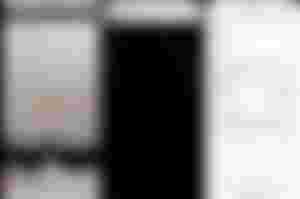
The user also says that the iMessage application does not give any warning that the selected images contain location data. In other words, a user sends a picture to his friend and does not know that location information is sent along with that picture.
Of course, this data does not only reach your friends and may be forwarded several times and your location data will be available to many people. So we offer you a simple solution; Use apps like WhatsApp or Signal to send your pictures. Mysk has also tested the iMessage app in the beta of iOS 14 and announced that no changes have been made in this regard. Anyway, we hope that Apple will solve this problem soon.