Gmail service is a product of Google. We also call Gmail id Email id. Email ID is a vertual id with which you can send text messages, videos and various types of files to any person's email ID with the help of internet. The email ID has a user name at the beginning and a link at the end of the site where you have created the email address. In the middle is the "@" sign. We can open an email account using the services of different types of websites. For example - I can create a free email ID from Google's gmail service, yahoo, Microsoft etc.
Example: For example, an email id is helpwb@gmail.com. Here helpwb is the user name and gmail is the site link. Email id can be created on any site. Gmail service is Google's own property.
Why do we need to open a new Gmail account?
The present time is the age of internet. And in this age of the internet, we do most of our work online. Did you know that U.S. 95% of people use gmail account for online consumers and online business. Email address is required for online shopping. You need an email account to create any account on the Internet. You need an email ID to run any mobile phone application and softwares.
Gmail account refers to the email ID here.
Gmail ID Opening Rules - How to open a gmail account:
Below are some important steps for how to create an email id in Google gmail, how to open a Gmail account. You can easily open a new Gmail account by following the necessary steps given below.
Step-1:
To open the email id in Google gmail, you first need to go to Gmail's official website www.gmail.com (gmail.com), then go to gmail.com and click create account.

Step-2:
After clicking on Create account, a new page will open, where you have to give your Details.
Give your name and sure name.
User name: In user name you can match both name and number. Use a name in the user name that no one has used before.
Password: Here you have to give the password. After giving the password, you have to give the same password again in the repeat password below.
After giving the password, you have to give your date of birth.
Then you have to select Genders, male or female gender.
You have to give mobile number.
Email: If you have an old email, you can give.
Again, write the word that will have the option to verify it, or write it or leave it as it is.
Location: You have to give your country name.
Next tick the term and condition of gmail.
After ticking, click on next step.
Step 3:
After clicking Next step, a new page will open again where you have to verify the mobile number. There will be two options, an SMS and a call option, select any one of them and click on continue button.
Step 4:
After continuing, a new page will open, there will be a verification code in your mobile numbers, enter the code box and click on the Continue button

Step 5:
Next, you will have the option to create a Google+ profile. You can make it if you want but I will tell you to make it later. Click on Next No thanks.
Congratulations, your Gmail account has been created.
Since your account has been opened for the first time, Google is welcoming you. Next, click on Get started button.
Congratulations your Gmail New Account has been opened on Google.
Now when you use your email ID. You can login to Gmail with your Gmail ID and Gmail password.
I hope you like the post on how to open a gmail account or how to open a new gmail id, using google gmail service, if you like it, then share the rules on how to open a gmail account and the rules for opening a gmail ID with friends on social media. .
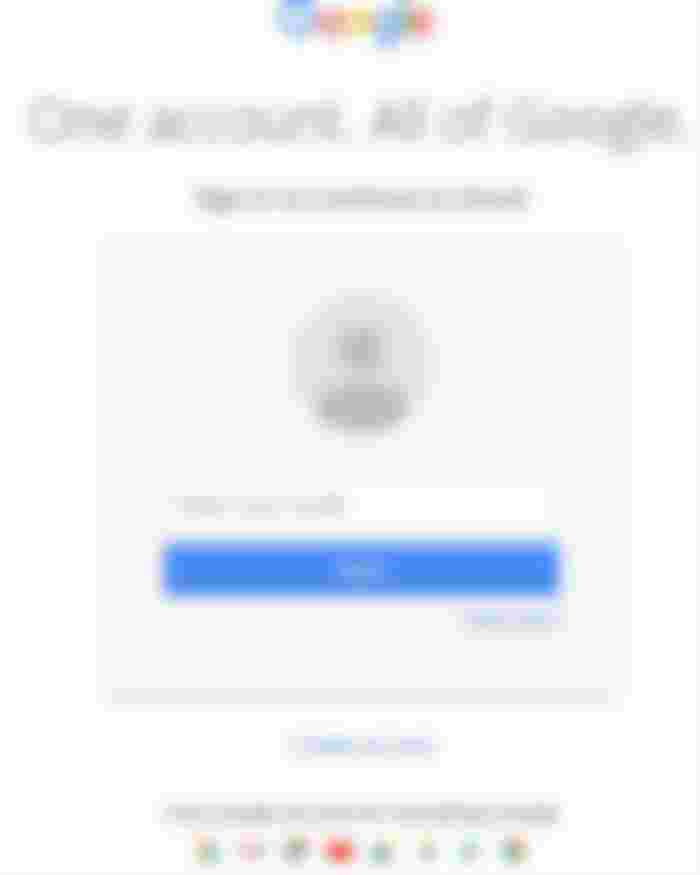

Nice article.i am happy to read your article.