With it, you can use shortcuts or hotkeys to control various Windows functions.
NirCmd is a tiny utility that allows you to perform various system tasks such as open / close the disc tray, add sound volume down, turn off your monitor, start a screensaver, turn off your computer, and much, much more. The program performs all these actions without displaying any interface, that is, absolutely not betraying its presence. Command line parameters are used to instruct the utility to take action. A complete list of possible operations and their corresponding commands can be found her
Despite the fact that it may seem to many that using NirCmd is difficult and not clear, in fact it is not at all the case.
1. Download the program, unzip it and save it in a convenient location.
2. Right-click on the Desktop, select the Create shortcut command from the menu.
3. Specify the path where we saved the nircmd.exe file and the name of the shortcut. For example Turn off the monitor.

4. Now we call the properties of the created shortcut and add monitor off. Here, in the Shortcut field, you can set a hotkey combination to turn off the monitor. Aesthetes can click the Change Icon button and choose an icon to their liking.
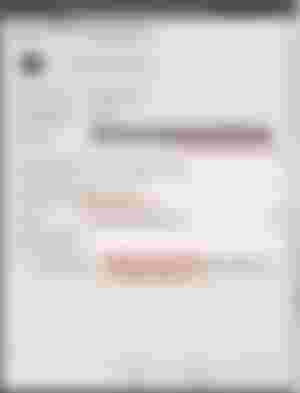
In the same way, you can create shortcuts and assign hotkeys to all of NirCmd's many functions, including shutdown, restart, volume control, window management, and much more.
In order not to clutter up the desktop, I recommend creating a folder in any convenient place, if you will use a call from the keyboard, and transfer the shortcuts there. Well, I left the monitor off in a prominent place :))
And yes, I also have multimedia keyboards with all sorts of different features and even backlighting, but I prefer the old HP without any "bells and whistles".

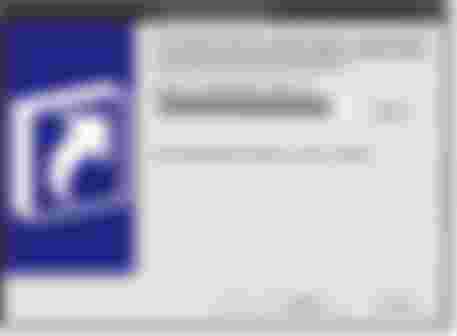


Thanks for good information.. Now i'm turn of window automatic, i can do it