Many of us still do not know how to add BSC address in our trust and metamask wallet though this is necessary for us now because now a days all the new crypto project launching based on BSC network so to buy or sell those token you need to have BSC address .. Also old project start to change their coin network into BSC network Because of less fee of transaction as well fast transaction.. So Let's talk about how to add BSC address in Trust and Metamask wallet in easy way😉.
First Metamask wallet BSC address add method:
What you just need to do is open your metamask wallet if you already created a account but if not you are then create one while keep secure privet phrase in a Secret place.. So click in that 3 arrow option like i marked in my screenshots..
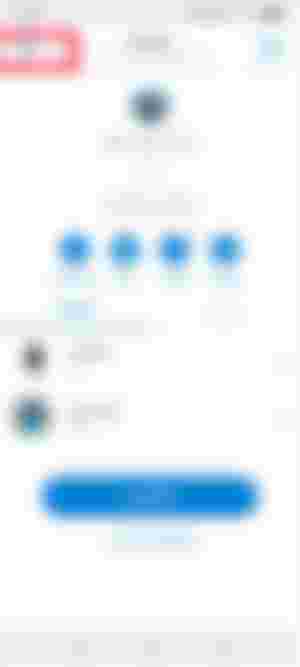
After click the option you will get page like this and there you need to click on setting option.

After that you will be able to see network option.. Just click on it.

After click on the network you will see different network option but you need to click on add Network option.
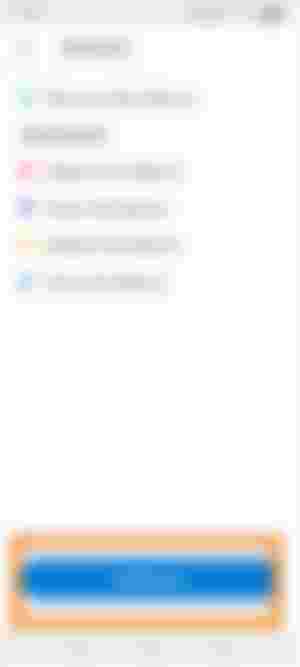
After click on add network option you will see a form link this and you need to submit some Information in those box..
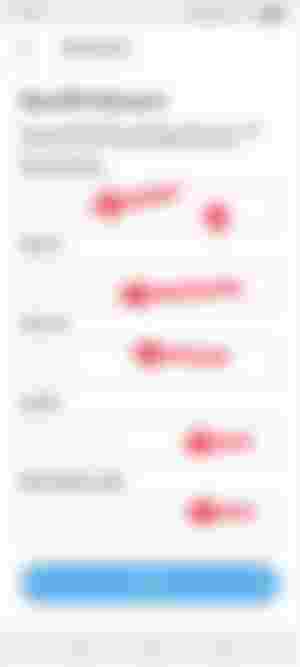
Here is those Information that you need to submit on like this screenshots :
Network Name: BSC Mainnet
New RPC URL: https://bsc-dataseed.binance.org/
ChainID: 56
Symbol: BNB
Block Explorer URL: https://bscscan.com
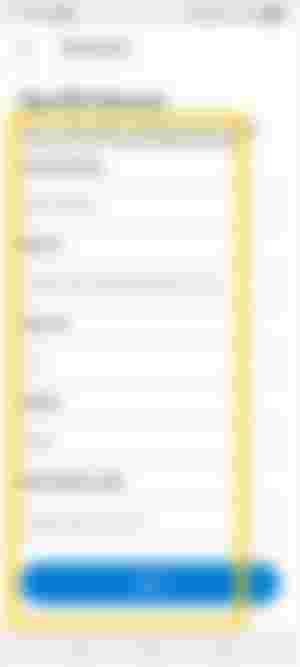
After that click on add option and you will see another page with BSC address..

So this is how you can add BSC address in your metamask wallet.. And now you can use this address to received any BSC network based token or coin or NFT..
Now let's talk about Trust wallet BSC address add method:
As like i have said in Metamask wallet that if you do not have any wallet then create on so in Trust wallet the same words 😉.. If you have no trust wallet then create one and store the privet phrase..
Anyway lets talk about BSC address add system.
Open your trust wallet then click on the setting option..

After that you will get a page like this below and you need to click on then wallets option.
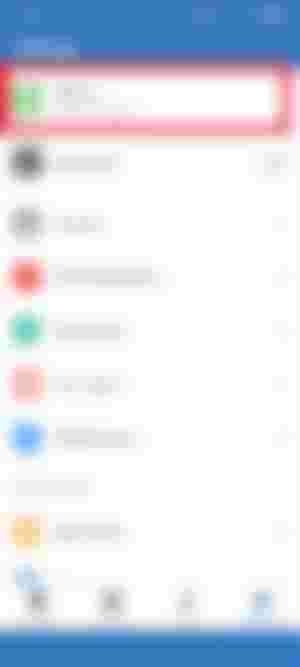
After that you will be able to see the method of add another wallet so click on the (+) option like the screenshots..

After click on (+) option you will get option like this of different wallet.. What you need to choice is Smart Chain wallet then click on it..

After that you will get option of create account and import account.. But you already have account so click on i already have wallet then a page will come where you need to submit your privet phrase words. Just submit and click on done. I can not take screenshots of the page because of security..
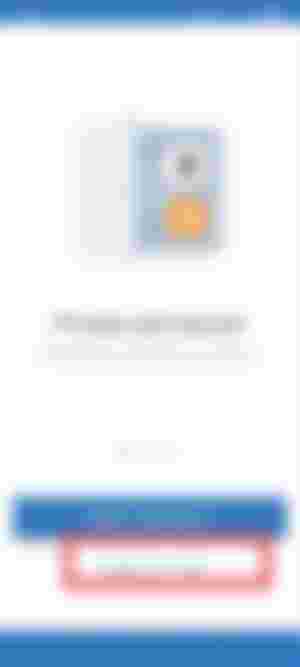
After click on done you will see page like the screenshots below which mean you have successfully added BSC address and you can use the address now to deposit any coin or token..
So this is how you can add BSC address in both wallet though in Trust wallet now BSC address added automatically.. But still i explain for better idea..
Anyway if you guys have any question just comment down.. Also a thing is that now a days BSC network based many project turn into scam .. So if you are trying to invest on BSC based token then take your proper research because we do not want you invest on wrong project.. Again BSC project now facing flash loan problem which leading good project into ground position.. As well BSC network hss advantage as well disadvantage.. BSC network is like centralized network too..Have a nice journey on BSC network..
See you on next topic!
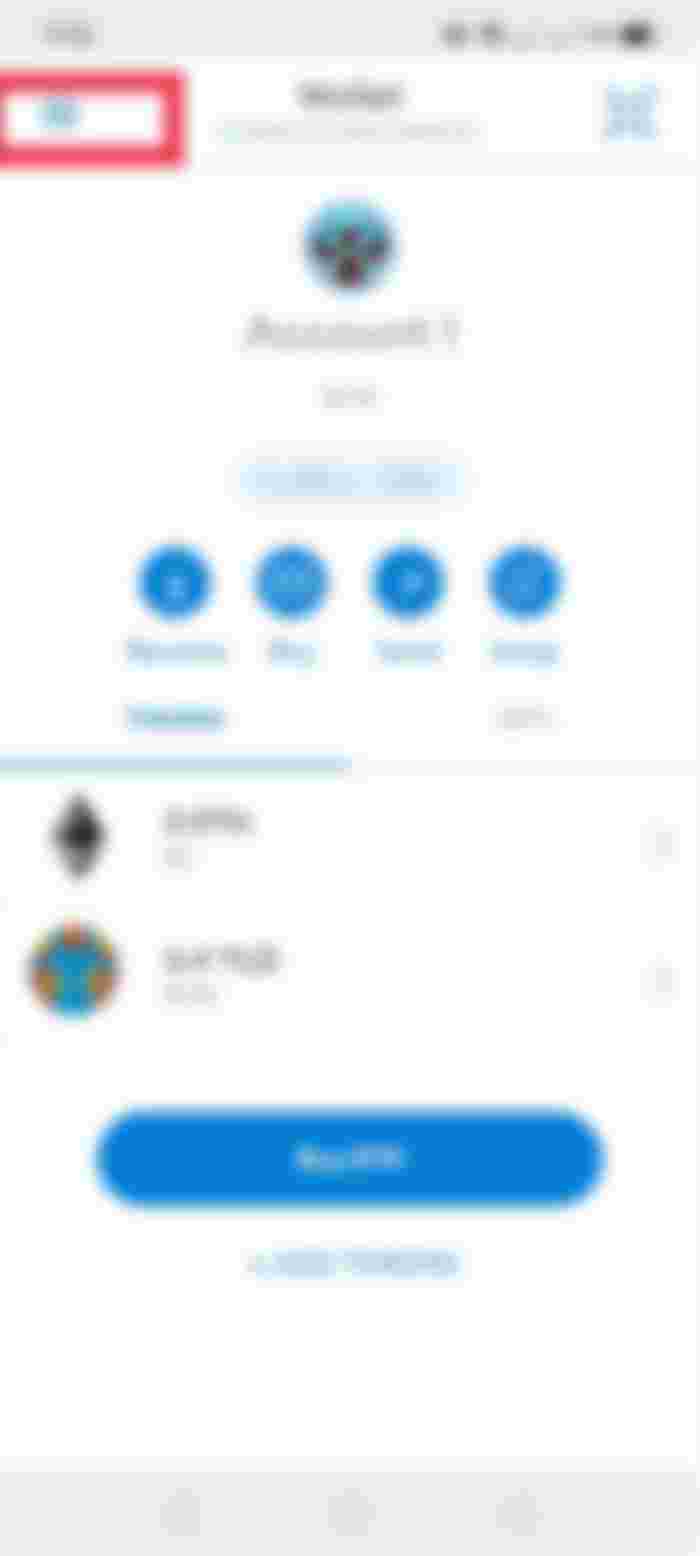
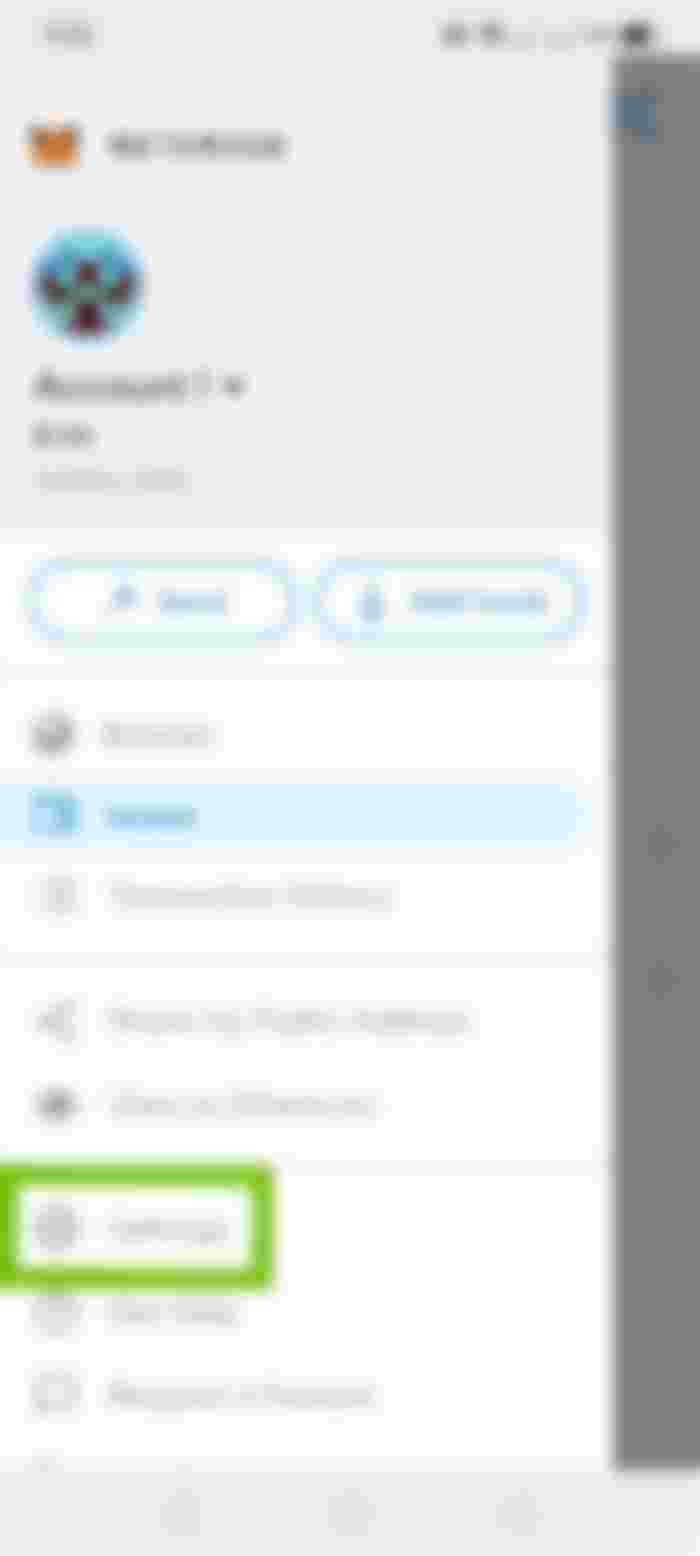
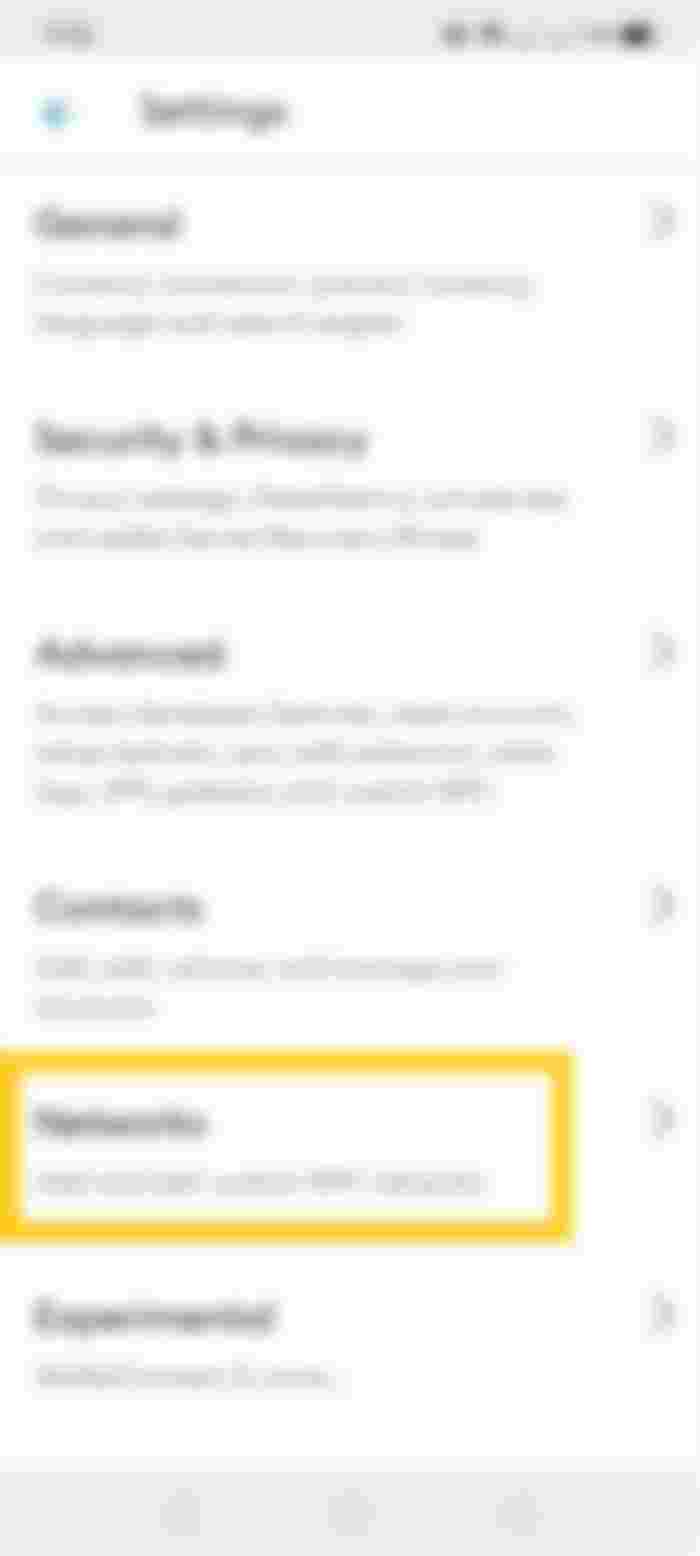
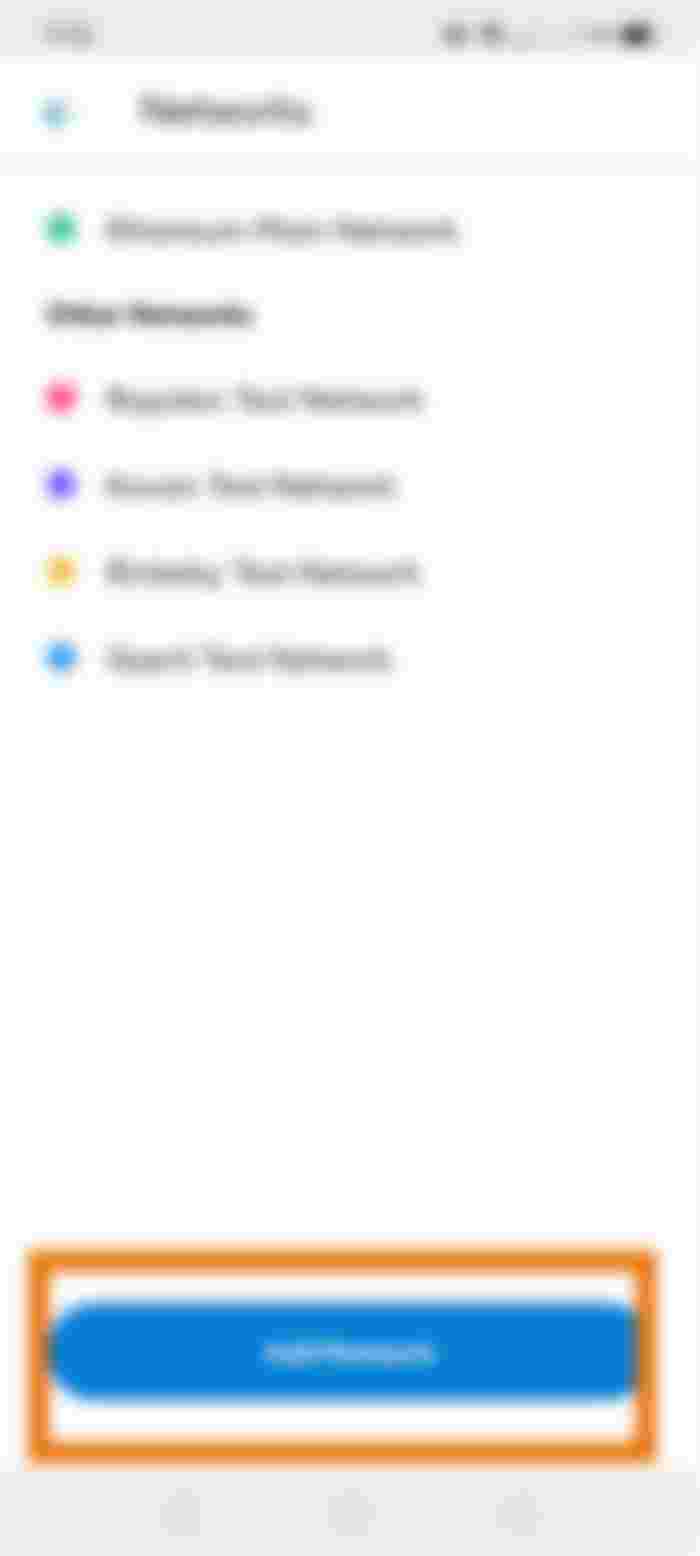
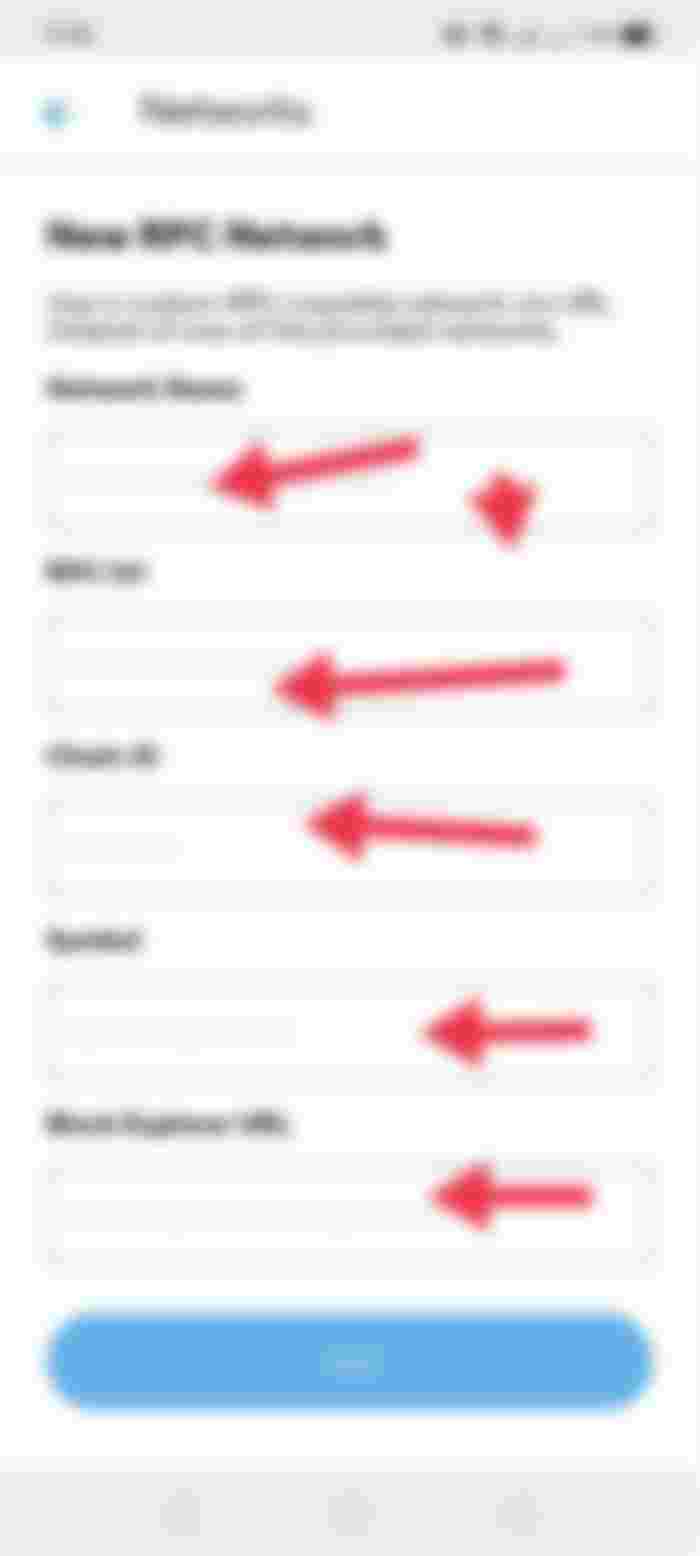
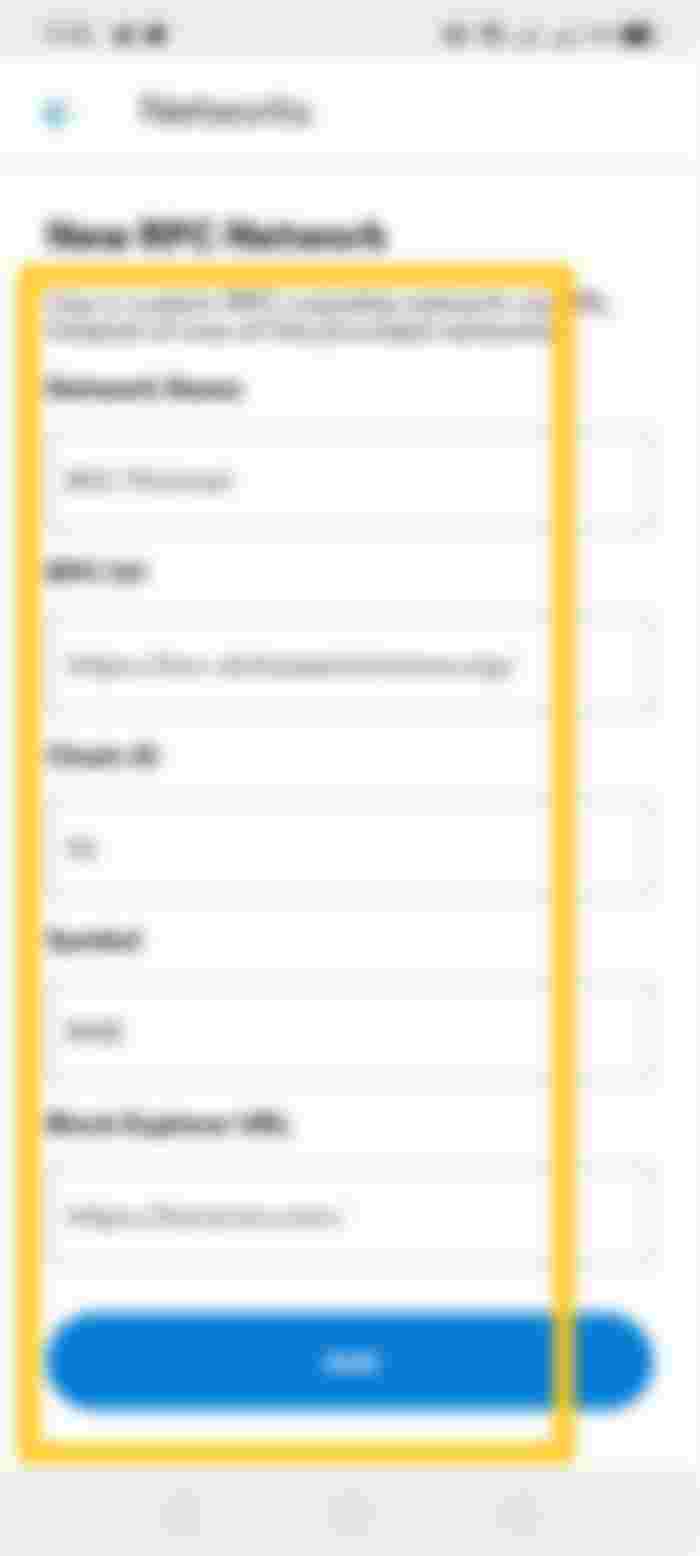
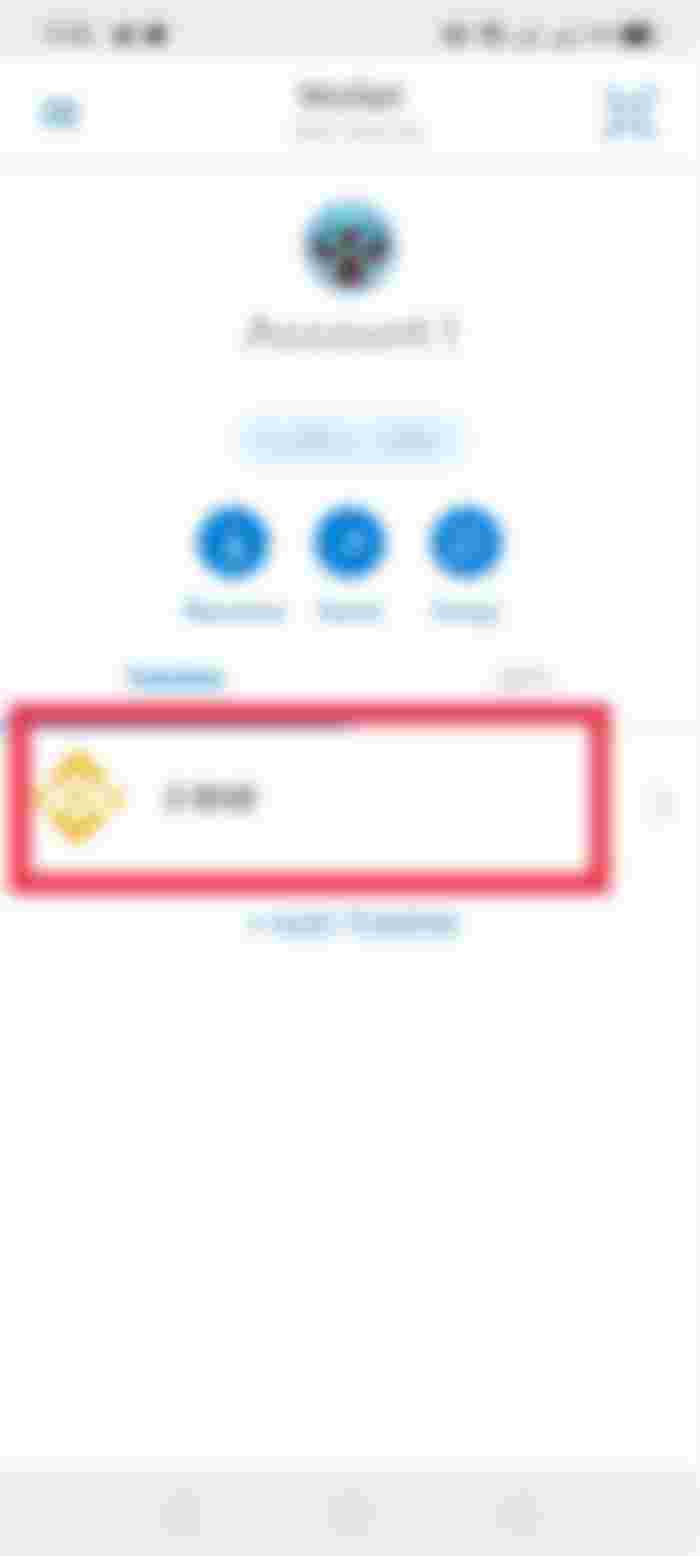
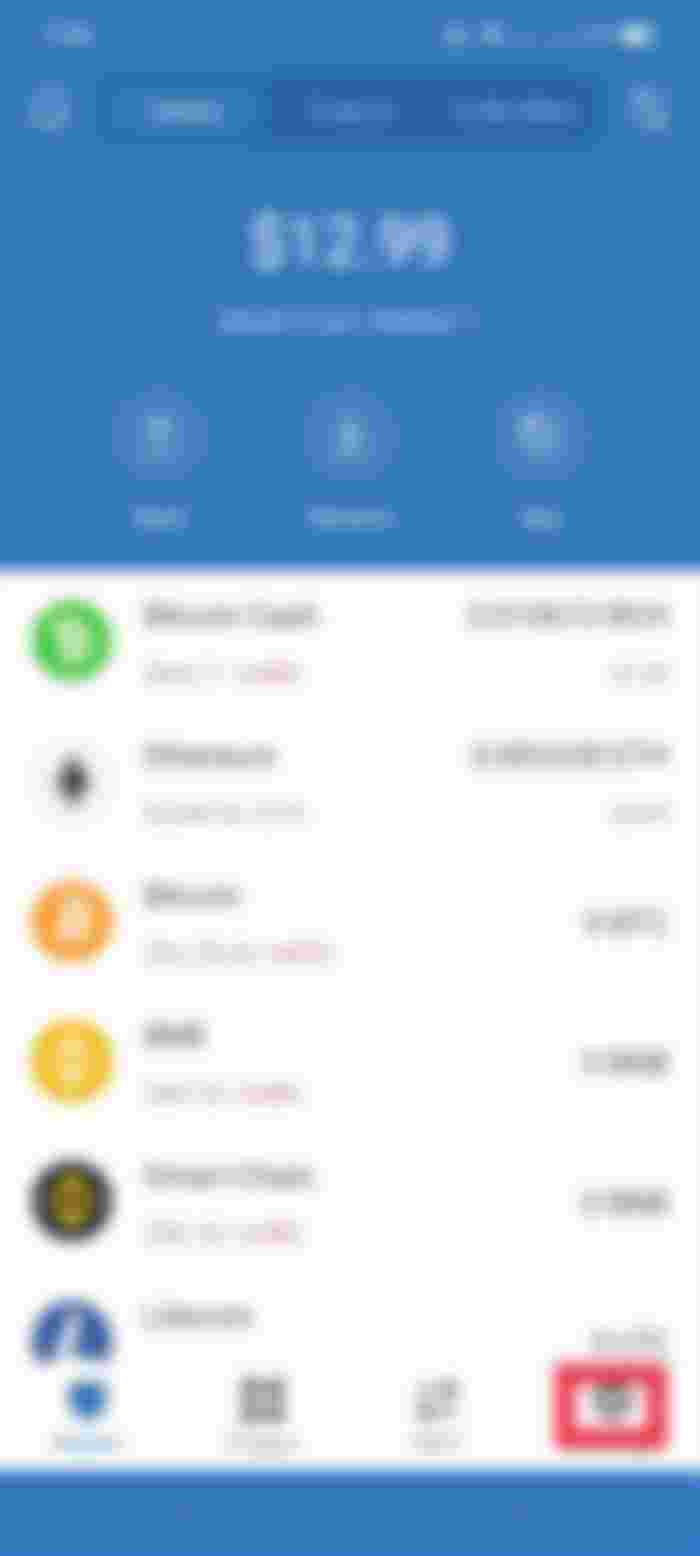
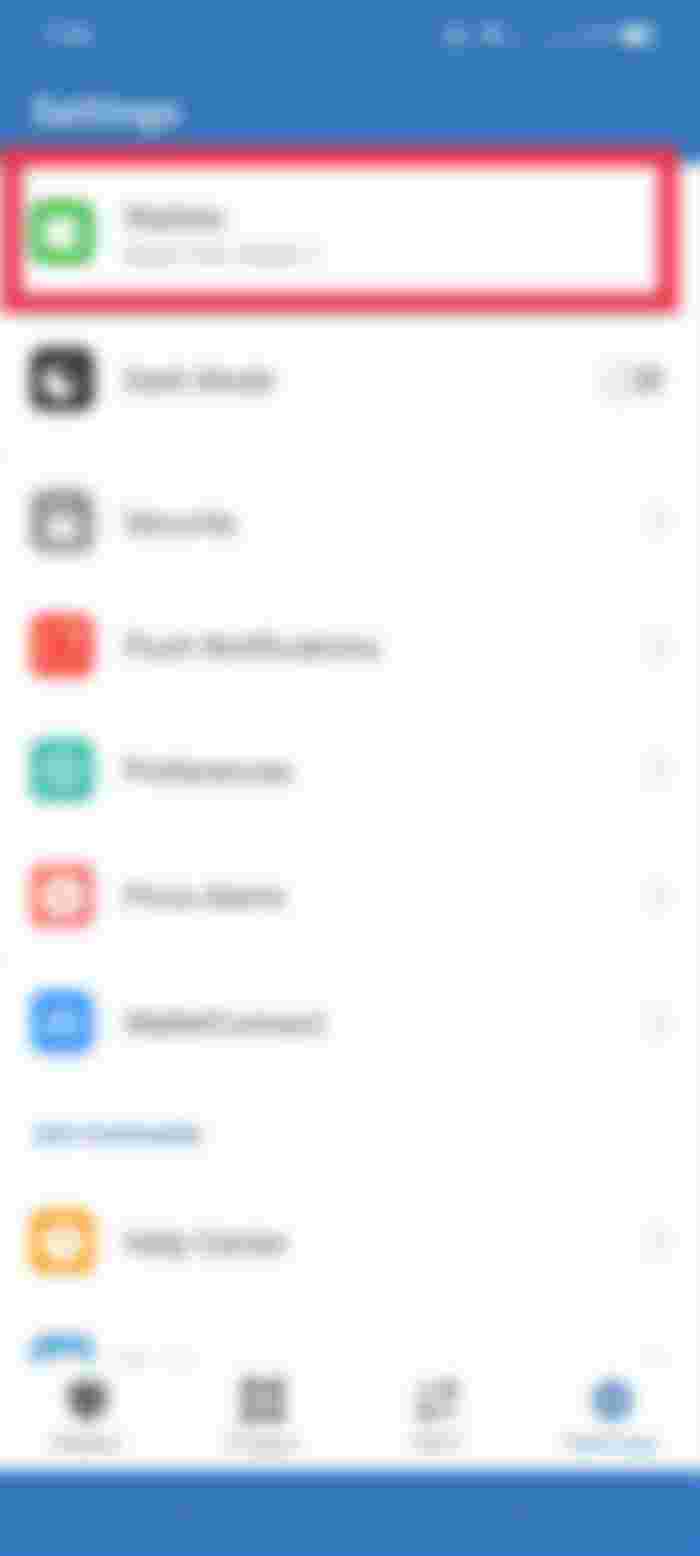

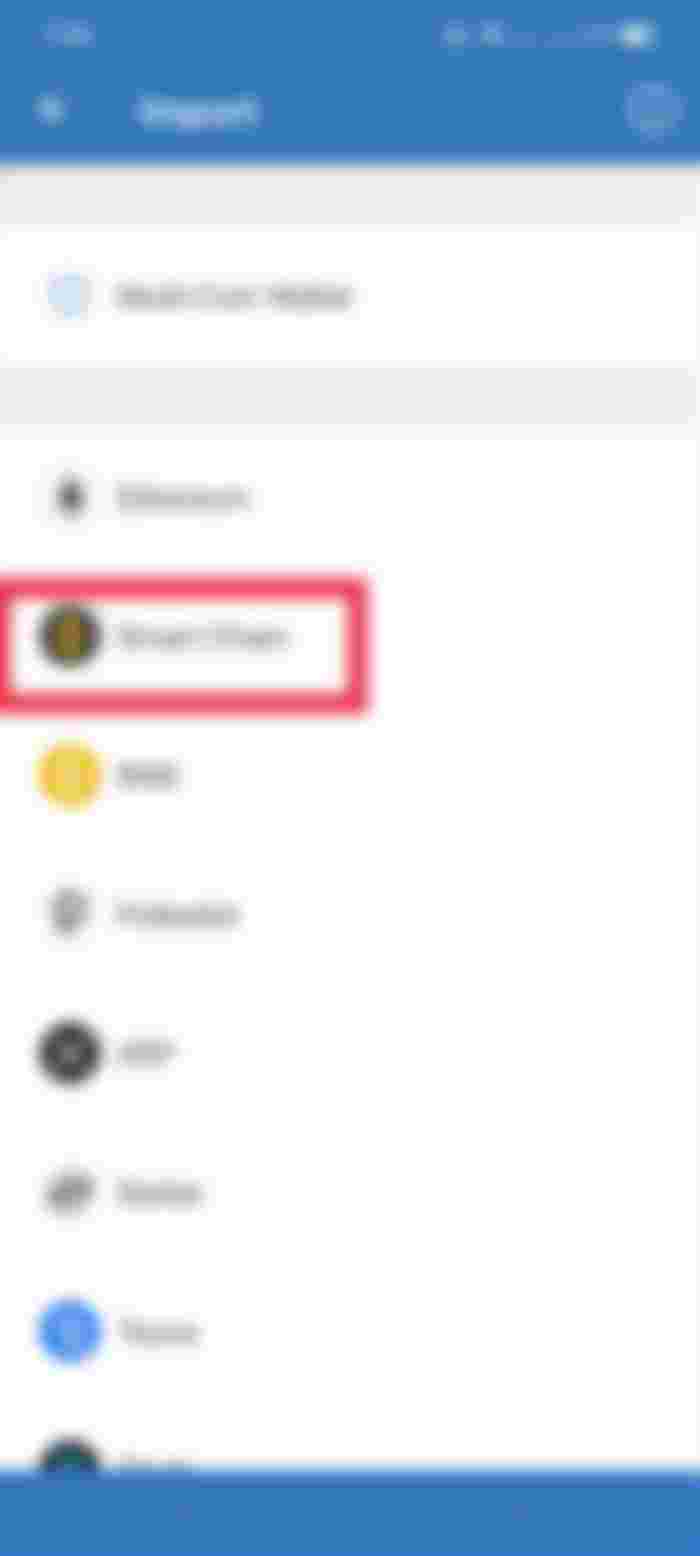
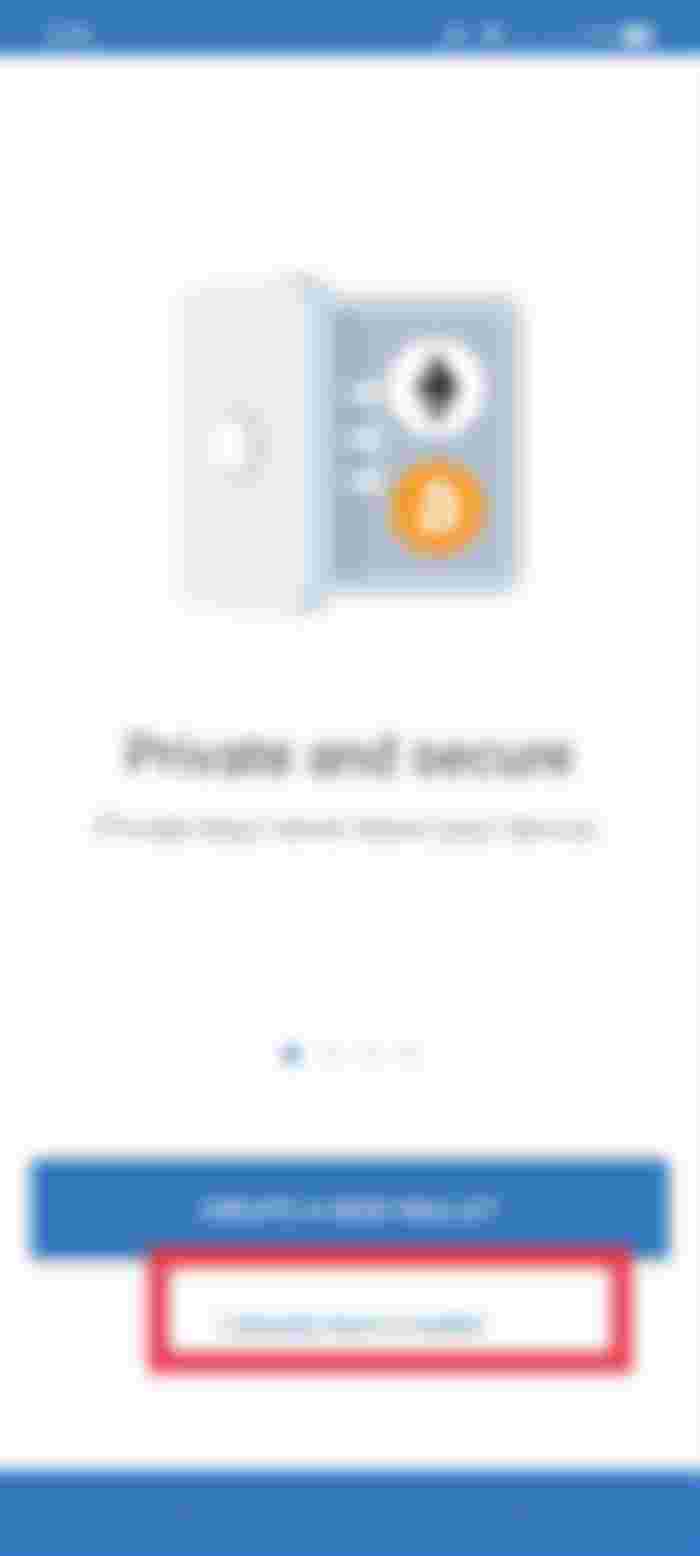

I am glad that I already knew this. But still helpful for newbies!