Insert an image dialog, Unsplash images, avatars and bio line
2
196

Though we have supported uploading of images for quite some time by dragging and dropping them into the editor (or pasting them from the clipboard) - users have found it hard to discover, so as of today we have added a new icon to the toolbar:

Which brings up this dialog:

You can add your images by dropping them, selecting them or alternatively you can find some nice images on Unsplash right from the editor:
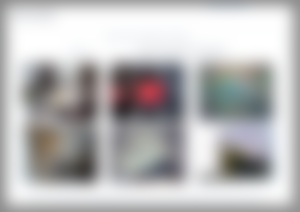
Avatars
The second big thing we've added today is the awesome default robot avatars thanks to robohash.org.
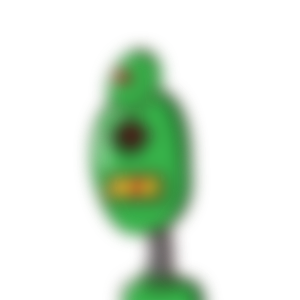
You can always replace your avatar by clicking on it and uploading a new one.
Bio
You can also edit your short bio line on "Your articles" page.
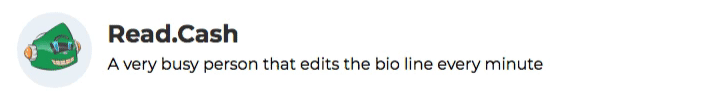




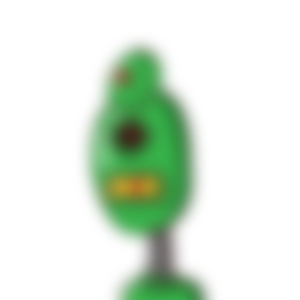
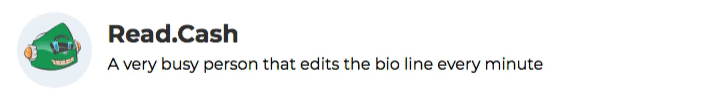
Really useful, good guide