Hello guys, today I am going to share to you what I found and claim free tokens to your trust wallet.
Before that, let me greet these awesome people in my box and to the read.cash people here.
An easy steps on how to claim free tokens to your trust wallet. If you don't have the TRUST WALLET , you can download it in the PLAY STORE.
How to Create a Trust Wallet
Click "CREATE A WALLET"
Check✅ "I've read and accept the terms of service and privacy policy" then click on ". Click "Continue"C
Check ✅ "I understand if I lose my recovery works, I will not be able to access my wallet". Click Continue.
Copy and save your recovery phrased number 1-12. Write it down and never forget it. Do not share it to anyone. Then click Continue.
Select each word in order from number 1 to 12 in the box provided, Confirm it by Clicking "Done"It is advisable to have a separate wallet for airdrop claiming from your ready valuable cryptos to avoid a story that touch.
To avoid some issues let's create a separate wallet for claiming airdrop from your ready valuable cryptos. You can use it instead of having both airdrop and valuable coin in the same wallet in order to be safer.
Just click the following:
Setting
Wallet Icon
Plus + sign at the right top corner
"Create Wallet"
Accept agreement
Write down your 12 phrase key
Input 12 phrase words in order
Done.
STEPS ON HOW TO CLAIM FREE TOKENS
Step1: Go to Setting
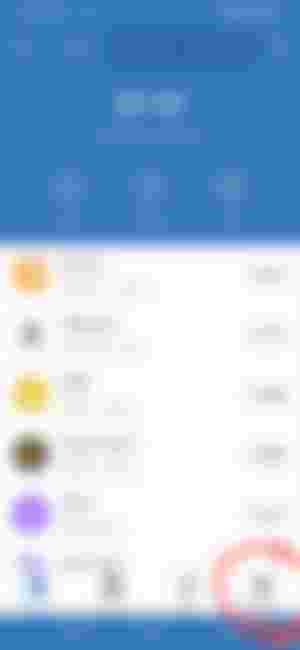
Step2: Tap wallet Icon
Step3: Select the Wallet you want to claim your airdrops
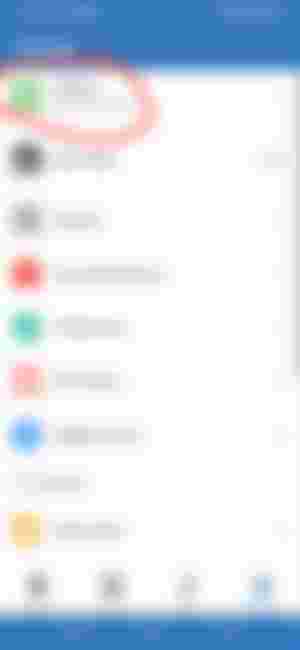
Step 4: At the Wallet Screen, tap toggle icon at the upper right corner
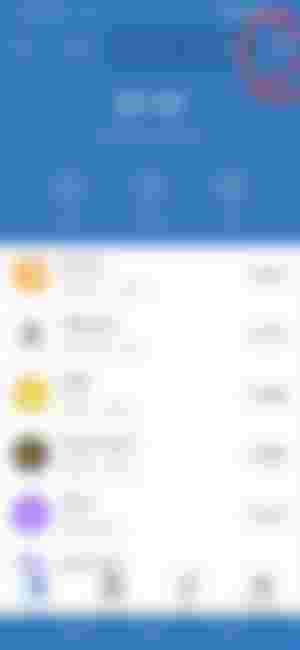
Step5: Search token or paste the contract address of the token and if the token is "No Assets Available" click Add Custom Token

Step6: Paste the Contract Address of the Token, then click paste. The information will automatically added, the. Click "Done".
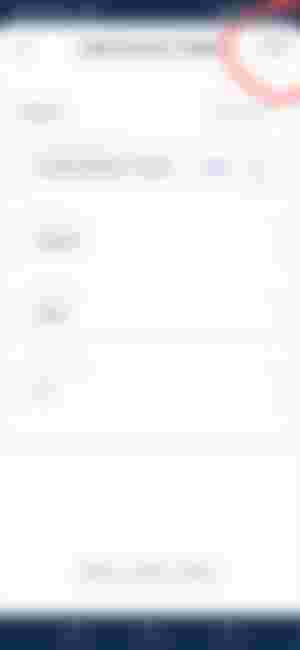
Here are the list of contract address
3AM TOKEN 0x047dface8f9dcd4440b3744c355edac0739d84fd
HEALTH CHAIN (888 Token) 0x35e308668391daab398ffc0e60d13d65c7793fed
WIN ETH FREE 0x85332b222787EacAb0fFf68cf3b884798823528C
360app (DAPP) 0x5D0fa08AEb173AdE44B0Cf7F31d506D8E04f0ac8
YiYouBao (YYB) – 0x85993be4ef5bec00b62ba7e46a8a70f353182b3e
Hotlove (HL) – 0xdff991af459d05175b3bb766b950afc697b68df0
Cheguevara (CHE) – 0x25a1de1c3ee658fe034b8914a1d8d34110423af8
Yunjaimi (YJM) – 0x27BC53596Dc0EA71dE3c65C799d8E6c96C1dDA98
Gift token 0xa5996f6b731b349e25d7d5f4dd93a5ce9947841f
Pro: 0x8377ee6d3545bc6ff1425ee3015dc648b149c7b2
PNS 0xce853db3359326db6d03981c9fb42983bbcdd00
SDZ 0x01995786f1435743c42b7f2276c496a610b58612
BOY 0x1a1b161962a7efe85be39a24f18ad7d4a504e10c
CSAT 0x3565402f2936d3284264f03615d065803330e392
IGNISLITE 0x9AA9F330aB322e8a6F044C46a109B5910fa373CE
KFC 0xb810ad9007e4f2d9aab2e7181a0385d02437ea6e
SPS 0x0f801928106c4c4272275e130be143dbd8b492c
MANITOS 0x77d0112d005d21c1740a323f513bb088916b9a14
CEHH 0x4f38f4229924bfa28d58eeda496cc85e8016bccc
SNS 0x0189d31f6629c359007f72b8d5ec8fa1c126f95cb
ETUOFFICIAL… 0x75f2ff3f2d5a789762622d7c039373ca6b8ad74a
EOSP 0x1eda8487d6865d294423c6080d4c65b9ee28a514
Driver Token: 0x8a0ba07b4358de33efecff2f09f55c85cda14670
Group Token: 0x386dd8f88994f848763060672580ea61676cd601
SEET(X) 0xa4ce90b5f9e2e1eb95ef7f74bace5e19c4dd989d
VGAME VGS 0x4c9d5672ae33522240532206ab45508116daf263
Shabi: 0xd375a513692336cf9eebce5e38869b447948016f
AirDrop Token: 0xba7435a4b4c747e0101780073eeda872a69bdcd4u
GIRL TOKEN 0x13bdd7dcc28b585f193241b31995af22f1b0256e
Green cap Token: 0xd0834d08c83dbe216811aaea0eeffb2349e57634
DOGE TOKEN : 0x576097fa17e1f702bb9167f0f08f2ea0898a3ea5
GAYS TOKEN 0xafa09d4f43ce49b1317651667a8bc62b878ae888
AIRDROP FINANCE 0xe96377378336d7e465e1af647c2da18d6825fc71
EAT TOKEN 0xe2d66561b39eadbd488868af8493fb55d4b9d084
VALUE TOKEN 0xcf6afbb480351a27950f96923094a0ce1559cc26
CANDY TOKEN 0xe0d96560a6145c55549c821fb67299317bca0cb8
Candy AIM 0xe0d96560a6145c55549c821fb67299317bca0cb8
Manitosupertoken: 0xfafae755cbaf09cff8f5b0a0f1e0a4a719a9c32a
CSAT token: 0xe887d4FCeD09cb2904dbA4f7Db1cC46e29d39579
Surprise token: 0xd9A72fEc8683db0666769D841d6D127F350B4418
OK Blokchain (OKex) 0xe302bf71b1f6f3024e7642f9c824ac86b58436a0
AVItoken 0xf1189c68f5697514b1028e2fae5efeb093e91079
Desclaimer: This is just based on my experience and I'm not an expert about cryptocurrencies and airdrop tokens. I just want to share what I found.
Thank you for reading.
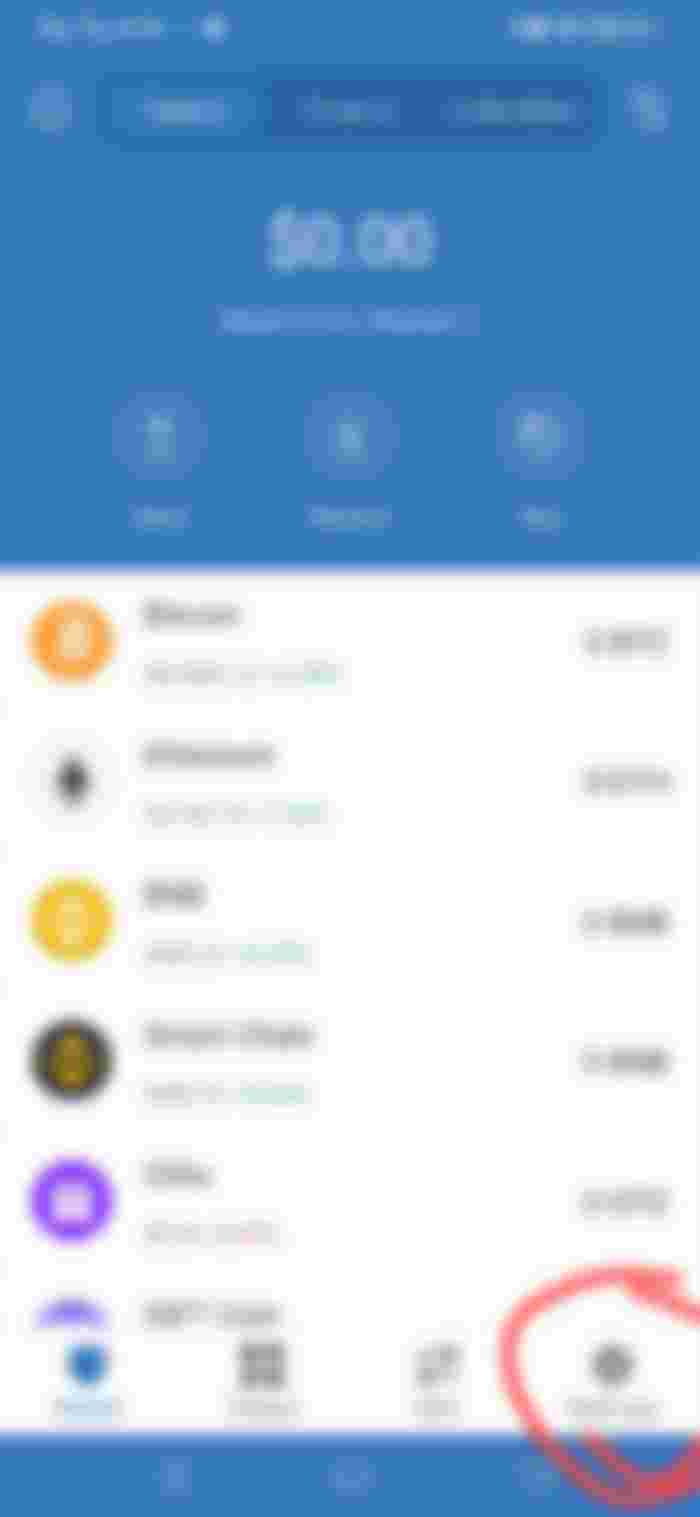
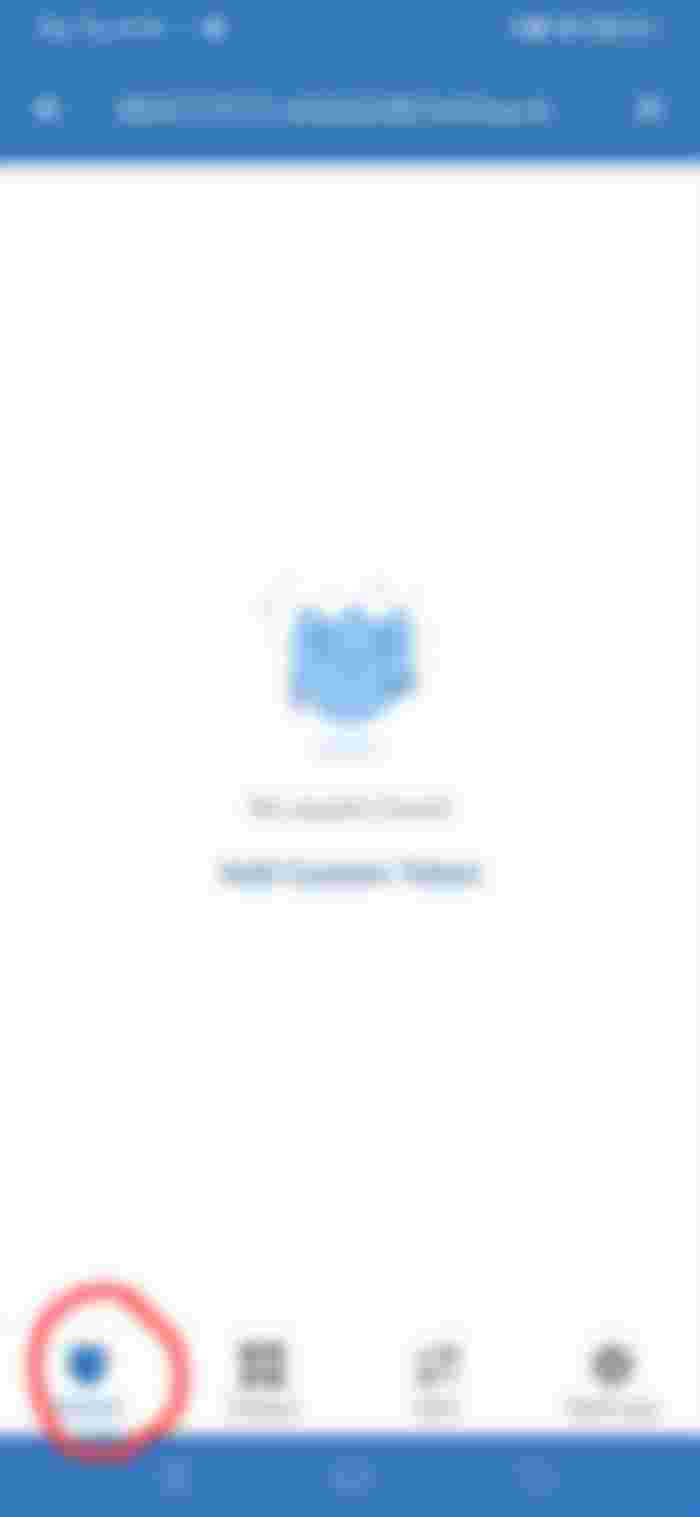
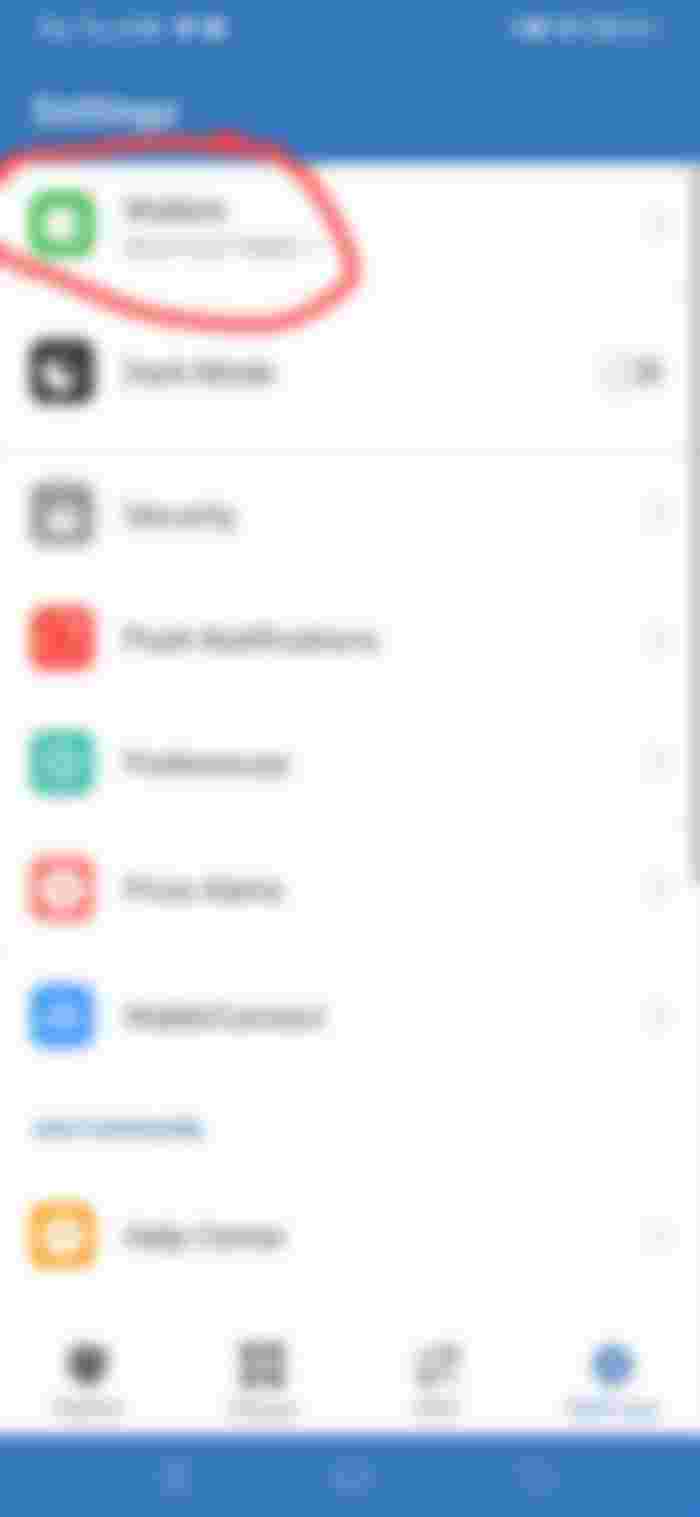
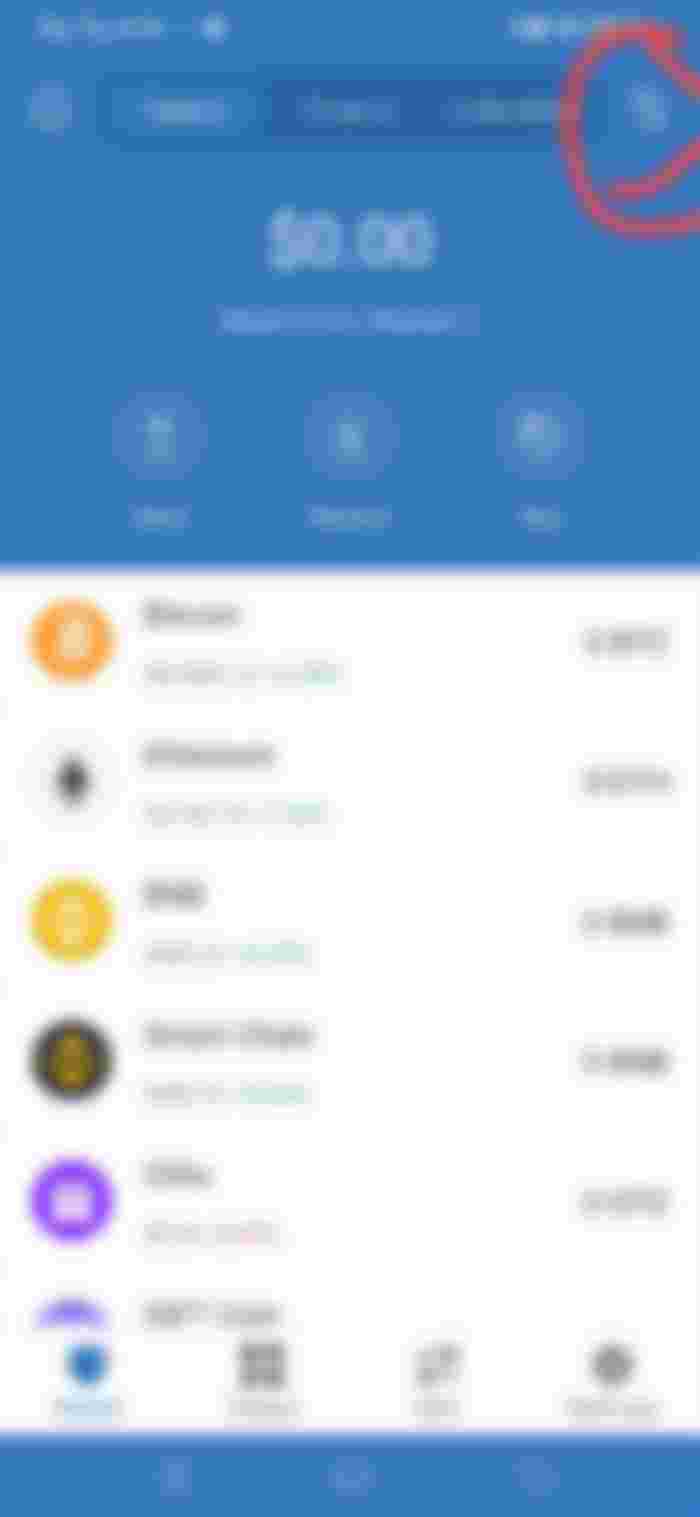
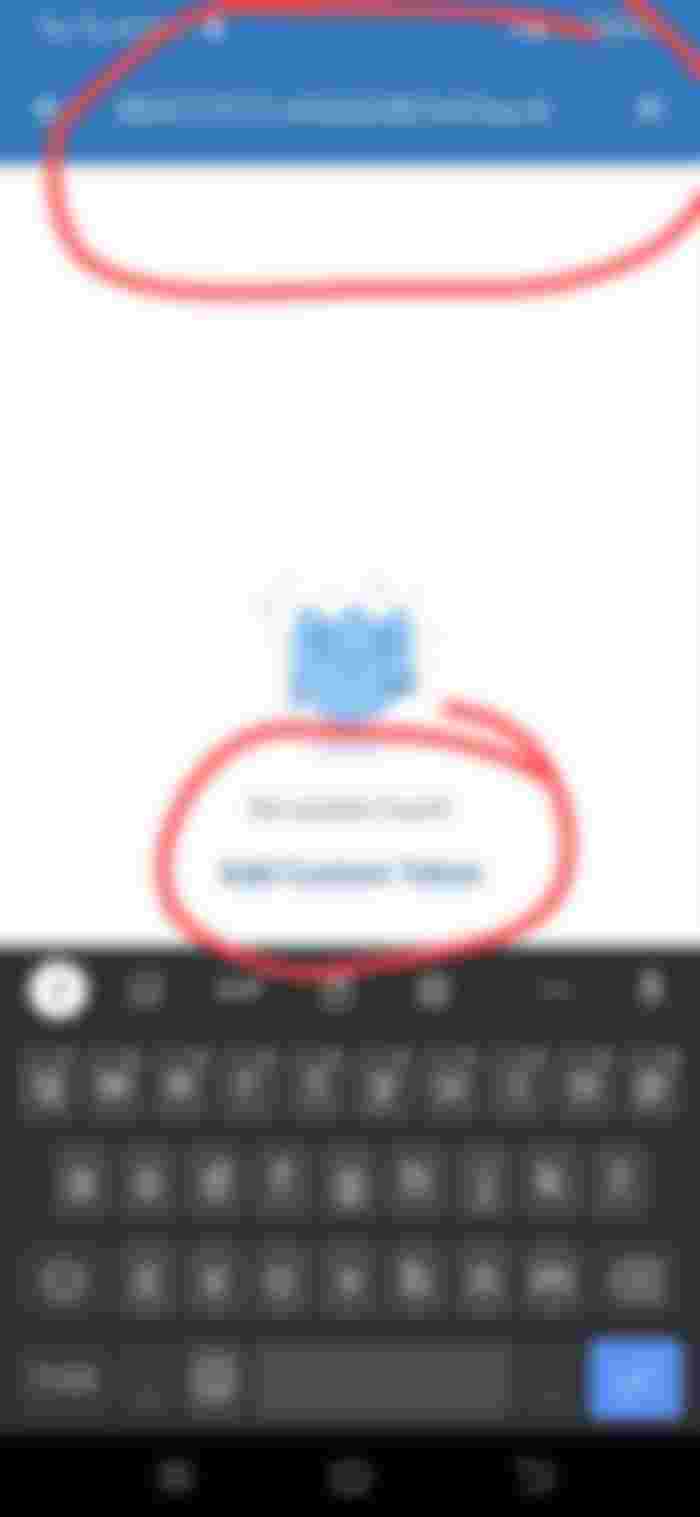
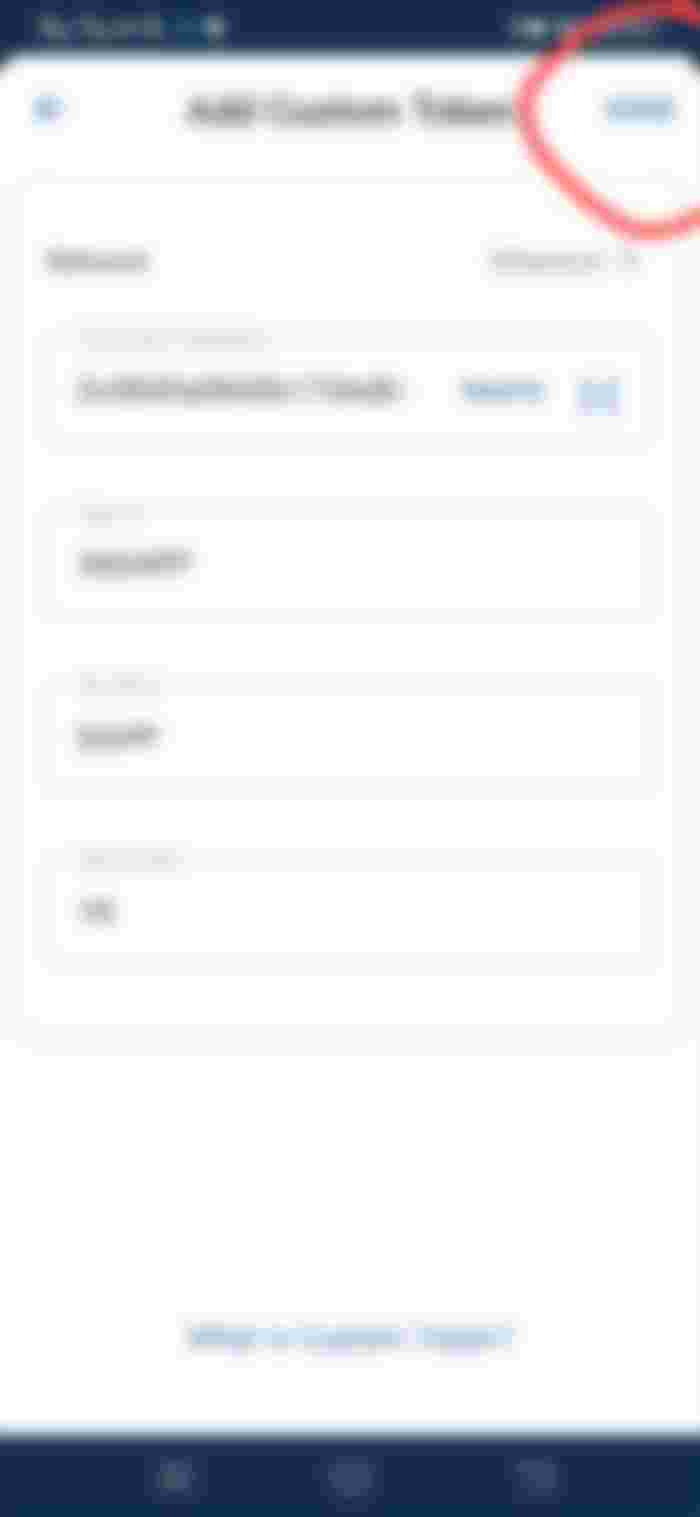
Copying the address does not provide the info for symbols and decimals, can you add those pls