The Genesis Of The $PVM ERC-20 Token On Horizen
Big Alpha! Horizen EON is the first public proof-of-stake sidechain and a fully EVM-compatible smart contracting platform that allows developers to efficiently build and deploy dapps on Horizen, while fully benefiting from the Ethereum ecosystem.
The Yuma Testnet, a temporary public testing environment for EON, is available for everyone. Yuma is the best way to dive into the Horizen Ecosystem and familiarize with the amazing tools available for developers and crypto enthusiasts!

I created the $PVM ERC-20 Token on Yuma Testnet!
I followed the Horizen guide on how to create an ERC-20 Token, and got the $PVM token up and running!
This tools where used for the token genesis: MetaMask , Yuma test token faucet , Chainlist , Open Zeppelin , Remix and the Yuma block explorer
Chainlist is a list of EVM networks where the users can use the information to connect their wallets and Web3 middleware providers to the appropriate Chain ID and Network ID to connect to the correct chain. The Yuma Testnet has the chain ID 1662 and can be found here!

You’ll need tZEN for transaction fees and you can get them from the Yuma Faucet. Just copy and paste your address in the “Wallet Address” field on the faucet and request 0.51 tZEN.
The faucet will transfer TZEN tokens to Yuma testnet, tokens available for testnet only and not redeemable for real funds. Withdrawals are limited to one request per 24 hours and the amount received is 0.51 TZEN.

Creating tokens was made easy with Open Zeppelin wizard. I selected the “ERC-20” tab, filled the details and the premint value, then open in Remix. I choose 1,000,000 total token supply because PVM is on in a million!
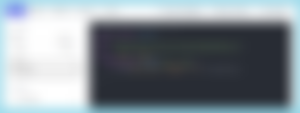
Rename the file to the name of your token and prepare to deploy the smart contract on Yuma Testnet.
Go to “Deploy and run transactions” by clicking the Ethereum icon on the left of the screen, then select “Injected Provider – MetaMask”. Please note that the address here matches your MetaMask address in the “ACCOUNT” field
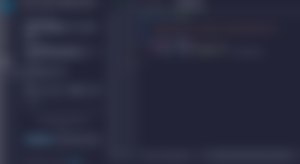
The next step is to turn on the “Enable Optimization” in the Compiler tab then go back to “Deploy & run transactions” for Compile and Deploy! Confirm the transaction and verify the smart contract on the Yuma block explorer.
Voila! The $PVM token is now live on the Yuma Blockchain. You want some? Drop your testnet address and add the CA to your wallet! You will get a big bag of $PVM!
0x1D195A65E60BFEB48B3701c1c4d831b66BE97481

Last step is to "Flatten and Publish" On Remix. Go back in “File Explorer” and use right-click to select “flatten”. Click on the flattened contract and copy the data on the right.
Click "Code" in the Yuma Explorer, “Verify and Publish”, select “Via flattened source code”, then click on “Next”. Paste the code on “Enter the Solidity Contract Code” and the code is verified after "Verify and Publish"
Now the tokens can be sent, and the recipient may have to import the token in MetaMask. Click “import a token” and then paste the token contract address available from the Yuma explorer:
0x1D195A65E60BFEB48B3701c1c4d831b66BE97481
Check this tweet and see how you can join the #YumaCompetition and win 10 $ZEN!

Residual Income:
Hive Blogging - LeoFinance, Peakd, etc
CakeDeFi $30 DFI for new users
The fountains: PipeFlare ZCash & Get.ZEN
Publishing bundle: Publish0x, readcash, noisecash, LBRY & Presearch







This is where I learned a lot about crypto, sensible information and could develop my way of thinking about the crypto world. thanks PVM my friend.