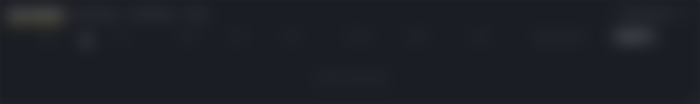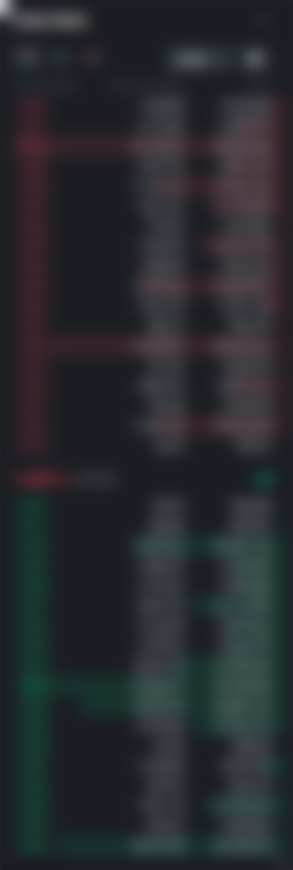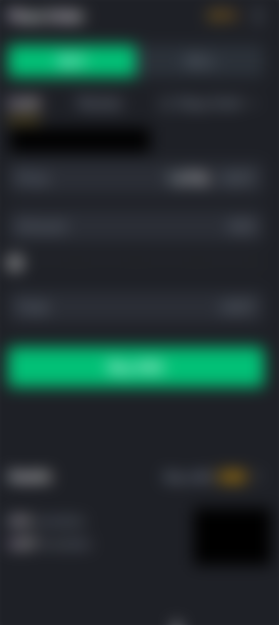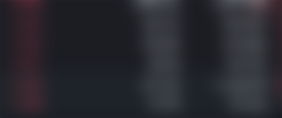In today’s post we are going to take a look at how to actually accomplish some basic spot trading. Spot trading a little more advanced than just converting between different cryptos and fiat on something like the basic Coinbase interface. We will be using Binance for this guide, but it should work essentially the same on any of the other major trading platforms.
For the usual disclosure, I am not a financial advisor, I don’t even work in finance at all. My day job is as a telecommunications software engineer. Treat everything you read here as some educational resources and not financial advise. Some of the links you find on here will also be affiliate links, so using them will benefit the both of us.
The Trading Interface
For this guide, I’ll be taking my screenshots using the Binance desktop application. If you don’t already have a Binance account, sign up using the link’s here in the post, and you’ll get slightly lower trading fees. The basic trading interface will look something like this:

Ignoring all of my technical indicators I have spilling across the trading view (if you want to know more about those, I have posts on those coming out, and you can get a start by checking out my post on Moving Average: Technical Analysis Part II), the screen is broken down into some pretty specific sections.
Trading View Price Chart
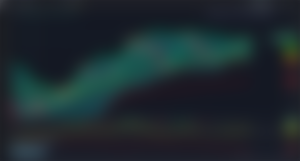
This is your pretty standard price chart, brought to you curtesy of TradingView, and you don’t even have the 3 indicator limit like you have for the free version on their website. It works more or less the same as their version directly, but some of the weird indicators you find on the site, don’t show up on Binance list, but all of the major ones are there.
You should be familiar with how to read the price chart before you start even thinking about doing spot trading, so if you don’t, I would suggest stopping here and doing a little reading. Technical analysis is a big part of making good gains, so start there before diving in.
The Orders Section
Below the trading view, we have your orders lists. These will show you and open orders you have pending, as well as show you your trading history. This part is very self explanatory, it just lists any orders you have on books and anything you’ve already completed or cancelled.
The Order Book
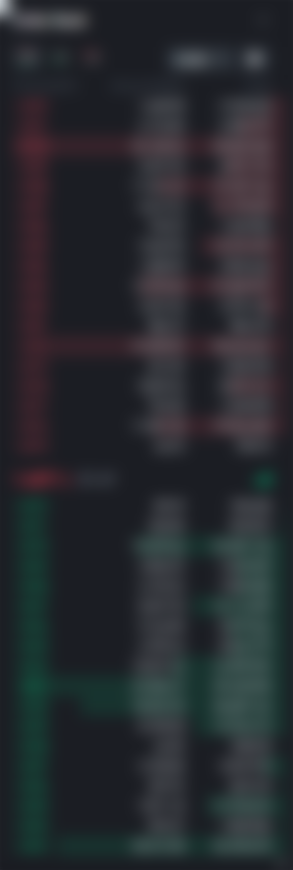
Next up we have the order book. This lists out any orders that are currently sitting out there waiting for buyers/sellers to accept. Again, this is a pretty straight forward thing to understand, especially a little later in the post when I talk about the difference between a market and a limit order.
In the very center is the current market price, above that is all the pending sell orders and below it all the pending buy orders. It also shows you the amount that the person is looking for, and the bars give you a visual indication. As you can see there is a buy and sell order over 20,000 sitting on the books, and those would be big points to push through.
One good thing that this view does for you though, is it can give you an idea of how big of a buy/sell wall may need to hit in order to push past a certain price.
The Order Placing Section
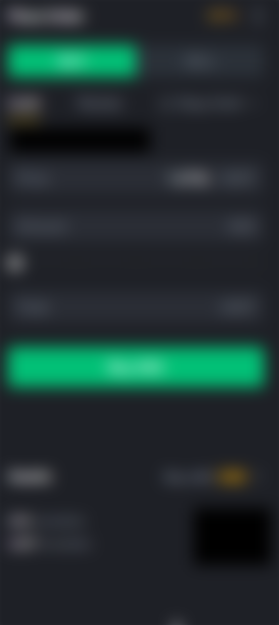
The last section is of course, the most important. This is where the magic happens. This is where you do your spot trading. Buying and selling is identical, just in reverse, so we’ll only go through one side of it.
The top buttons just let you toggle between buying and selling. Next you have you’re options to place limit, market, stop limit, and one-cancels-other types of orders. We’ll cover each of these in more detail below.
Next up is the parameters that you want to use for your order and the button to execute the order. And finally you have your asset list, which will be both sides of the pair you are looking at, in this case we are looking at ADA/USDT, so it shows the balances of those.
Market Versus Limit Order
When spot trading (or any trading really) there are two types of orders. Market orders, and limit orders. They are very different, and it’s important to understand these differences, especially if you are making a large order.
Market Orders
A market order is simply walking up to the market and saying “I want to buy 500 ADA please” and the market going “Ok, here is 500 ADA, you owe this much”. You have an idea what the market price is at the time you place it, you have visibility into the order book, but with a market order, there are no guarantees. Let’s take a look at the sell order book for ADA:
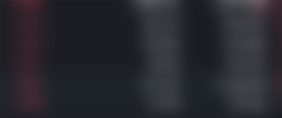
If you placed a market order for say 1000 ADA, well, you would clean out the bottom few sellers, and you would pay each of them their asking price. You don’t get any control over the actual price you pay for your order, all you are doing is specifying a quantity, and hoping for the best really. The benefit of a market order is that it is filled right then. You don’t have to wait for another person to agree on a price with you, you’re just paying everyone their asking price.
Limit Orders
A limit order on the other hand lets you specify a price with your quantity. This is like walking up to the market and saying “I want to buy 500 ADA, but I’ll only pay $1.71 a piece”. That order is then placed onto the books and waits until someone else agrees to it and then it fires off.
Two things to keep in mind with limit orders. First, there are no guarantees that they will ever actually happen. If you set a price and the market never agrees that price is good, nothing will ever move. And if your order does trigger, it may not fully trigger. If you put in an order for 500 ADA @ $1.71 each, and someone only has 250 to sell at that price, you will buy their 250, and the rest will sit on the order books for the next person to fill the rest.
There are also more advanced types of limit orders, like stop limits, one-cancels-others, and trailing stops. Two of these are available on the Binance spot market, and for trailing stop, I’ll cover that later when we look at futures trading.
Placing Orders
And now for the fun part, how to actually get on with placing spot market orders. We’ll run through each of the different types, but its all pretty straight forward.
Market Orders
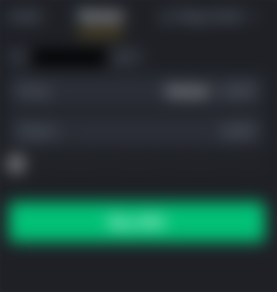
Placing a market order is very easy. You just enter a quantity of ADA you want to buy and hit the button and you are off to the races. It’s that simple.
Limit Orders

Like market orders, limit orders are very easy to setup. The only difference is you now specific a price you are willing to pay as well.
Stop Limit Orders

Ok, now things are getting a little more complicated. It’ll also make a little more sense to describe from the standpoint of a sale. Lets say you bought 500 ADA at $1.71, but you want to setup a little safety net in case the price drops instead of going up. This is where a stop limit comes into play, and it let’s you basically create a little range where you will accept the prices.
Let’s say if the price drops to $1.60 you want to make sure you have sold at least as much ADA as you can, but you’d like to squeeze a little more out if you could. What you would do is create a stop limit order with a stop point of say $1.65 and a limit of $1.60. If the price drops to $1.65, a sell order will be placed for you, and you may get as little as $1.60 a piece for them.
These can also be used for buy orders, but that would generally be used as a safety net in situations where you were short selling. These are also called “stop loss” limit orders commonly as well.
One-Cancels-Other (OCO)

And now for the grand daddy of all of these order types. The One-Cancels-Other or the OCO. This combines both a stop-limit and regular limit order into one, letting you create a little win/loss bracket where you have your take profit point at the limit, and the stop loss there to prevent you from losing more on the trade than you are willing to lose.
Both the stop-limit and one-cancels-other style orders are more for the day traders out there, and for all of you HODL’ers, you’ll generally stick to either market or limit orders, depending on your patience level and what you think the market is going to do when you sit down to buy your crypto.
Conclusions
I hope this post helps you understand the different ways that you can place spot trading orders for trading your cryptos. It can seem like a lot at first, but once you’ve gone through a couple of orders, making your way around the interface is cake.
If you enjoyed this content, come back every Monday through Thursday for fresh Crypto content. If you have any comments or questions, feel free to email me a ninjawingnutcrypto@gmail.com, use the Contact form, or hit me up on Twitter, Facebook, Instagram or Telegram.
You can also sign up for my weekly newsletter to receive fresh new crypto content to your inbox every Friday!
Missed some of the earlier posts, here are some related ones I think you’d enjoy:
Getting Some Free Starter Crypto
Exchanges: Centralized vs Decentralized
Moving Average: Technical Analysis Part II
Reposted From My Website: https://ninjawingnut.xyz/2021/05/31/spot-trading/